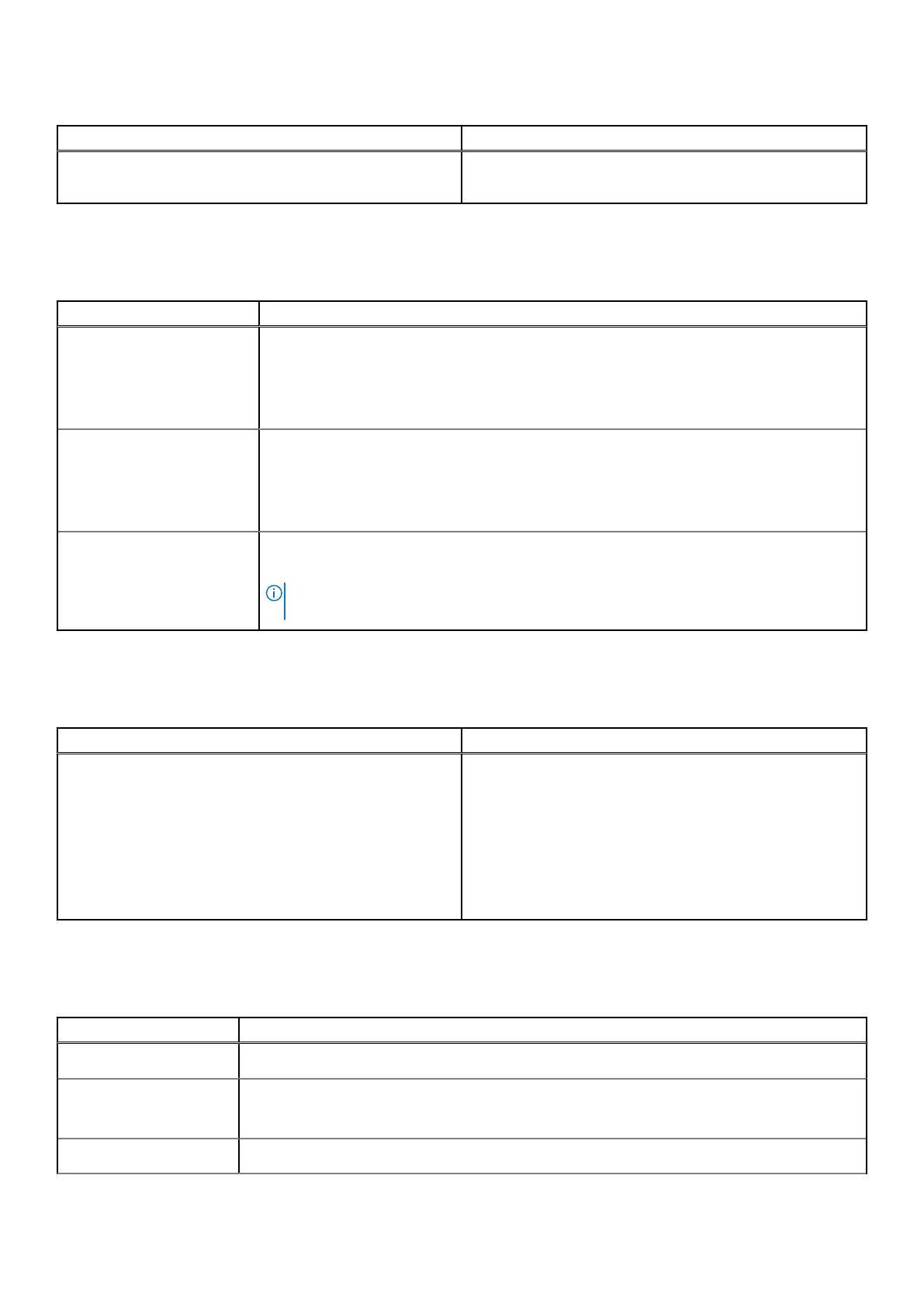Table 12. Manageability (continued)
Option Description
MEBx Hotkey
This option specifies whether the MEBx Hotkey function
should be enabled when the system boots.
Virtualization support
Table 13. Virtualization Support
Option Description
Virtualization
This option specifies whether a Virtual Machine Monitor (VMM) can utilize the additional
hardware capabilities provided by the Intel Virtualization technology.
● Enable Intel Virtualization Technology
This option is set by default.
VT for Direct I/O
Enables or disables the Virtual Machine Monitor (VMM) from utilizing the additional hardware
capabilities provided by the Intel Virtualization technology for direct I/O.
● Enable VT for Direct I/O
This option is set by default.
Trusted Execution
This option specifies whether a Measured Virtual Machine Monitor (MVMM) can utilize the
additional hardware capabilities provided by Intel® Trusted Execution Technology.
NOTE: The TPM has to be enabled and activated and Virtualization Technology and VT for
Direct I/O must be enabled to use this feature.
Wireless options
Table 14. Wireless
Option Description
Wireless Device Enabled
Allows to set the wireless devices that can be controlled by
the wireless switch.
The options are:
● WWAN / GPS
● WLAN
● Bluetooth®
All the options are enabled by default.
Maintenance
Table 15. Maintenance
Option Description
Service Tag
Displays the service tag of your computer.
Asset Tag
Allows you to create a system asset tag if an asset tag is not already set.
This option is not set by default.
BIOS Downgrade
Allows you to flash previous revisions of the system firmware.
102 System setup
