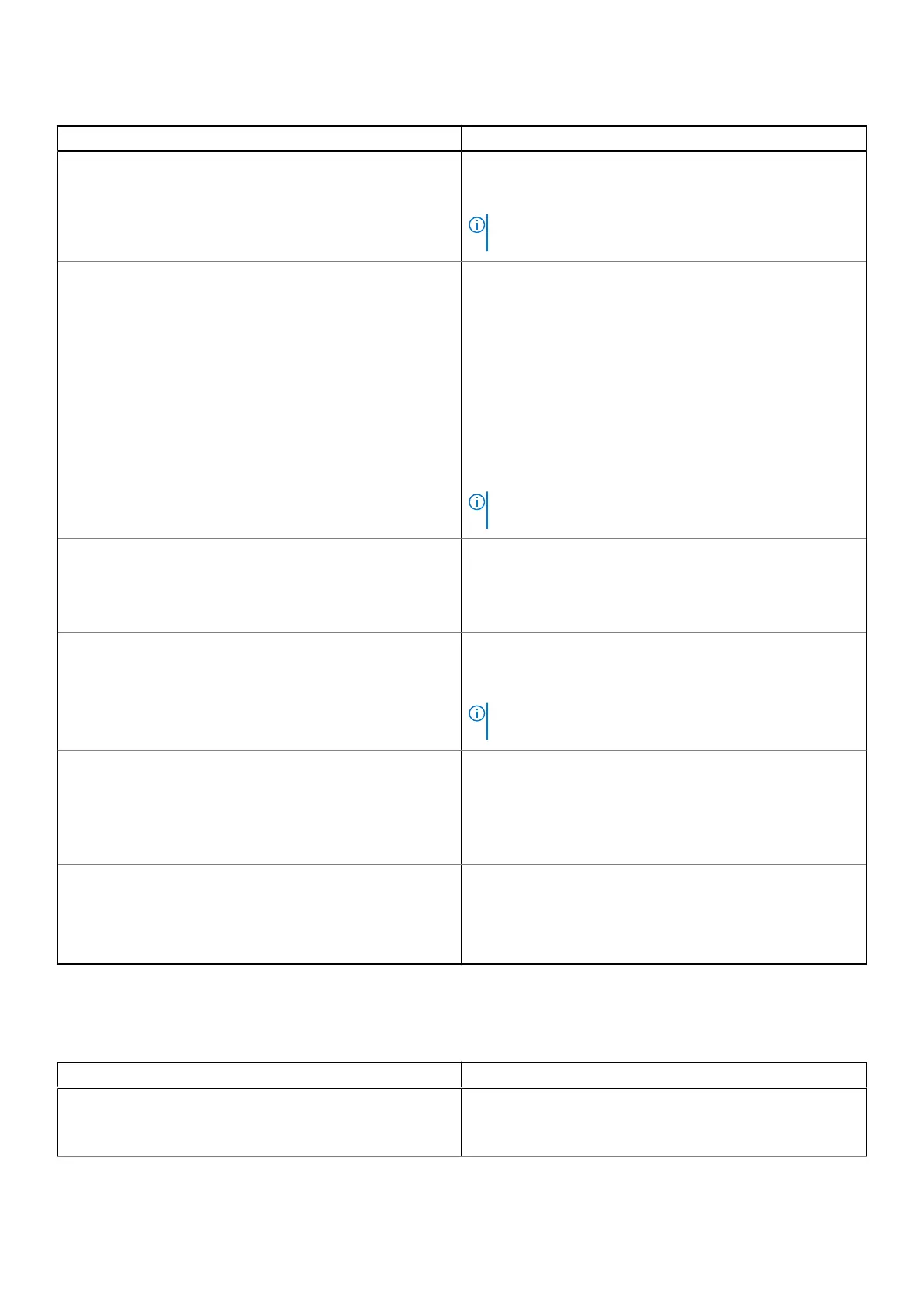Table 4. System Configuration (continued)
Option Description
● 5 minute
● 15 minute
● Never
NOTE: Option present on system opted with backlit
keyboard.
Keyboard Backlight Timeout on Battery
This feature defines the timeout value for the keyboard
backlight when the system is running only on battery power.
Options are:
● 5 seconds
● 10 seconds(Default)
● 15 seconds
● 30 seconds
● 1 minute
● 5 minute
● 15 minute
● Never
NOTE: Option present on system opted with backlit
keyboard.
Unobtrusive Mode
When enabled, pressing Fn+F7 will turn off all light and
sound emission in the system. Press Fn+F7 to resume normal
operation.
Default is Disabled.
Fingerprint Reader
Enable or disable the Fingerprint Reader or the Fingerprint
Reader Device's Single Sign On capability.
● Enable Fingerprint Reader Device: Enabled by Default
NOTE: Option present on system opted with finger print
reader on the power button.
Miscellaneous devices
Allows you to enable or disable various on board devices.
● Enable Camera—Default
● Enable Secure Digital (SD) Card
● Secure Digital (SD) Card Boot - Disabled
● Secure Digital Card (SD) Read-Only Mode - Disabled
MAC Address Pass-Through This feature replaces the external NIC MAC address (in a
supported dock or dongle) with the selected MAC address
from the system. The options are
● System Unique MAC Address— Default
● Disabled
Video screen options
Table 5. Video
Option Description
LCD Brightness
Allows you to set the display brightness depending upon the
power source. On Battery(100% is default) and On AC (100 %
is default).
System setup 95
