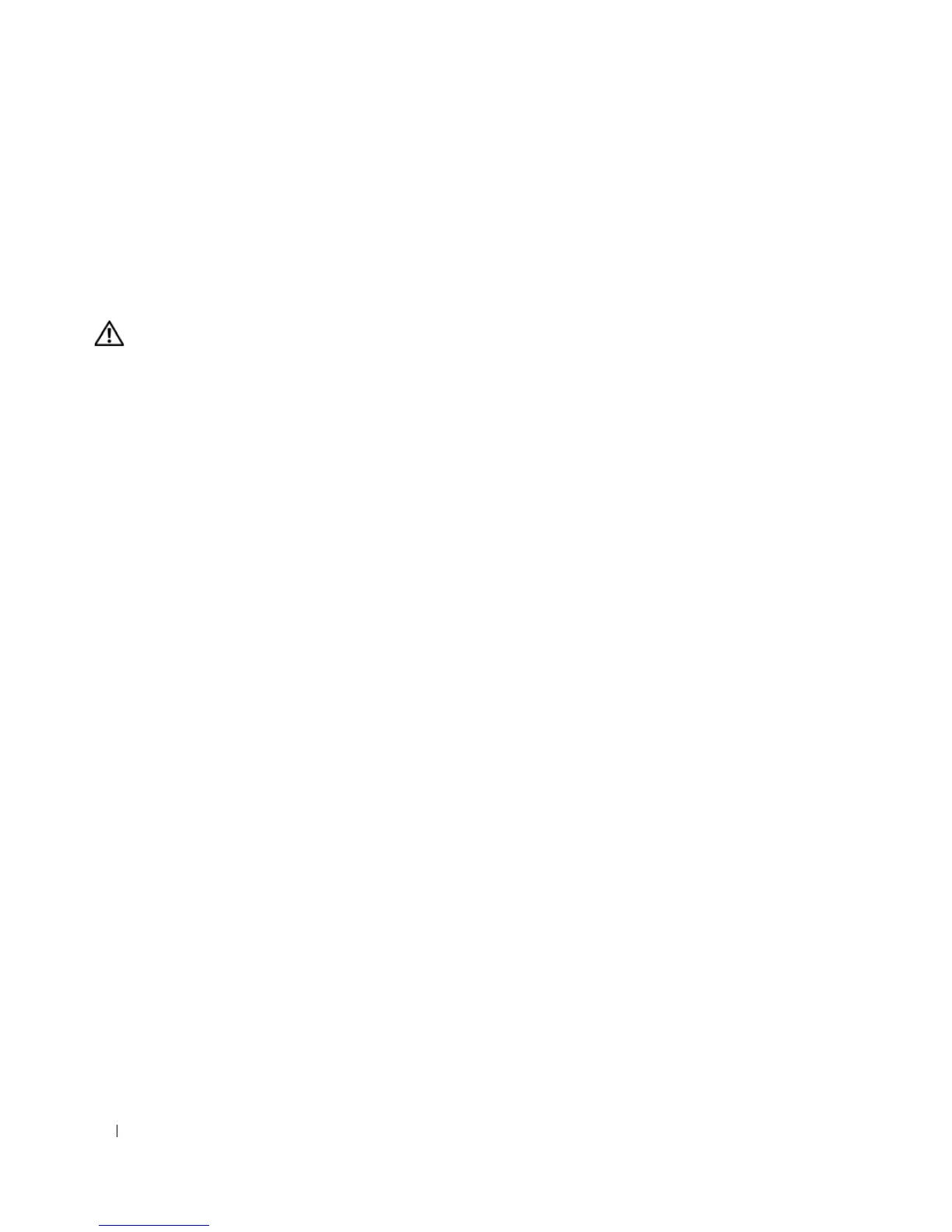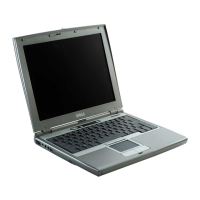76 Troubleshooting
an upgrade) to scan the computer and remove spyware. For more information, go to support.dell.com and search for
the keyword spyware.
Error Messages
Fill out the Diagnostics Checklist (see "Diagnostics Checklist" on page 154) as you complete these
checks.
CAUTION: Before you begin any of the procedures in this section, follow the safety instructions in the Product
Information Guide.
If the message is not listed, see the documentation for the operating system or the program that was
running when the message appeared.
AUXILIARY DEVICE FAILURE — The touch pad, track stick, or external mouse may be faulty. For an external mouse,
check the cable connection. Enable the Pointing Device option in the system setup program. If the problem persists,
contact Dell (see "Contacting Dell" on page 126 ).
B
AD COMMAND OR FILE NAME — Ensure that you have spelled the command correctly, put spaces in the proper
place, and used the correct pathname.
C
ACHE DISABLED DUE TO FAILURE — The primary cache internal to the microprocessor has failed. Contact Dell
(
see "Contacting Dell" on page 126
).
CD DRIVE CONTROLLER FAILURE — The CD drive does not respond to commands from the computer (see "Dell
Support Utility" on page 72).
D
ATA ERROR — The hard drive cannot read the data (see "Dell Support Utility" on page 72).
D
ECREASING AVAILABLE MEMORY — One or more memory modules may be faulty or improperly seated. Reinstall
the memory modules and, if necessary, replace them (see "Memory" on page 107).
D
ISK C: FAILED INITIALIZATION — The hard drive failed initialization. Run the hard drive tests in the Dell
Diagnostics (see "Dell Diagnostics" on page 69).
D
RIVE NOT READY — The operation requires a hard drive in the bay before it can continue. Install a hard drive in
the hard drive bay (see "Hard Drive" on page 103).
E
RROR READING PCMCIA CARD — The computer cannot identify the PC Card. Reinsert the card or try another
PC Card (see "Using Cards" on page 53).
E
XTENDED MEMORY SIZE HAS CHANGED — The amount of memory recorded in NVRAM does not match the
memory installed in the computer. Restart the computer. If the error appears again, contact Dell (see "Contacting
Dell" on page 126 ).
T
HE FILE BEING COPIED IS TOO LARGE FOR THE DESTINATION DRIVE — The file that you are trying to copy is too
large to fit on the disk, or the disk is too full. Try copying the file to a different disk or use a larger capacity disk.
A
FILENAME CANNOT CONTAIN ANY OF THE FOLLOWING CHARACTERS: \ / : * ? “ < > | — Do not use these
characters in filenames.
G
ATE A20 FAILURE — A memory module may be loose. Reinstall the memory modules and, if necessary, replace
them (see "Memory" on page 107).
G
ENERAL FAILURE — The operating system is unable to carry out the command. The message is usually followed by
specific information—for example,
Printer out of paper. Take the appropriate action.
