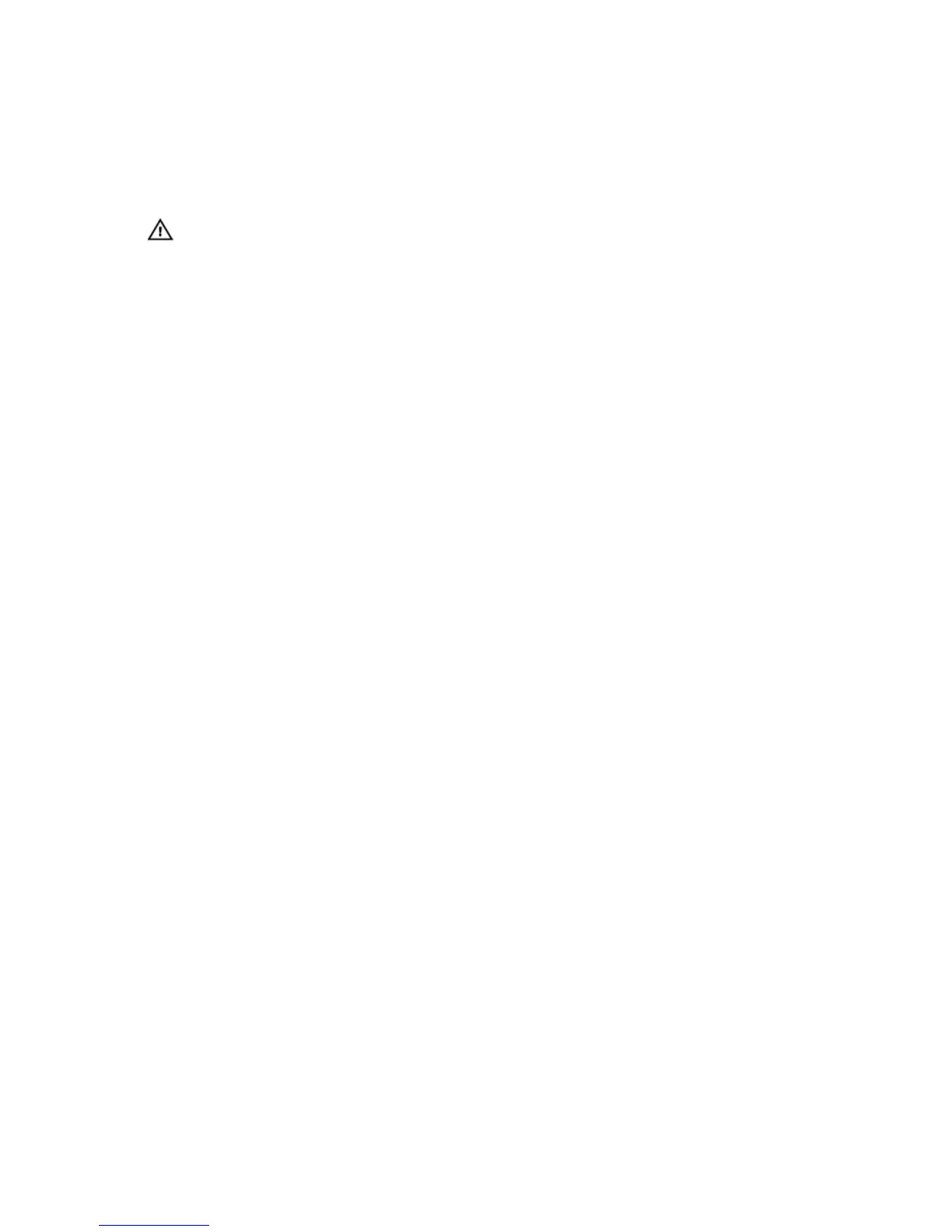Storing Components
If you do not install your S5000 and components immediately, Dell Networking recommends properly storing the system
and all optional components until you are ready to install them.
WARNING: ESD damage can occur when components are mishandled. Always wear an ESD-preventive wrist or
heel ground strap when handling the S5000 and its accessories. After you remove the original packaging, place the
S5000 and its components on an anti-static surface.
1. Storage temperature must remain constant ranging from -4° to 158° F (-20°C to 70° C).
2. Store on a dry surface or floor, away from direct sunlight, heat, and air conditioning ducts.
3. Store in a dust-free environment.
20