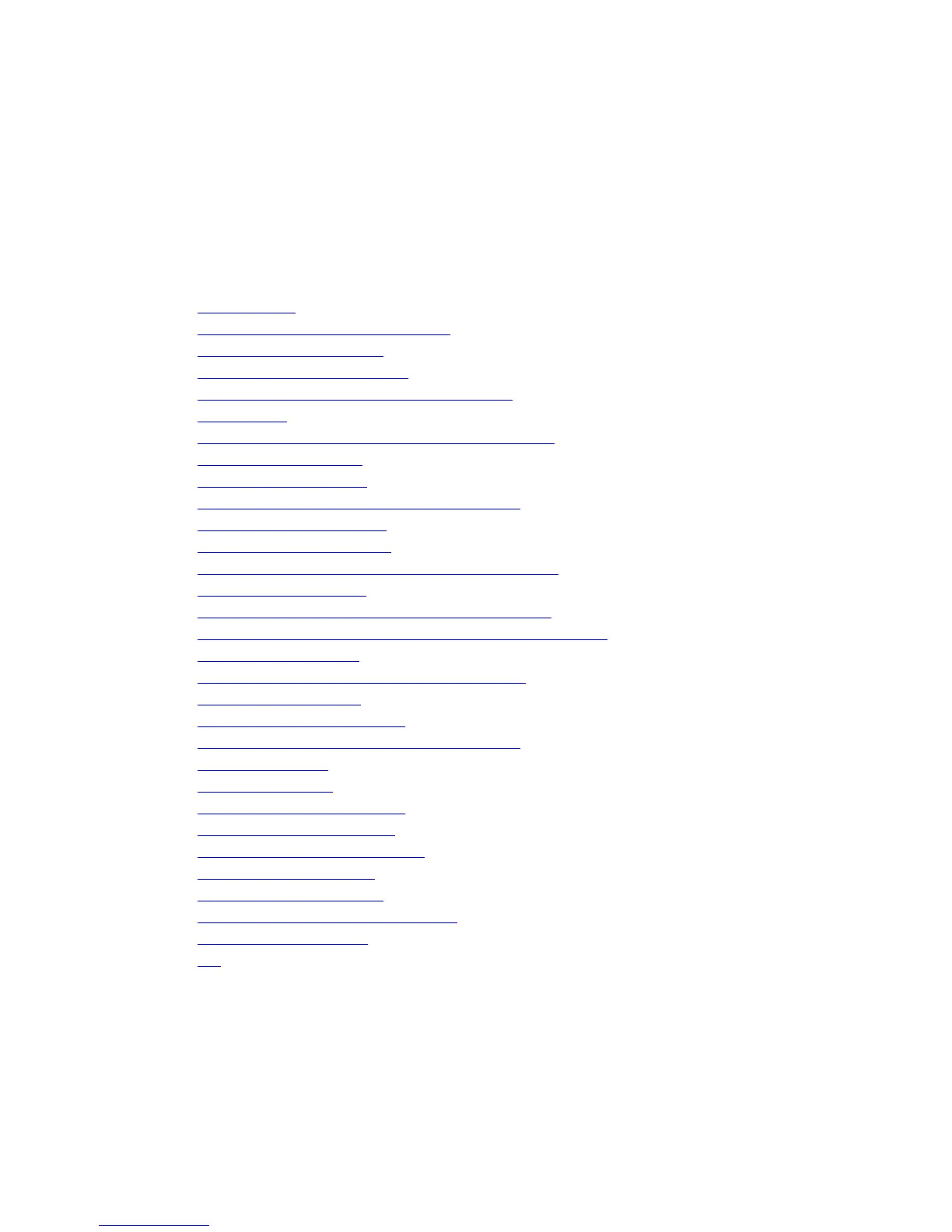6
Installation
This document contains the following sections:
• Before You Begin
• Install the S5000 Chassis in a Rack or Cabinet
• Attaching the Mounting Brackets
• Rack Mounting Safety Considerations
• Installing the S5000 Chassis into a 4-post rack or cabinet
• Rack Grounding
• Important Points to Remember for Installing an Ethernet Module
• Installing an Ethernet Module
• Replacing an Ethernet Module
• Important Points to Remember for Installing a Fan Module
• Installing a Fibre-Channel Module
• Replacing a Fibre-Channel Module
• Important Points to Remember for Installing an AC Power Supply
• Installing an AC Power Supply
• Important Points to Remember for Installing a DC Power Supply
• Assembling and Connecting the Safety Ground Wire for DC Power Supply
• Installing a DC Power Supply
• Installing the Ferrite Bead for DC Power and Return Cables
• Securing The Power Cable(s)
• Replacing an AC or DC Power Supply
• Important Points to Remember for Installing a Fan Module
• Installing a Fan Module
• Replacing a Fan Module
• Installing the SFP+ and QSFP+ Optics
• Splitting QSFP+ Ports to SFP+ Ports
• Connecting the Stacking Ports (Optional)
• Connecting Two S5000 Systems
• Connecting Three S5000 Systems
• Supplying Power and Powering Up the System
• Hot-Swapping Units in a Stack
• Tips
Before You Begin
Before installing the switch, verify that you meet these guidelines:
21