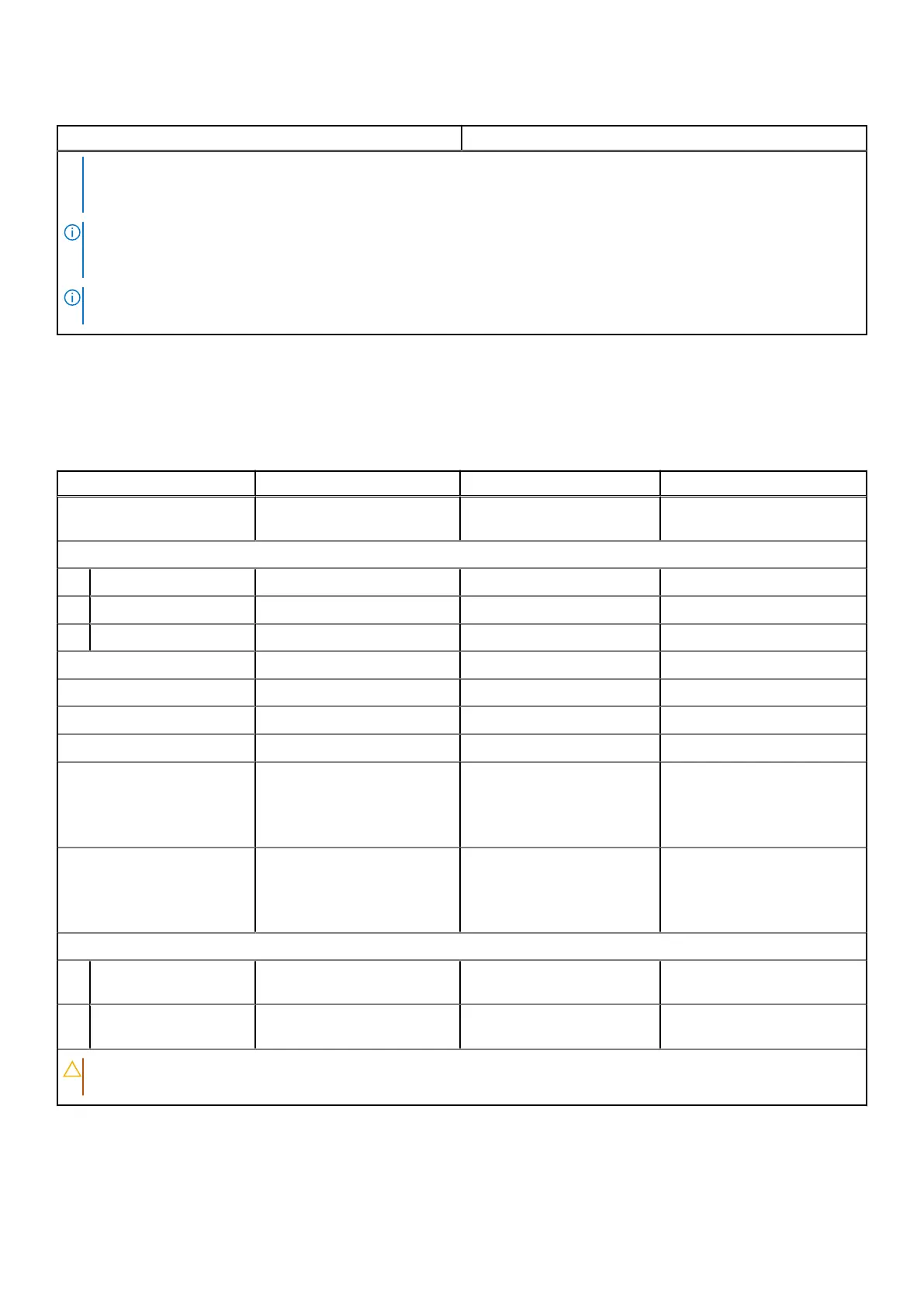Table 17. Clickpad specifications(continued)
Description Values
modular installation which allows you to select the modules you want to install. Install the collaboration touchpad module
within the Dell Optimizer app to enjoy the functionality of collaboration controls. For more information, search for the Dell
Optimizer User ‘s Guide in the Knowledge Base Resource at www.dell.com/support.
NOTE: For more information about how to configure and use your collaboration controls, search for the Collaboration
Touchpad Reference Guide in the Knowledge Base Resource at www.dell.com/support. Or, watch the video at
www.dell.com/collaboration-touchpad.
NOTE: Collaboration Touchpad is supported only on Teams for work or school (Windows desktop) application. Teams for
home and Teams on web are currently not supported.
Power adapter
The following table lists the power adapter specifications of your Latitude 7450.
Table 18. Power adapter specifications
Description Option one Option two Option three
Type 60W AC adapter, USB Type-C 65W AC adapter, USB Type-
C
100W AC adapter, USB Type-
C
Power-adapter dimensions:
Height 22.00 mm (0.86 in.) 28.00 mm (1.10 in.) 26.50 mm (1.04 in.)
Width 66.00 mm (2.59 in.) 51.00 mm (2.01 in.) 60.00 mm (2.36 in.)
Depth 55.00 mm (2.16 in.) 112.00 mm (4.41 in.) 122.00 mm (4.80 in.)
Weight 0.10 kg (0.23 lbs) 0.20 kg (0.44 lbs) 0.33 kg (0.73 lbs)
Input voltage 100 VAC – 240 VAC 100 VAC – 240 VAC 100 VAC – 240 VAC
Input frequency 50 Hz – 60 Hz 50 Hz – 60 Hz 50 Hz – 60 Hz
Input current (maximum) 1.70 A 1.70 A 1.70 A
Output current (continuous)
● 5 V/3 A
● 9 V/3 A
● 15 V/3 A
● 20 V/3 A
● 5 V/3 A
● 9 V/3 A
● 15 V/3 A
● 20 V/3.25 A
● 5 V/3 A
● 9 V/3 A
● 15 V/3 A
● 20 V/5 A
Rated output voltage
● 5 VDC
● 9 VDC
● 15 VDC
● 20 VDC
● 5 VDC
● 9 VDC
● 15 VDC
● 20 VDC
● 5 VDC
● 9 VDC
● 15 VDC
● 20 VDC
Temperature range:
Operating 0°C to 40°C (32°F to 104°F) 0°C to 40°C (32°F to
104°F)
0°C to 40°C (32°F to 104°F)
Storage -20°C to 70°C (-4°F to
158°F)
-40°C to 70°C (-40°F to
158°F)
-40°C to 70°C (-40°F to
158°F)
CAUTION: Operating and storage temperature ranges may differ among components, so operating or storing
the device outside these ranges may impact the performance of specific components.
28 Specifications of Latitude 7450