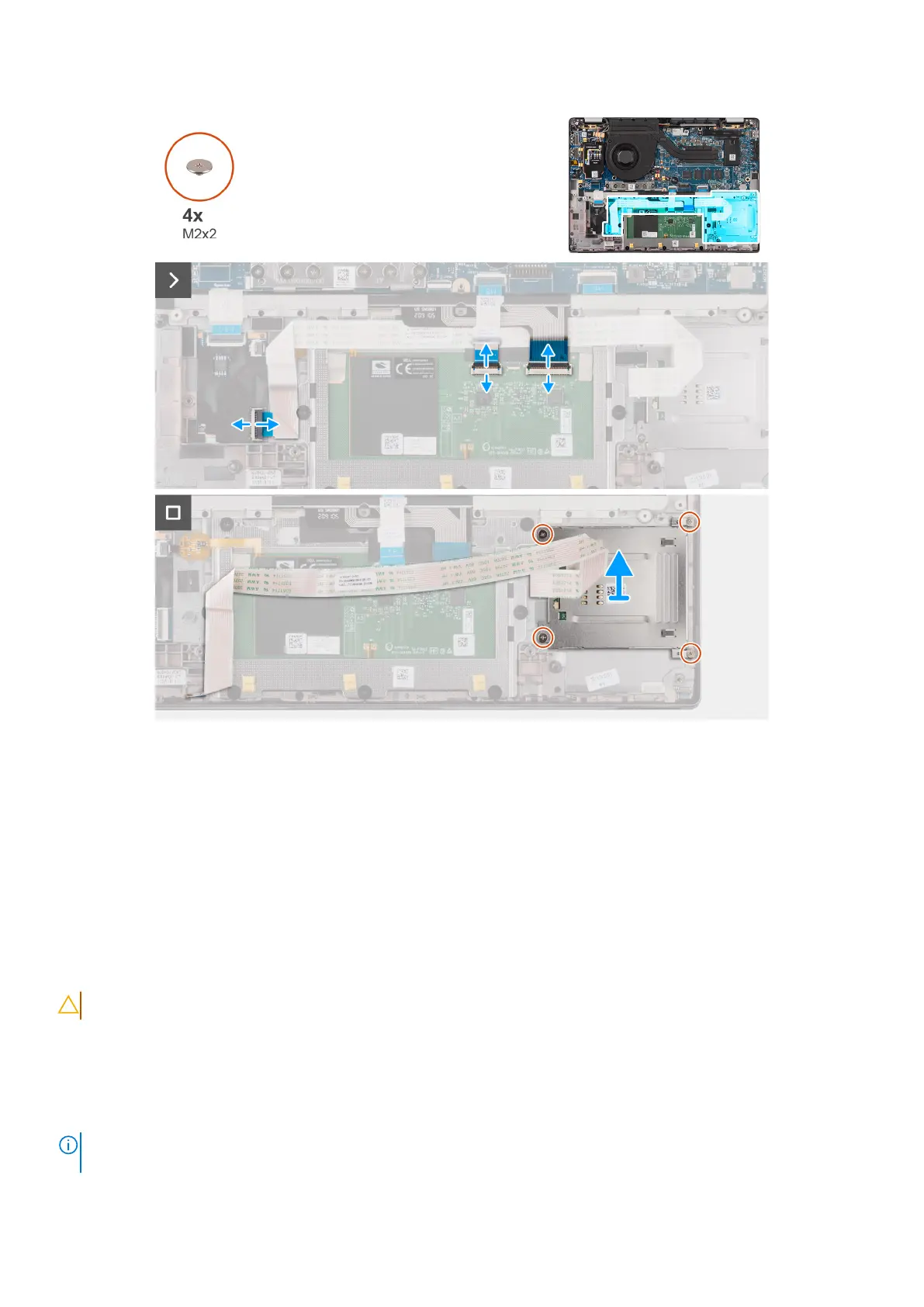Figure 56. Removing the smart card reader
Steps
1. Open the latch and disconnect the click pad flexible flat cable, keyboard backlight flexible printed circuit, and keyboard
flexible printed circuit from the connector on the click pad.
2. Disconnect the smart card reader flexible flat cable from the respective connectors on the click pad.
3. Peel off the smart card reader flexible flat cable from the palm-rest and keyboard assembly.
4. Remove the four screws (M2x2) that secure the smart card reader to the palm-rest and keyboard assembly.
5. Remove the smart card reader from the computer.
Installing the smart card reader
CAUTION: The information in this installation section is intended for authorized service technicians only.
Prerequisites
If you are replacing a component, remove the existing component before performing the installation procedure.
About this task
NOTE:
If the rubber grommets are pushed out when removing the left speaker, push them back in before replacing the left
speaker.
Removing and installing Field Replaceable Units (FRUs) 85