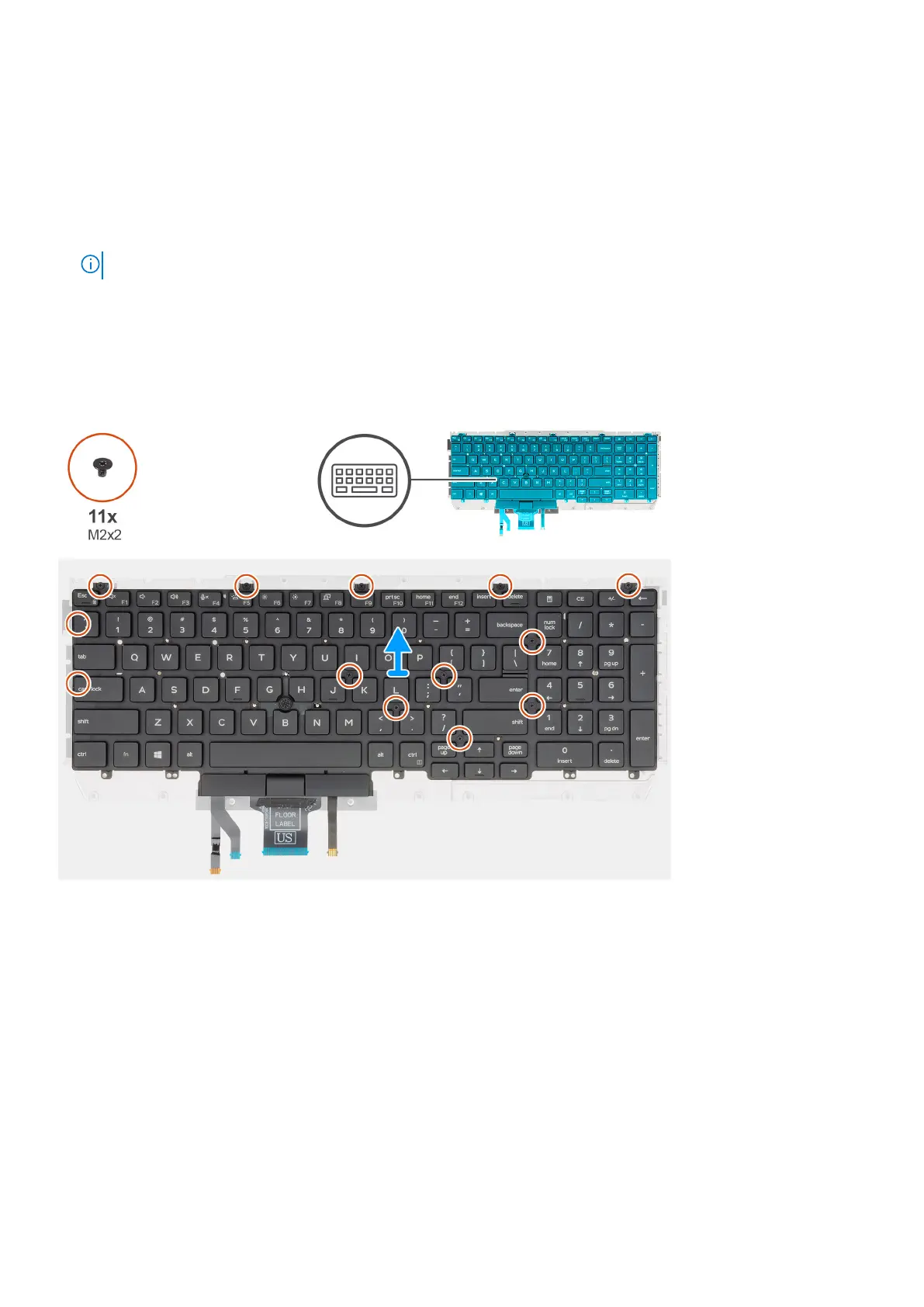3. Remove the battery.
4. Remove the solid-state drive.
5. Remove the HDD.
6. Remove the WLAN card.
7. Remove the WWAN card.
8. Remove the inner frame.
9. Remove the memory module.
10. Remove the system board
NOTE: System board can be removed with heatsink attached.
.
11. Remove the keyboard.
About this task
The figure indicates the location of the keyboard bracket and provides a visual representation of the removal procedure.
Steps
1. Locate the keyboard bracket on your computer.
2. Remove the eleven (M2x2) screws that secure the keyboard bracket to the keyboard assembly.
3. Lift the keyboard away from the keyboard bracket.
Installing the keyboard bracket
Prerequisites
If you are replacing a component, remove the existing component before performing the installation procedure.
About this task
The figure indicates the location of the keyboard bracket and provides a visual representation of the installation procedure.
Disassembly and reassembly
73