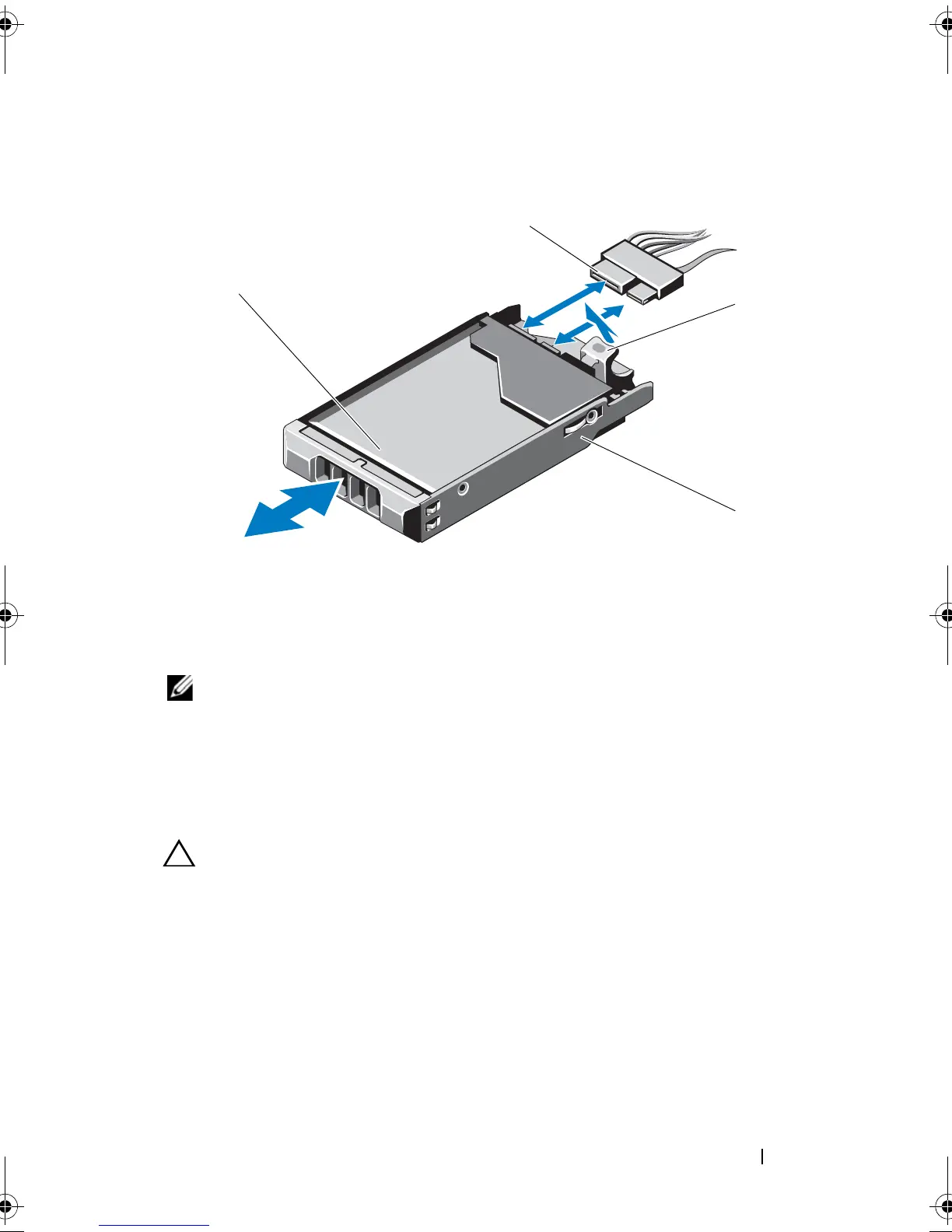Installing System Components 89
Figure 3-8. Removing and Installing a Cabled Hard Drive
NOTE: If you are not replacing the hard drive, remove the drive from the drive
bracket (see "Removing a Hard Drive From a Hard-Drive Bracket" on page 91) and
insert the empty bracket back into the drive bay.
5
Replace the system cover. See "Closing the System" on page 79.
Installing a Cabled Hard Drive
CAUTION: Many repairs may only be done by a certified service technician. You
should only perform troubleshooting and simple repairs as authorized in your
product documentation, or as directed by the online or telephone service and
support team. Damage due to servicing that is not authorized by Dell is not covered
by your warranty. Read and follow the safety instructions that came with the
product.
1
Turn off the system and attached peripherals, and disconnect the system
from the electrical outlet and from the peripherals.
2
Open the system. See "Opening the System" on page 78.
1 hard drive 2 power/data cable
3 tab 4 drive bracket
R310HOM.book Page 89 Thursday, March 4, 2010 1:03 AM