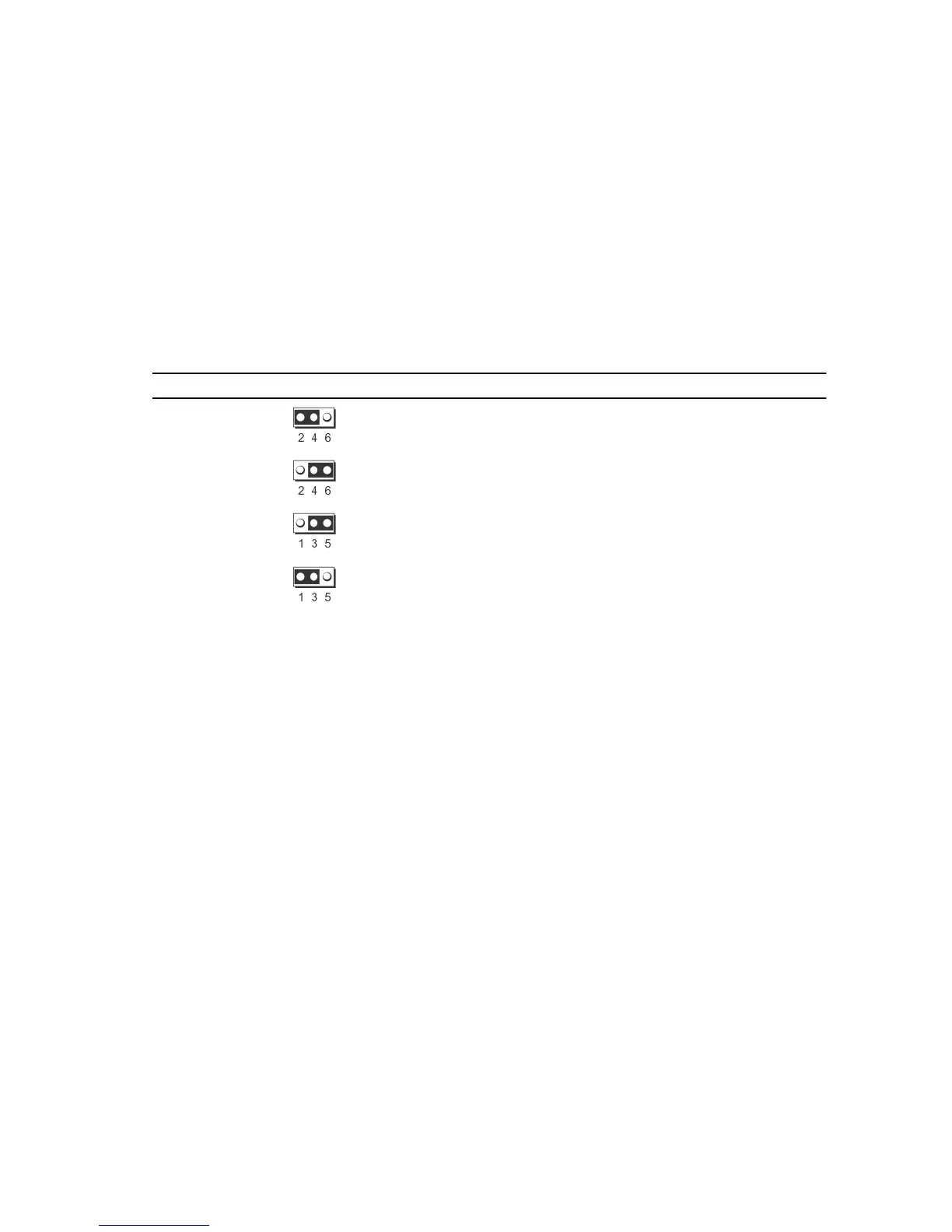6
Jumpers And Connectors
System Board Jumper Settings
For information on resetting the password jumper to disable a password, see Disabling A Forgotten Password.
Table 5. System Board Jumper Settings
Jumper Setting Description
PWRD_EN
(default)
The password feature is enabled (pins 2–4).
The password feature is disabled (pins 4–6). iDRAC local
access is unlocked at the next AC power cycle.
NVRAM_CLR
(default)
The configuration settings are retained at system boot
(pins 3–5).
The configuration settings are cleared at the next system
boot (pins 1–3).
117