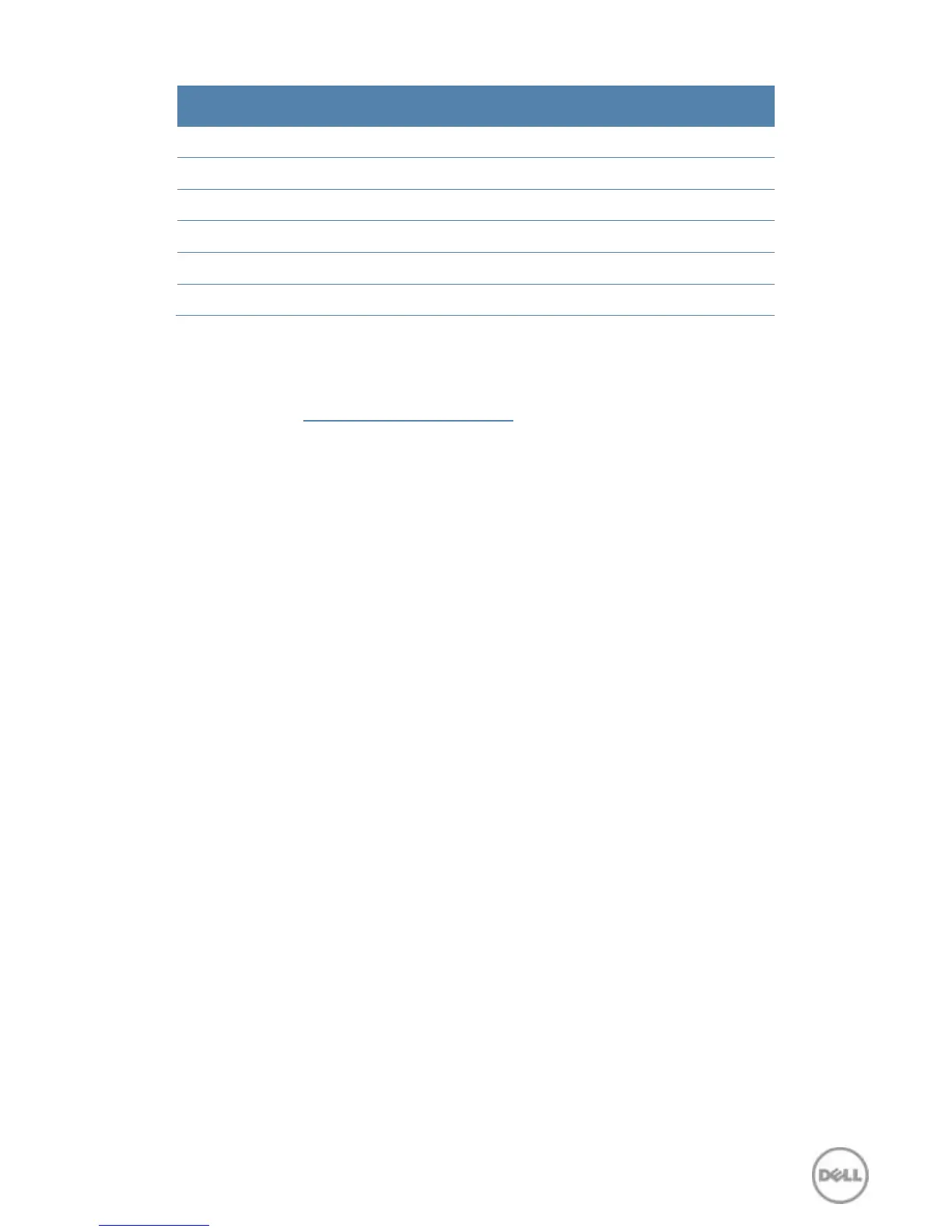22 PowerEdge R720 and R720xd Technical Guide
1
Not supported on the R720xd 3.5-inch chassis.
2
Model available for the life of the system.
For information on processor installation and configuration, see the
Dell PowerEdge R720 and
R720xd Owner’s Manual
on Dell.com/Support/Manuals.
GPU support
The R720 supports GPU technology, which can provide accelerated performance for a variety of
applications, including virtual desktop infrastructure (VDI) and HPC implementations. The R720xd
does not support internal or external GPUs.
Internal GPU support
The R720 can support two 300W, full-length, double-wide GPUs or up to four 150W, full-length,
single-wide GPUs. Each GPU can support up to 6GB of dedicated GDDR5 memory and is either
actively or passively cooled. The GPUs are installed on the PCIe x16 2.0 interfaces available on riser 2
and GPU-optional riser 3. A system must have the optional riser 3 with a single x16 slot to support
more than two GPUs.
Because GPUs demand high power, each GPU has up to two power connectors for power delivery.
The GPU enablement kit is required for internal GPU installation. The kit contains the power cables
and other items to enable GPU support on the R720 chassis.
Internal CPU cooling restriction
Due to the high power consumption of GPUs, there is an ambient temperature restriction of 30
o
C
maximum system inlet temperature to ensure adequate system cooling the R720 has one or more
GPUs installed. Note that this temperature is less than the standard environmental specification of
35
o
C.
Other GPU restrictions
The following GPU restrictions for the R720 are enforced by the order validator:
Requires two processors
Processors must be 115W or less
Maximum of two double-wide GPUs (since they take up two slots)
Maximum of four single-wide GPUs
All GPUs must be same type and model
GPUs require a redundant 1100W power supply and GPU enablement kit
