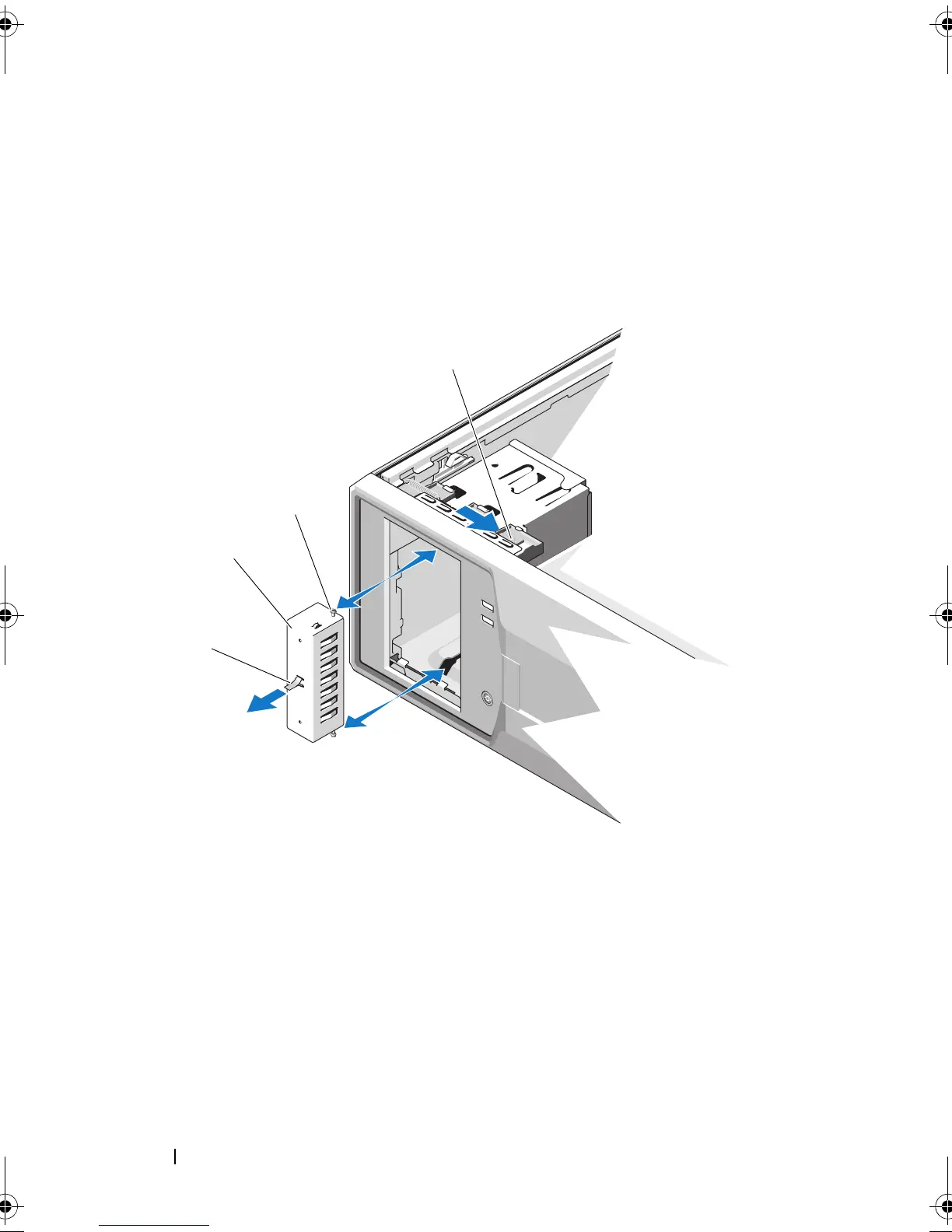 Loading...
Loading...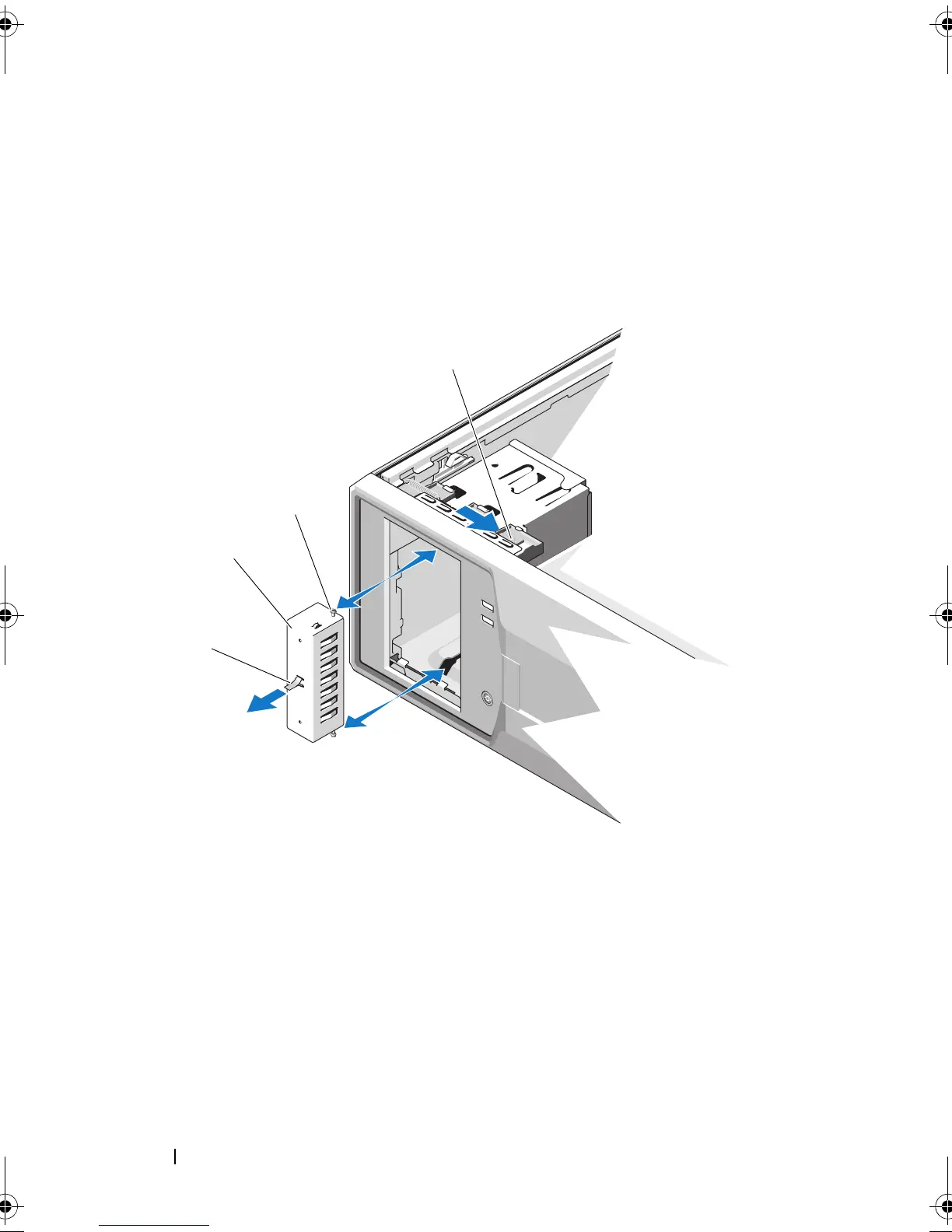
Do you have a question about the Dell PowerEdge T110 and is the answer not in the manual?
| Tcase | 72.7 °C |
|---|---|
| Bus type | DMI |
| Stepping | B1 |
| FSB Parity | No |
| Processor code | SLBLD |
| Processor cache | 8 MB |
| Processor cores | 4 |
| Processor model | X3450 |
| System bus rate | 2.5 GT/s |
| Processor series | Intel Xeon 3400 Series |
| Processor socket | LGA 1156 (Socket H) |
| Processor threads | 8 |
| Processor codename | Lynnfield |
| Processing Die size | 296 mm² |
| Processor frequency | 2.66 GHz |
| Processor cache type | Smart Cache |
| Processor lithography | 45 nm |
| Processor manufacturer | Intel |
| Processor package size | 37.5 x 37.5 mm |
| Processor front side bus | - MHz |
| Processor boost frequency | 3.2 GHz |
| Processor operating modes | 64-bit |
| ECC supported by processor | Yes |
| PCI Express configurations | 1x16, 2x8, 4x4 |
| Supported instruction sets | SSE4.2 |
| Thermal Design Power (TDP) | 95 W |
| Number of processors installed | 1 |
| CPU multiplier (bus/core ratio) | 20 |
| Maximum number of PCI Express lanes | 16 |
| Memory types supported by processor | DDR3-SDRAM |
| Number of Processing Die Transistors | 774 M |
| Memory channels supported by processor | Dual |
| Memory clock speeds supported by processor | 800, 1066, 1333 MHz |
| Memory bandwidth supported by processor (max) | 21 GB/s |
| Maximum internal memory supported by processor | 32 GB |
| HDD size | 3.5 \ |
| Hot-swap | - |
| HDD capacity | 500 GB |
| HDD interface | Serial ATA |
| Optical drive type | DVD-ROM |
| Total storage capacity | 1000 GB |
| Maximum storage capacity | - TB |
| Number of HDDs installed | 2 |
| Internal memory | 4 GB |
| Memory clock speed | 1066 MHz |
| Maximum internal memory | 16 GB |
| Memory layout (slots x size) | 2 x 2 GB |
| Graphics card | G200eW |
| USB 2.0 ports quantity | USB 2.0 ports have a data transmission speed of 480 Mbps, and are backwards compatible with USB 1.1 ports. You can connect all kinds of peripheral devices to them. |
| PCI Express slots version | 2.0 |
| Power supply | 305 W |
| Compatible operating systems | Microsoft SQL Server 2008 R2, Microsoft Windows Small Business Server 2008, Microsoft Windows Essential Business Server 2008, Microsoft Windows Server 2008 Foundation R2, Microsoft Windows Server 2008 SP2, x86/x64 (x64 Hyper-VTM), Microsoft Windows Server 2008 R2, x64 (Hyper-VTM v2), Microsoft Windows HPC Server 2008, Novell SUSE Linux Enterprise Server, Red Hat Enterprise Linux |
| Chassis type | Tower |
| Processor ARK ID | 42929 |
| Intel® Turbo Boost Technology | 1.0 |
| Depth | 463.8 mm |
|---|---|
| Width | 188.64 mm |
| Height | 418.55 mm |











