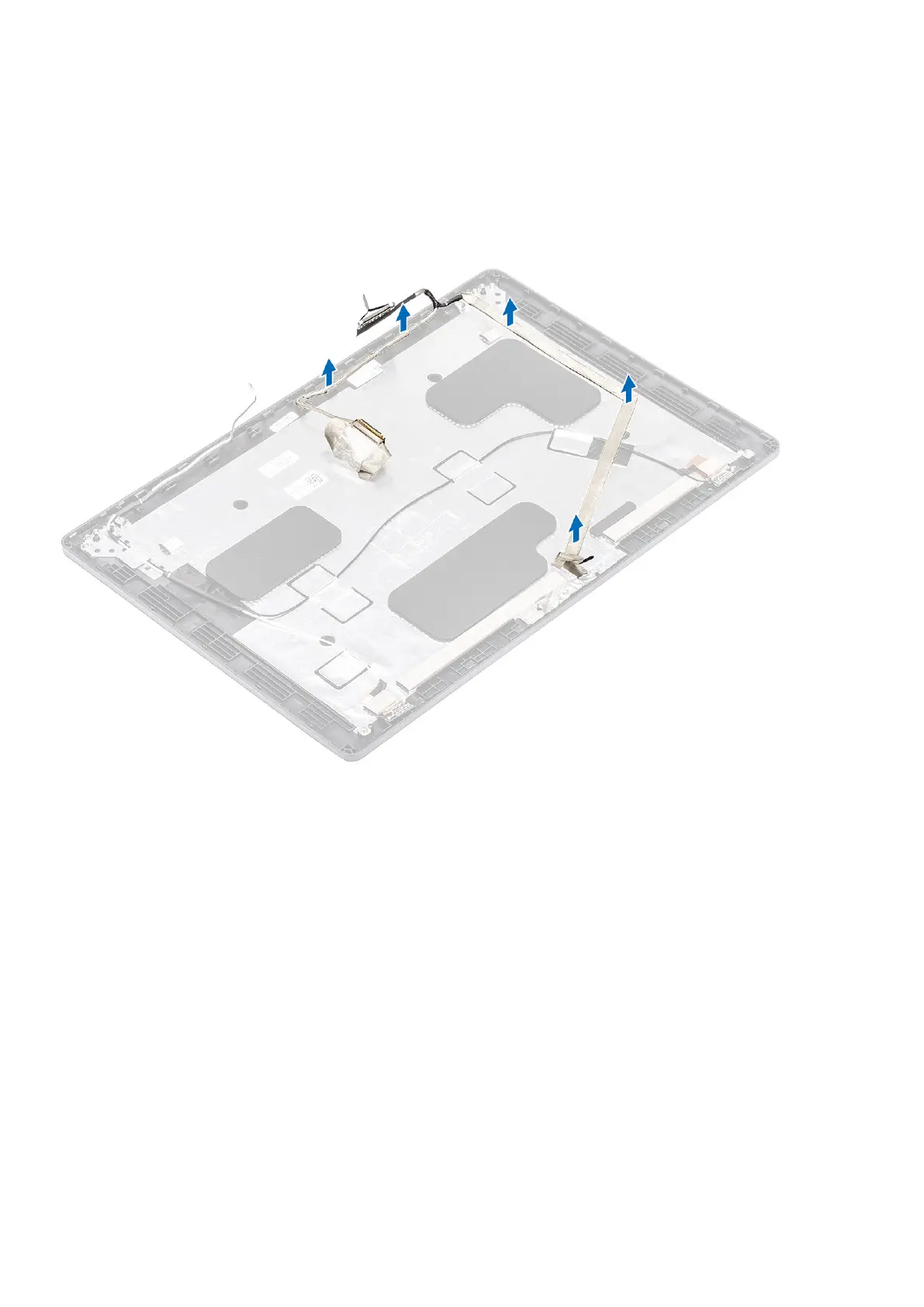7. Remove the hinge caps.
8. Remove the display hinges.
9. Remove the display panel.
10. Remove the camera.
Steps
Peel the conductive tape and unroute the display cable to release it from the adhesive and lift the display cable from the display
back cover.
Installing display cable
Steps
1. Adhere the display cable to the display back cover.
2. Adhere the conductive tape and route the display cable to the display back cover.
110
Disassembly and reassembly