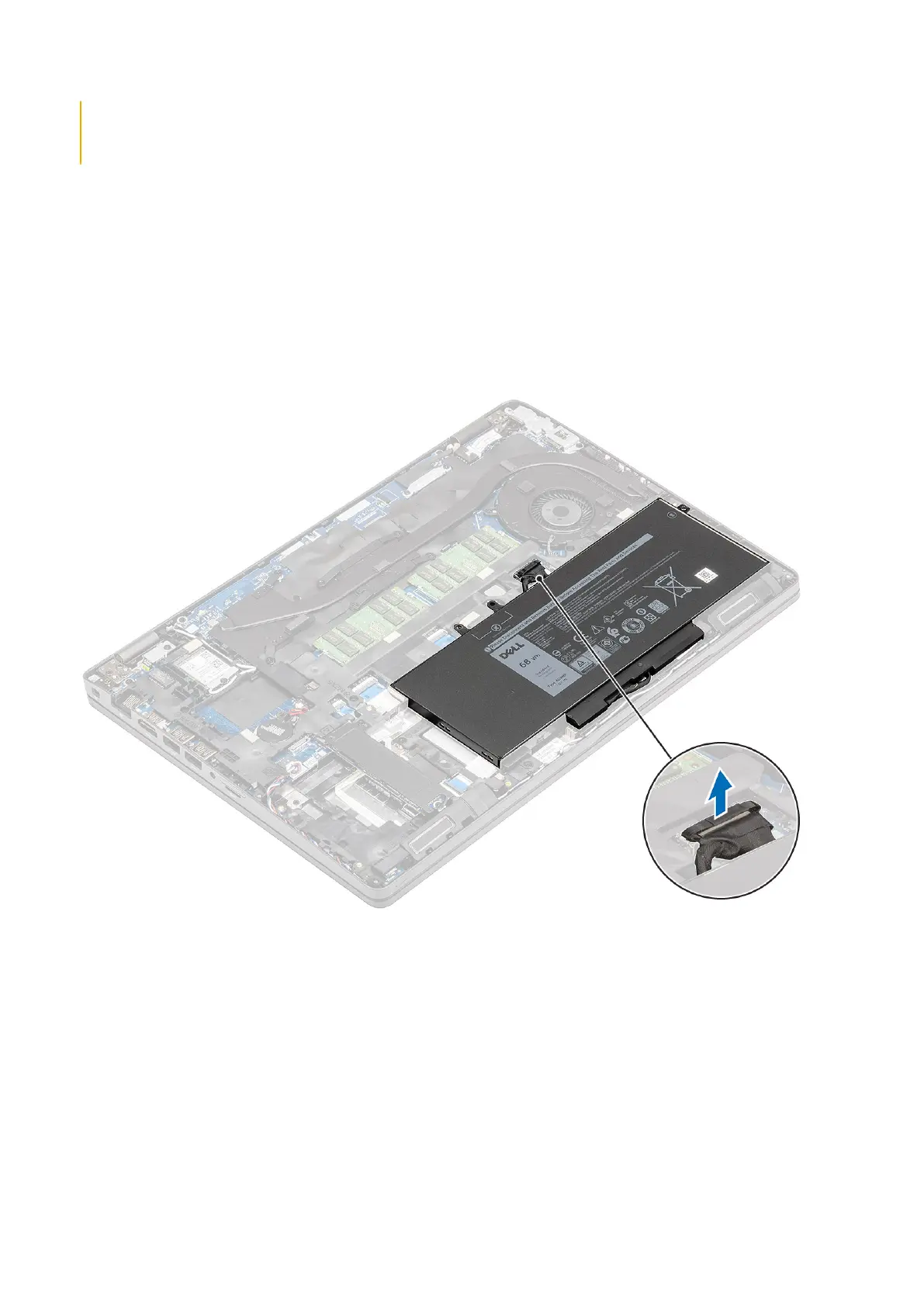● Always purchase genuine batteries from www.dell.com or authorized Dell partners and resellers.
● Swollen batteries should not be used and should be replaced and disposed properly. For guidelines on how to
handle and replace swollen Lithium-ion batteries, see Handling swollen Lithium-ion batteries.
Removing the battery
Prerequisites
1. Follow the procedure in before working inside your computer
2. Remove the microSD card.
3. Remove the base cover.
Steps
1. Disconnect the battery cable from the connector in the system board.
2. Remove the one (M2.0x4.0) screw that secures the battery to the palmrest [1].
3. Remove the battery from the computer [2].
Disassembly and reassembly
27