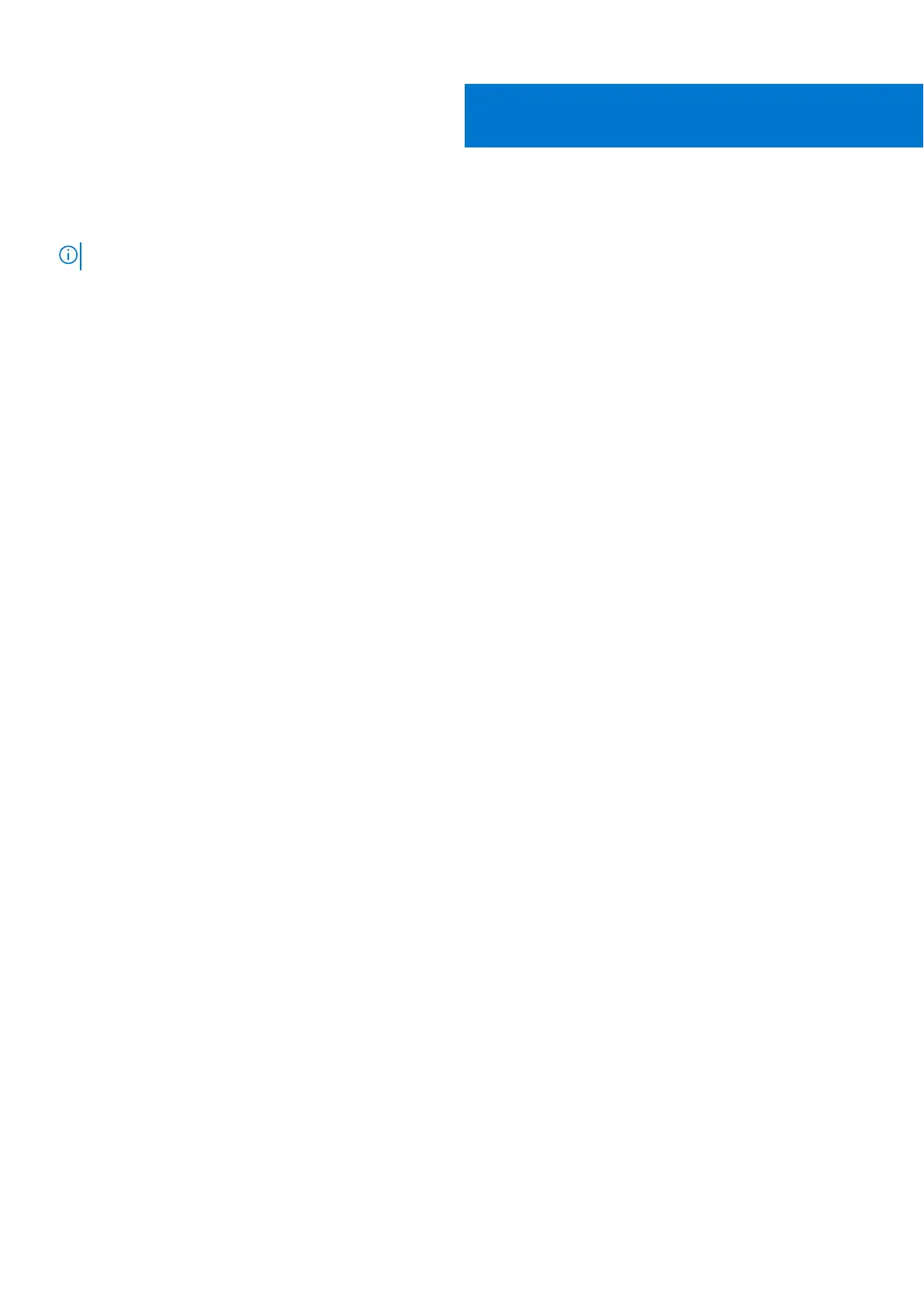Disassembly and reassembly
NOTE: The images in this document may differ from your computer depending on the configuration you ordered.
Topics:
• microSD card
• Base cover
• Battery
• Memory modules
• WLAN card
• Solid state drive
• Solid state drive bracket
• Palmrest bracket
• Speaker
• Heat sink
• System fan
• Power-adapter port
• LED board
• Touchpad
• System board
• Coin-cell battery
• Display assembly
• Keyboard lattice and Keyboard
• Keyboard bracket
• Smart card reader board
• Display bezel
• Hinge caps
• Display hinges
• Display panel
• Camera
• Display (eDP) cable
• Display back cover assembly
• Palmrest assembly
microSD card
Removing microSD card
Steps
1. Follow the procedure in Before working inside your computer.
2. Press in on the microSD card [1] and remove it from the computer [2].
4
Disassembly and reassembly 19