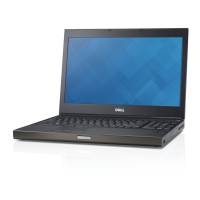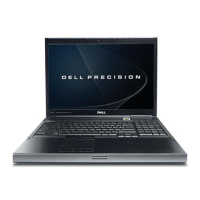116 Adding and Replacing Parts
Wireless Local Area Network (WLAN) Cards
1
Follow the procedures in "Before You Begin" on page 103.
2
Remove the hinge cover (see "Hinge Cover" on page 108).
3
Remove the keyboard (see "Keyboard" on page 109).
4
Ground yourself by touching one of the metal connectors on the back of the computer.
NOTE: If you leave the area, ground yourself again when you return to the computer.
5
If a card is not already installed, go to step 6. If you are replacing a card, remove the existing card:
a
Disconnect the antenna cables from the card.
b
Release the card by pushing the metal securing bracket away from the card until the card pops up
slightly.
1 antenna cables
1
