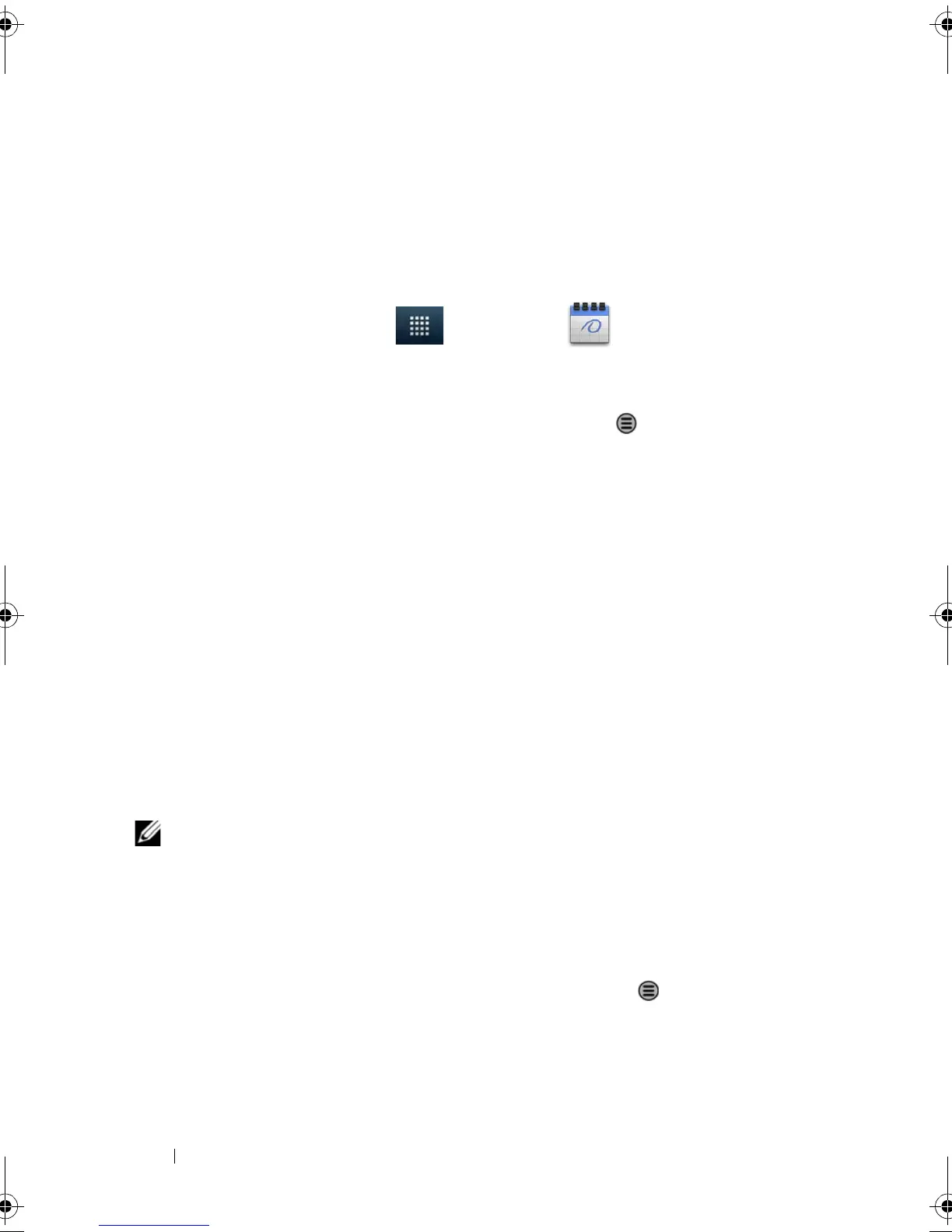144 Applications
Calendar
Use the calendar to schedule and manage your events, meetings, and
appointments.
To open the calendar
Touch the Launcher button → Calendar .
To set up an event
1 On any calendar view, touch the Menu button → More→ New
event to open the Event details screen.
2 Type the event name using the on-screen keyboard.
3 If there is a time period for the event, touch and type the From
and To date and time.
If the event is a special occasion such as a birthday or spans the
whole day, set the From and To date, and then select the All day
check box.
4 Type the event location and description.
5 If you have more than one calendar, you can choose the calendar
to which to add the event.
6 Set the event reminder time in Reminders, then decide whether it
is a recurring event in Repetition.
7 Touch Done.
NOTE: To quickly set up an event in day, week, or month view, touch
and hold an empty time slot
→ New event. A new Event details screen
appears with the selected time slot and date in the From and To fields.
To view the calendar
You can display the calendar in daily, weekly, monthly, or agenda view.
To change the calendar view, touch the Menu button →
Day/Week/Month/Agenda/Today.
While viewing the calendar you can:
Thunder_UM.book Page 144 Monday, December 13, 2010 6:53 PM
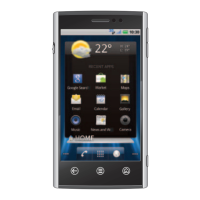