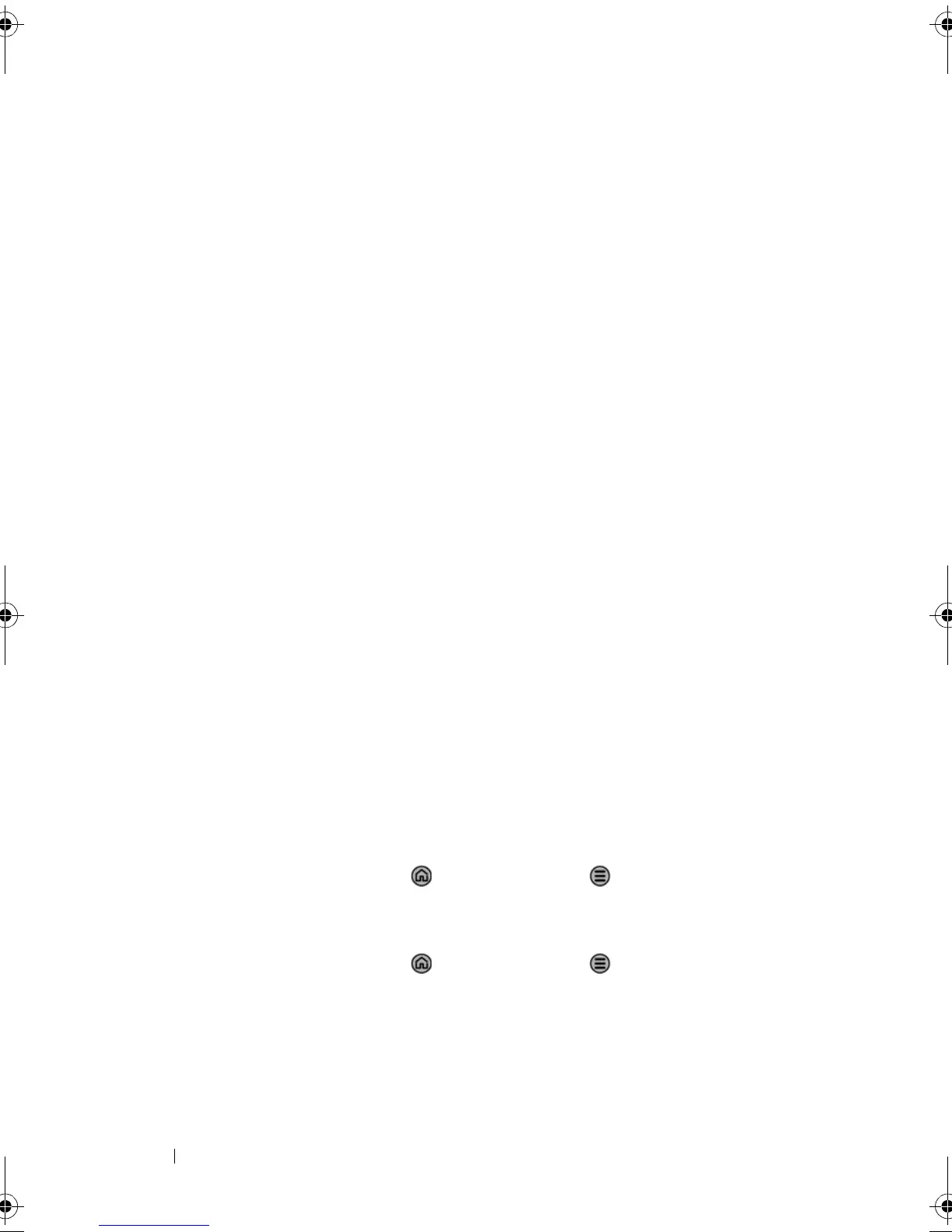72 Internet
4Internet
Connecting to the Internet
To browse the web and access web-based utilities such as instant
messaging, one of the following data networking connections must be
available:
•GPRS
•EDGE
•3G
•HSPA
•Wi-Fi
GPRS/EDGE/3G/HSPA
To connect to the internet using GPRS, EDGE, 3G, or HSPA
Your smartphone is configured with GPRS, EDGE, 3G, or HSPA
network available with the service provider of the SIM card installed in
your smartphone. However, this is only limited to voice calling and text
messaging. If a Wi-Fi connection is currently available, the smartphone
automatically uses the Wi-Fi connection to access the internet. The
internet connection through GPRS, EDGE, 3G, or HSPA becomes
temporarily inactive, until the Wi-Fi connection ends.
If you want to connect to the internet using a GPRS, EDGE, 3G, or
HSPA data network:
1 Touch the Home button → Menu button → Settings→
Wireless & networks, then clear the Wi-Fi check box to disable
Wi-Fi.
2 Touch the Home button → Menu button → Settings→
Wireless & networks→ Mobile networks, then touch Data
enabled.
Thunder_UM.book Page 72 Monday, December 13, 2010 6:53 PM
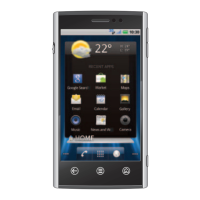