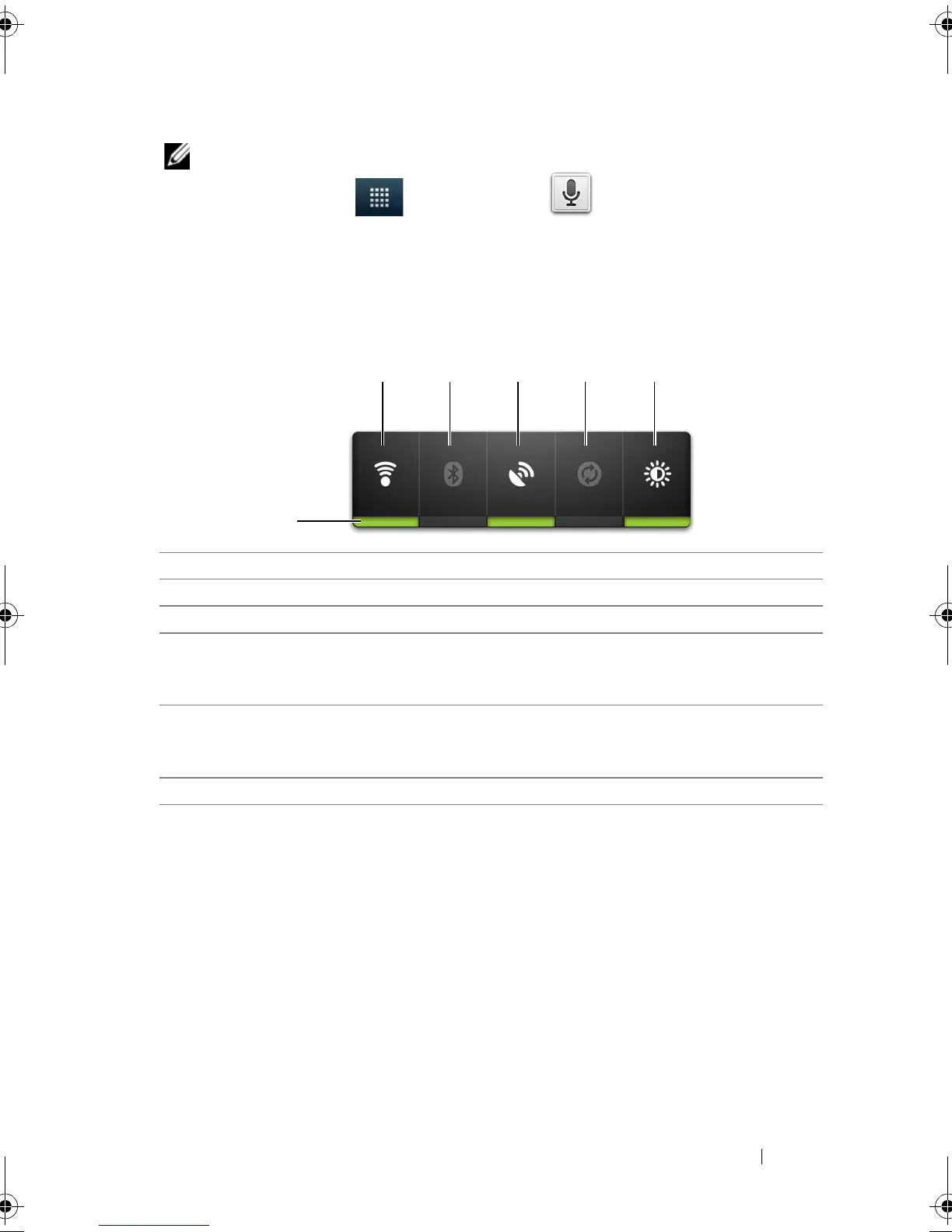Using Your Dell Venue Smartphone 69
NOTE: You can also access the Voice Search function by touching the
Launcher button → Voice Search .
Power Control Widget
To conserve battery, you may choose to disable one of these modes
when not in use.
1 Indicates if the appropriate mode is enabled or disabled.
2 Touch to enable or disable Wi-Fi connection.
3 Touch to enable or disable Bluetooth.
4 Touch to enable or disable the Use GPS satellites mode, which allows
you to pinpoint locations down to the street-level. This mode requires a
clear view of the sky and more battery power.
5 Touch to enable or disable the Auto-sync mode, which lets your phone
automatically sync your Gmail data and Outlook data using Dell Mobile
Sync.
6 Touch repeatedly to adjust the brightness of your display backlight.
Thunder_UM.book Page 69 Monday, December 13, 2010 6:53 PM
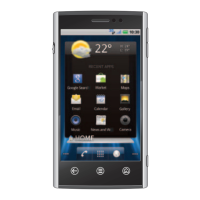