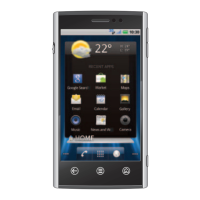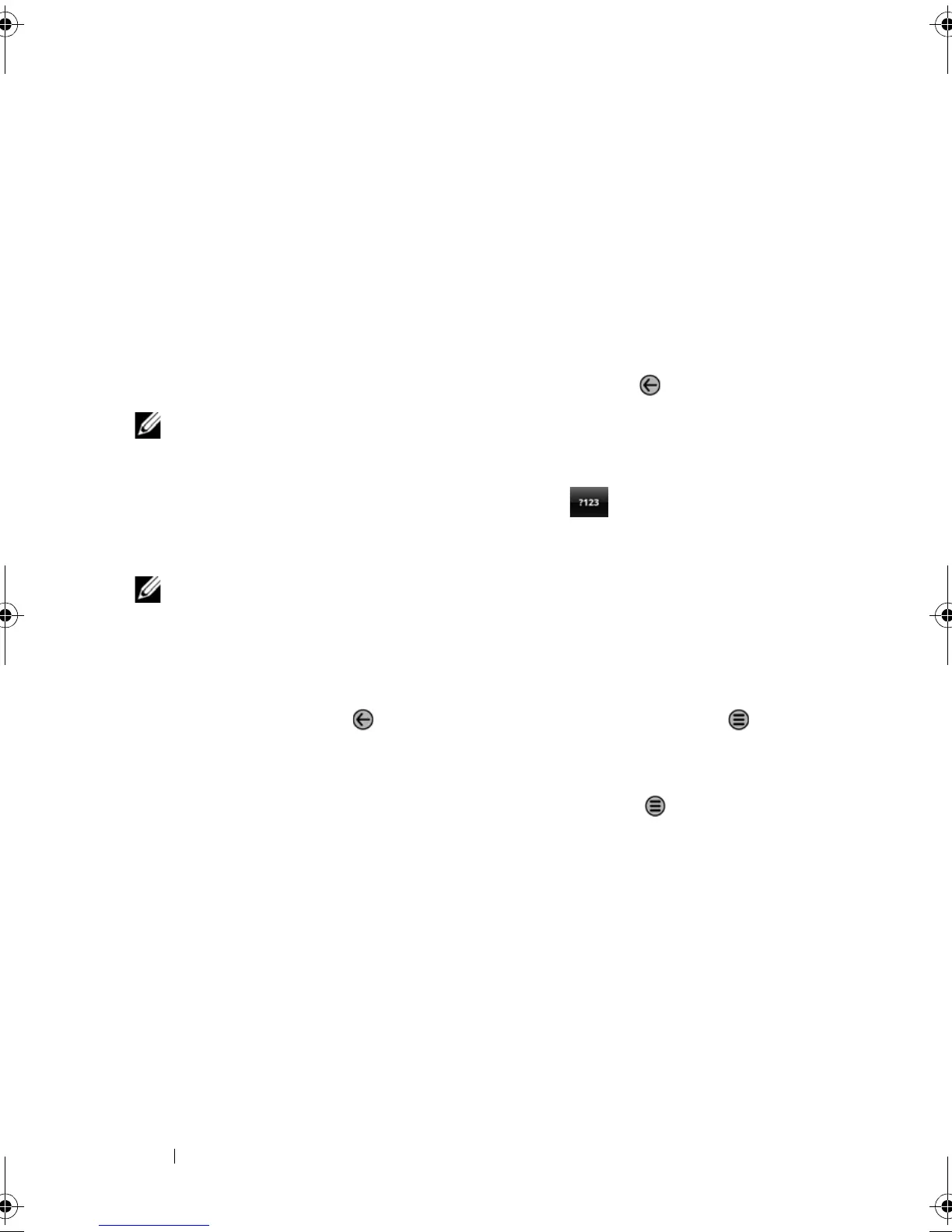62 Using Your Dell Venue Smartphone
Android Keyboard
You can type text using the Android on-screen keyboard. When you
start an application or touch a field that requires text input, the on-
screen keyboard opens. The keyboard automatically changes to either
the portrait or landscape mode based on the orientation of your
phone.
To open the Android keyboard
Touch a text box, or touch and hold the Menu button .
NOTE: To open the Swype keyboard:
• Touch and hold a text box to open the Edit text context menu
→
Input method→ Swype.
• On the Android keyboard, touch and hold to open the Android
keyboard context menu
→ Input method→ Swype. For information
on using the Swype keyboard, see "Swype Keyboard" on page 66.
NOTE: To switch back to the Android keyboard from the Swype
keyboard, touch and hold a text box to open the Edit text context
menu→ Input method→ Android keyboard.
To close the keyboard
Touch the Back button , or touch and hold the Menu button .
To display the keyboard
Touch a text field, or touch and hold the Menu button .
Thunder_UM.book Page 62 Monday, December 13, 2010 6:53 PM