Using Your Dell Venue Smartphone 55
Messaging
To compose, send, and read text (SMS) or multimedia (MMS)
messages, touch the Launcher button → Messaging . The
Messaging screen opens with a list of messages or message threads
representing all the received, sent, and draft messages.
NOTE: For information about the message thread, see "Receiving text
and multimedia messages" on page 59.
To compose and send a text message
1 On the Messaging screen, touch the New message thread. The
compose screen opens.
2 In the To field, type the mobile phone number or the contact
name of the recipient. As you type a phone number or contact
name, matching contacts with their mobile numbers appear
below the To field. Touch a matched contact to enter the
contact’s mobile number, or continue typing the desired phone
number.
NOTE: Repeat step 2 to enter more mobile numbers if you want to send
the message to multiple recipients. You need to enter ";" for a second
number.
NOTE: To add a subject line to the message by touching
the Menu button
→ Add subject.
NOTE: When adding a subject, the message automatically changes to
MMS format.
3 Touch the Type to compose text field to start composing your
message.
4 Touch the Send button to send the text message.
Import/Export You can import contacts from your SIM/microSD card
to your phone, export contacts from your phone to
your microSD card, or share visible contacts using
Bluetooth or Gmail.
Thunder_UM.book Page 55 Monday, December 13, 2010 6:53 PM
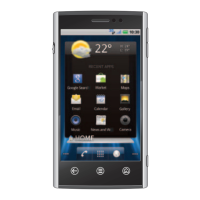
