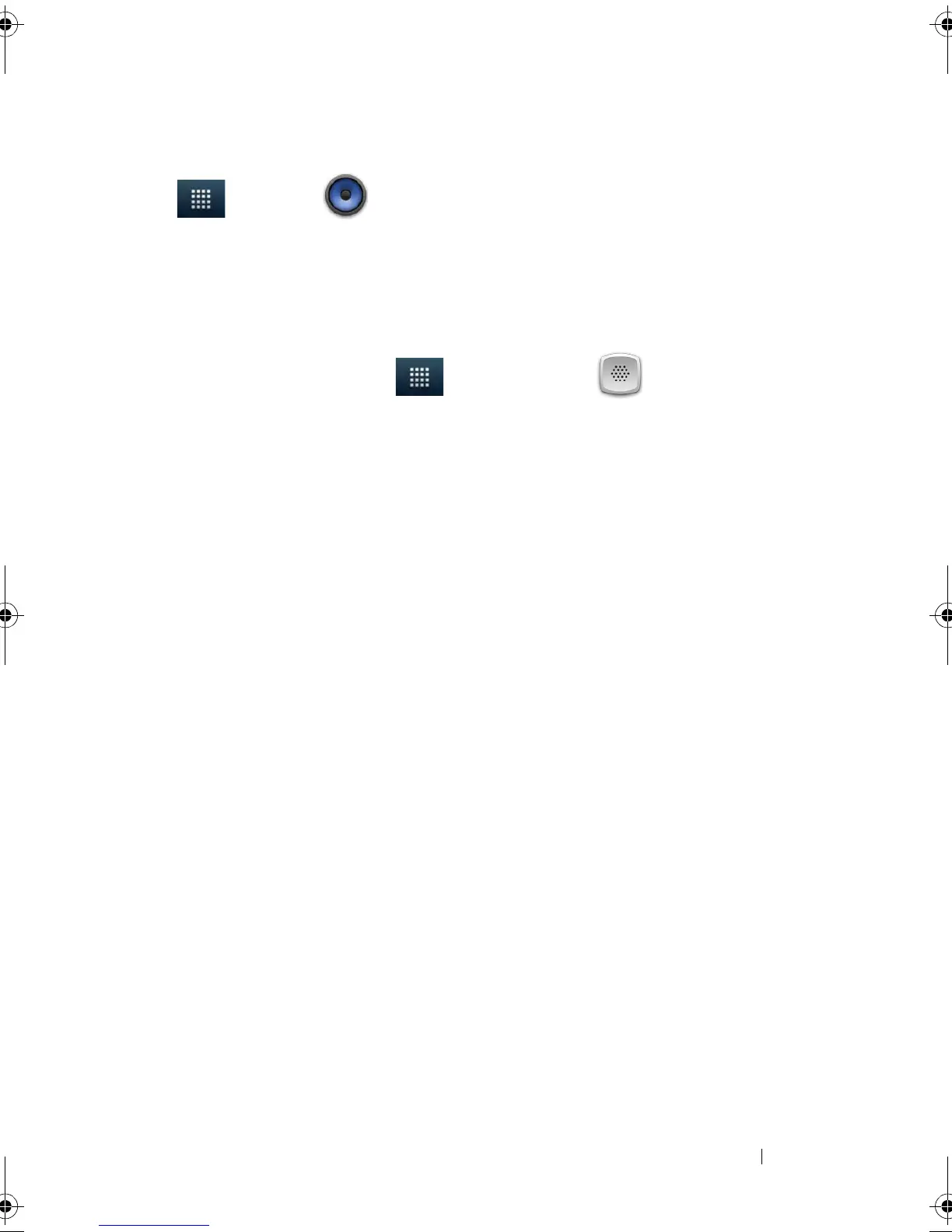Applications 149
6 To play back a sound recording again, touch the Launcher button
→ Music → Playlist→ My recordings, then select a
recording to play. For information about Music, see "Music" on
page 141.
Voice Dialer
Touch the Launcher button → Voice Dialer .
The voice dialer allows you to make calls and run applications using
voice commands on your smartphone. The voice dialer pop-up
displays examples of voice commands that you can use.
To use a voice command to start an action
1 When Voice Dialer prompts you with voice command examples
such as to call a contact, say an appropriate command to start an
action. For example, if you want to call a contact named John, say
"Call John".
2 Once your smartphone recognizes your command, it
automatically calls the contact or number.
Thunder_UM.book Page 149 Monday, December 13, 2010 6:53 PM
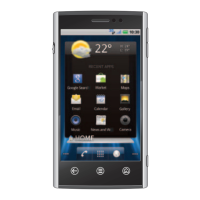