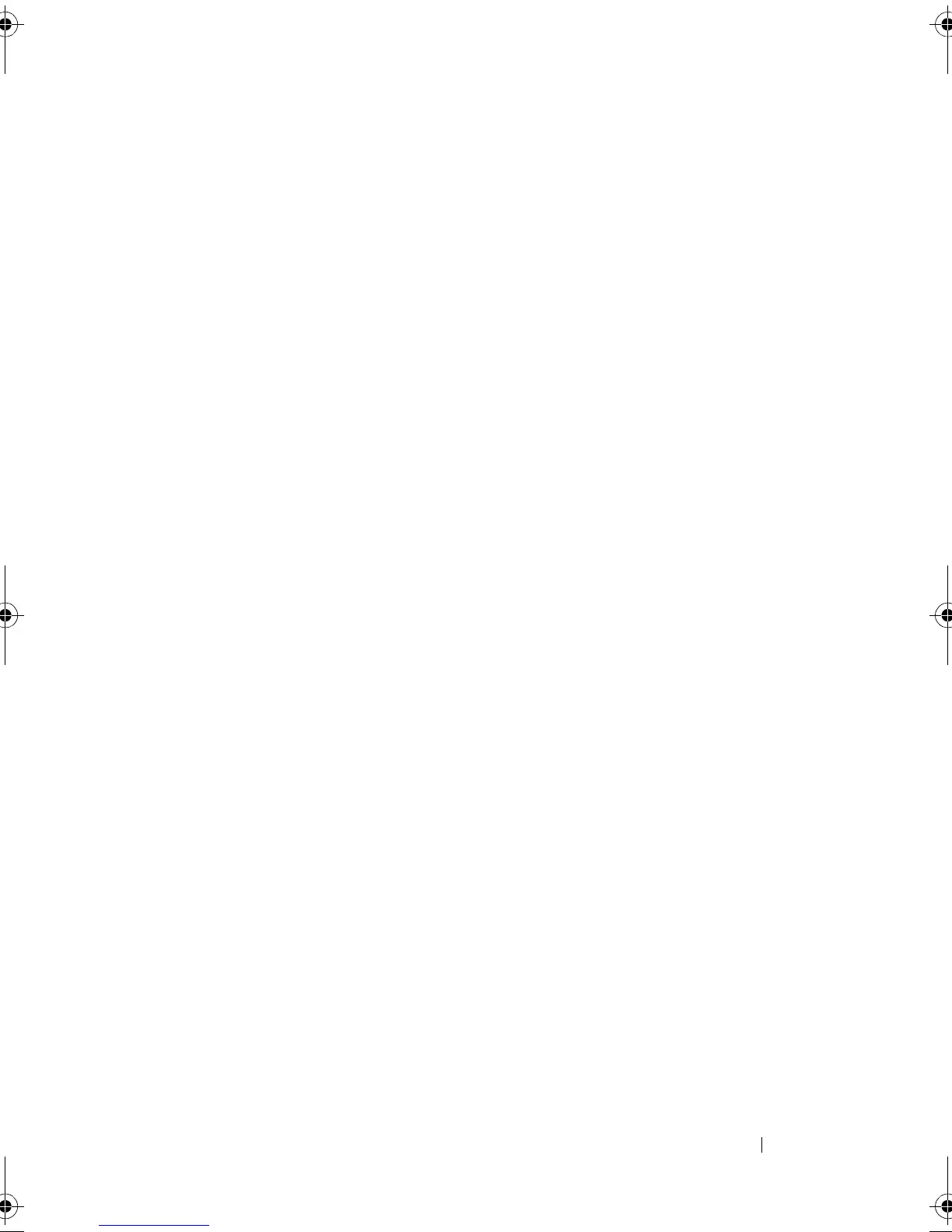Contents 5
Protect Your Smartphone Data With a PIN . . . . . . 128
Protect Your Smartphone Data With a Password . . 128
Protect Your SIM Card With the SIM Lock Password 129
7 Applications. . . . . . . . . . . . . . . . . . . . . . . 130
Camera . . . . . . . . . . . . . . . . . . . . . . . . . . 130
Copying Files to and from the MicroSD. . . . . . . . 135
Bluetooth . . . . . . . . . . . . . . . . . . . . . . . . 136
Photos and Videos
. . . . . . . . . . . . . . . . . . . 138
Music . . . . . . . . . . . . . . . . . . . . . . . . . . . 141
Calendar . . . . . . . . . . . . . . . . . . . . . . . . . 144
Alarm Clock
. . . . . . . . . . . . . . . . . . . . . . . 146
Calculator . . . . . . . . . . . . . . . . . . . . . . . . 148
Sound Recorder . . . . . . . . . . . . . . . . . . . . . 148
Voice Dialer
. . . . . . . . . . . . . . . . . . . . . . . 149
8 Synchronizing Your Dell Venue Smartphone
and Computer Using Dell Mobile Sync
. . . 150
9 Troubleshooting . . . . . . . . . . . . . . . . . . . 152
Thunder_UM.book Page 5 Monday, December 13, 2010 6:53 PM
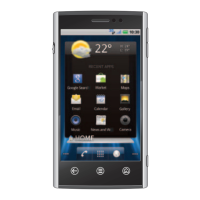