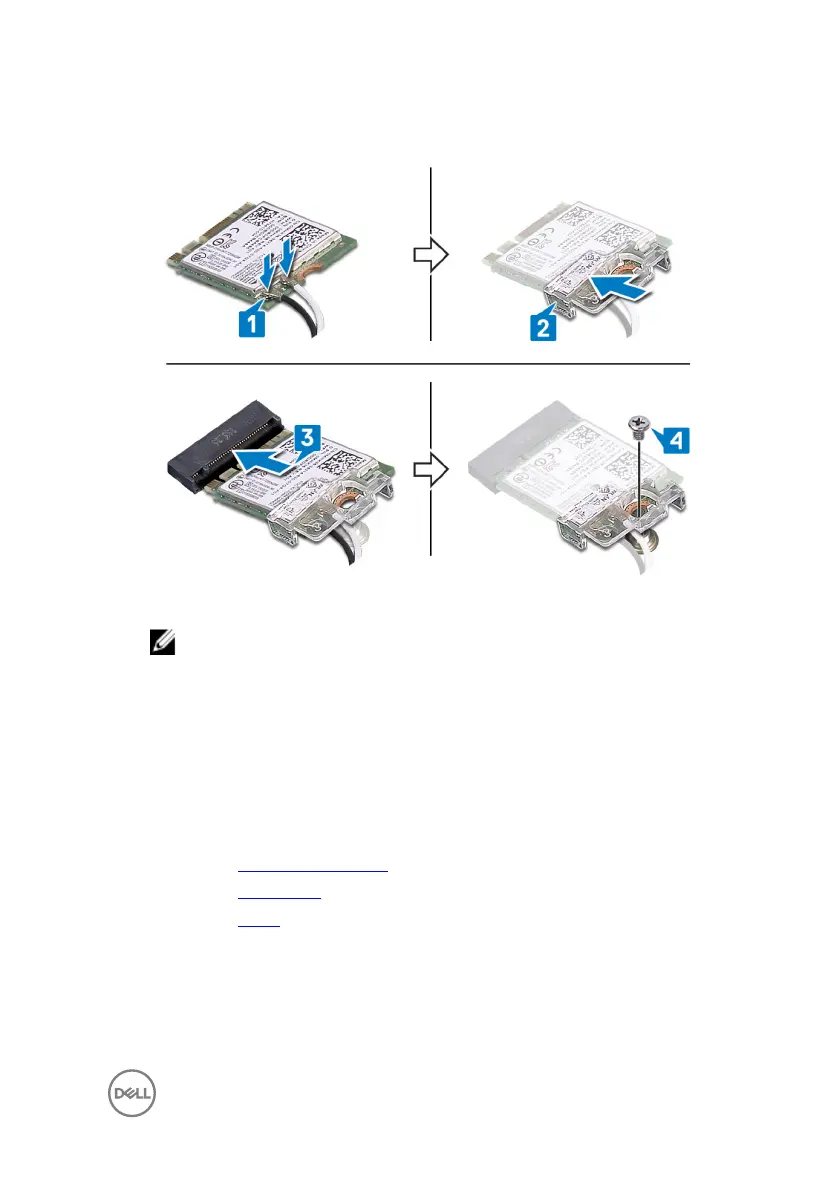W
William HaleAug 17, 2025
Why is my Dell W19B001 computer not booting and showing a solid amber light?
- WWendy CrawfordAug 17, 2025
A solid amber light indicates that the power supply or another device within your Dell Desktop is failing. Check the power supply and all connected devices to identify any faults.