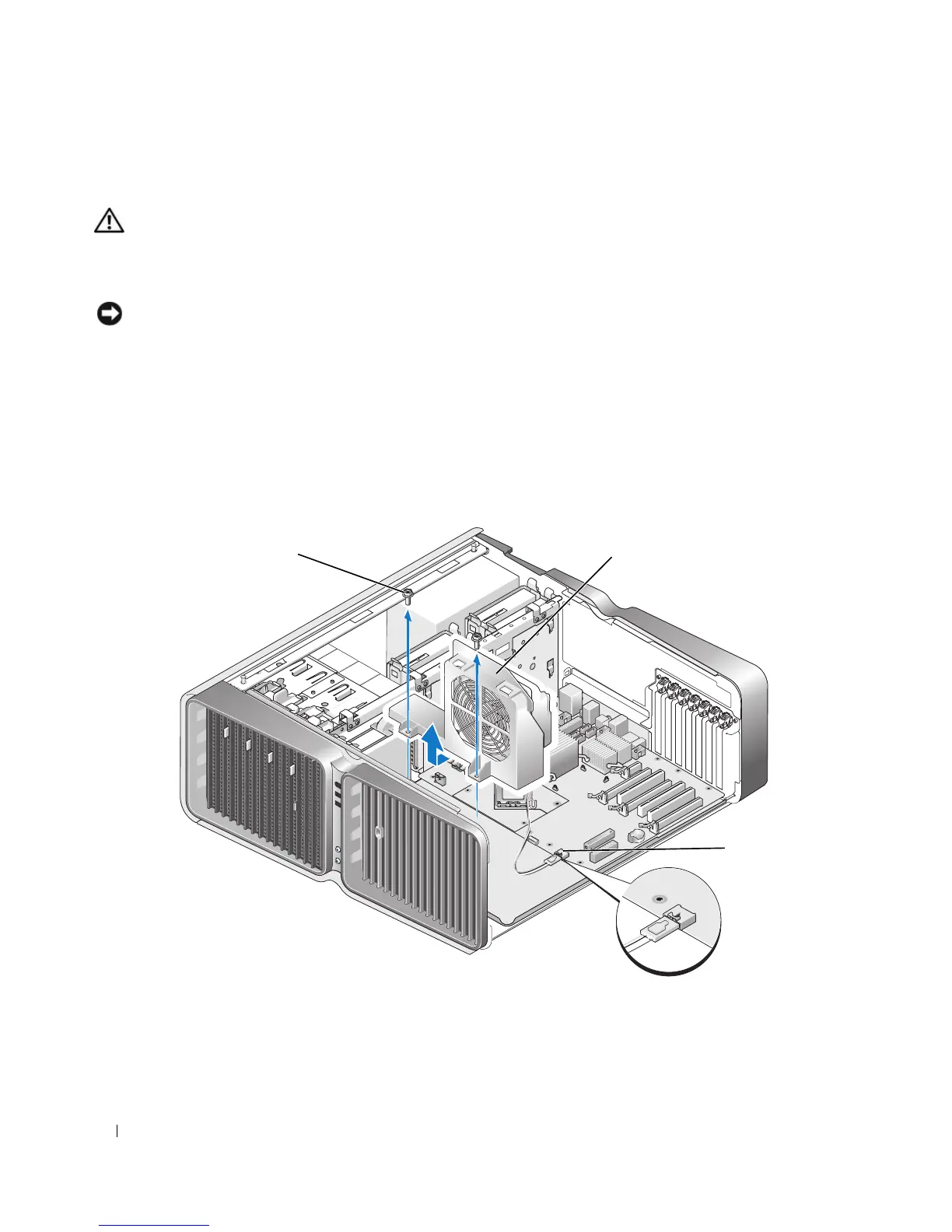140 Removing and Installing Parts
System Board
CAUTION: Before you begin any of the procedures in this section, follow the safety instructions in the Product
Information Guide
Removing the System Board
NOTICE: The system board and metal tray are connected and are removed as one piece.
1
Follow the procedures in "Before You Begin" on page 85.
2
Remove the computer cover (see "Removing the Computer Cover" on page 86).
3
Disconnect the fan cable from the FAN_CAGE connector on the system board (see "System Board
Components" on page 89).
4
Remove any full-length expansion cards (see "Removing PCI and PCI Express Cards" on page 95).
5
Remove the two screws securing the card fan assembly, then remove the assembly and set it aside.
6
Remove any additional components that may restrict access to the system board.
7
Disconnect all cables from the system board.
1 screw (2) 2 card fan assembly 3 fan connector
1
2
3