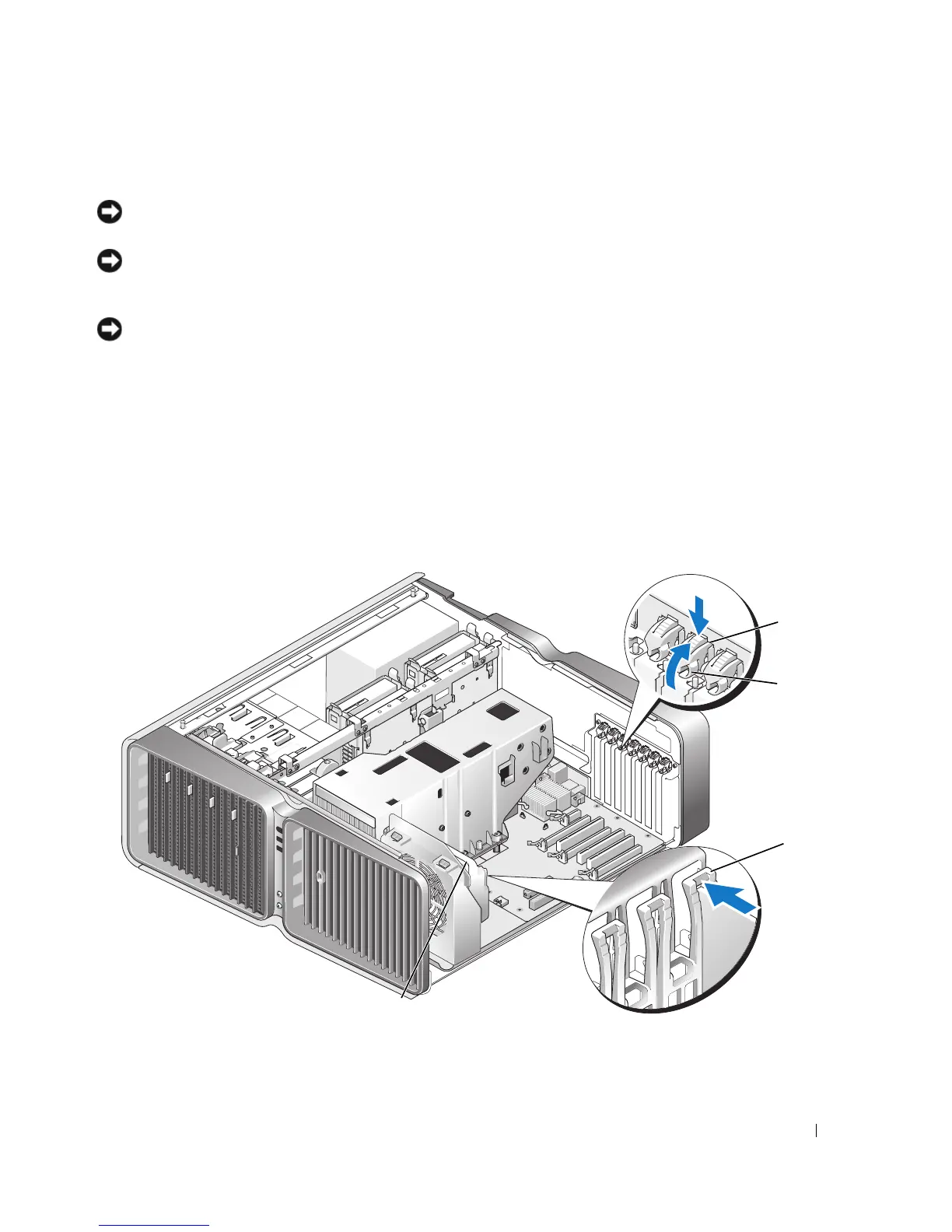Removing and Installing Parts 95
Removing PCI and PCI Express Cards
NOTICE: To avoid electrostatic discharge and damage to internal components, ground yourself by using a wrist
grounding strap or by periodically touching an unpainted metal surface on the computer chassis.
NOTICE: If your computer came with a PCI graphics card installed, removal of the card is not necessary when
installing additional graphics cards; however, the card is required for troubleshooting purposes. If you remove the
card, store it in a safe and secure location.
NOTICE: If you have the optional dual graphics card configuration, see "Removing a PCI Express Graphics Card
from a Dual Configuration" on page 100 to remove or replace a graphics card.
1
Follow the procedures in "Before You Begin" on page 85.
2
Remove the computer cover (see "Removing the Computer Cover" on page 86).
3
Disconnect any cables connected to the card.
4
Press down the tab on the top of the card retainer at the appropriate card slot and pivot the card
retainer back through the chassis wall.
5
If present, press the tab on the card retention device that lays over the installed cards and lift it to gain
full access to the card.
1 release tab 2 card retainer 3 alignment guide
4 fan bracket
1
2
3
4