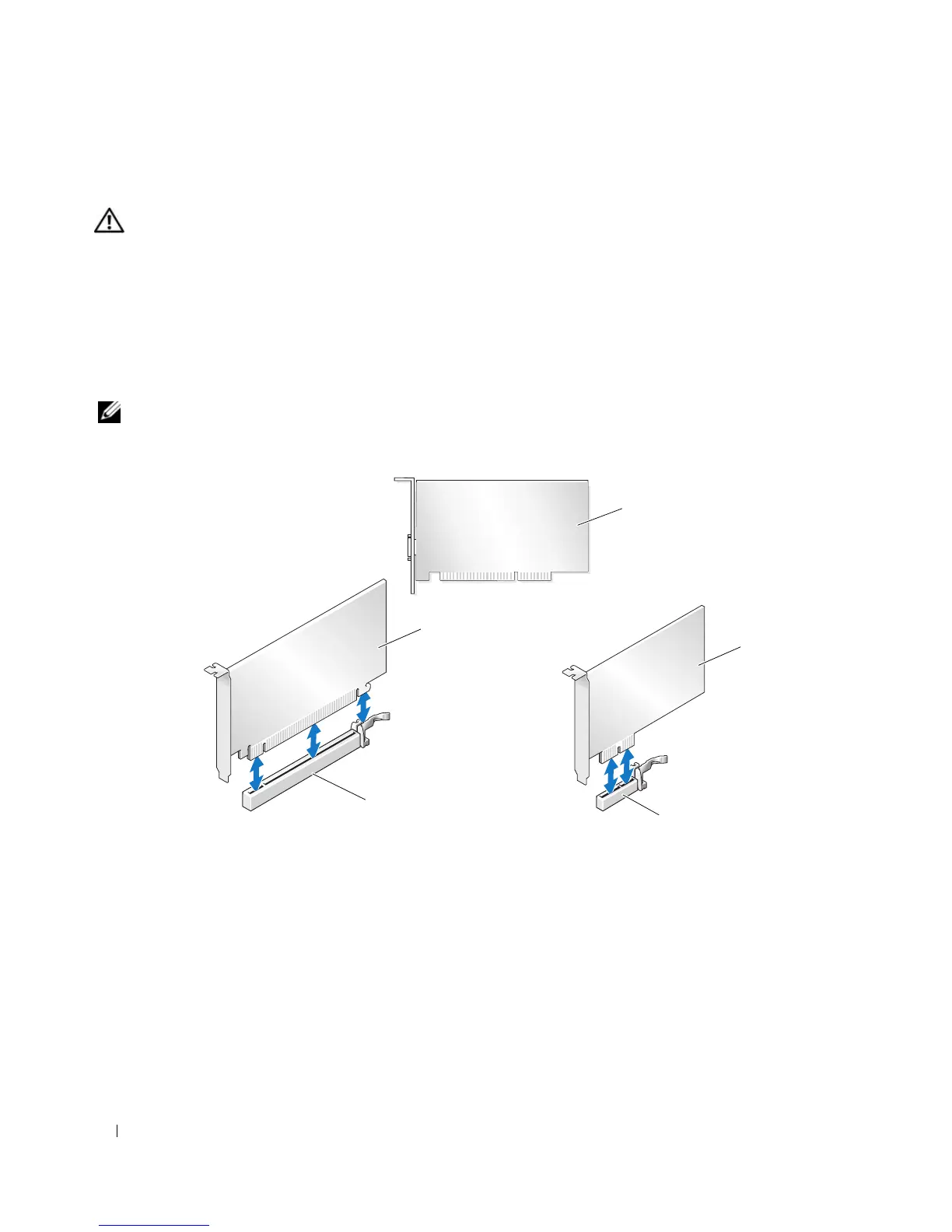94 Removing and Installing Parts
Cards
CAUTION: Before you begin any of the procedures in this section, follow the safety instructions in the Product
Information Guide.
Your computer provides the following slots for PCI and PCI Express cards:
• Three PCI card slots
• Two PCI Express x16 card slots (can be used in a dual-graphics configuration)
• One PCI Express x16 card slot (wired as x8)
• One PCI Express x1 card slot
NOTE: If a graphics card is installed in each of the PCI Express x16 card slots in the dual-graphics configuration,
the PCI Express x1 and one PCI card slot are not accessible for use.
1 PCI card 2 PCI Express x16 card 3 PCI Express x16 card slot
4 PCI Express x1 card slot 5 PCI Express x1 card
1
5
2
3
4
