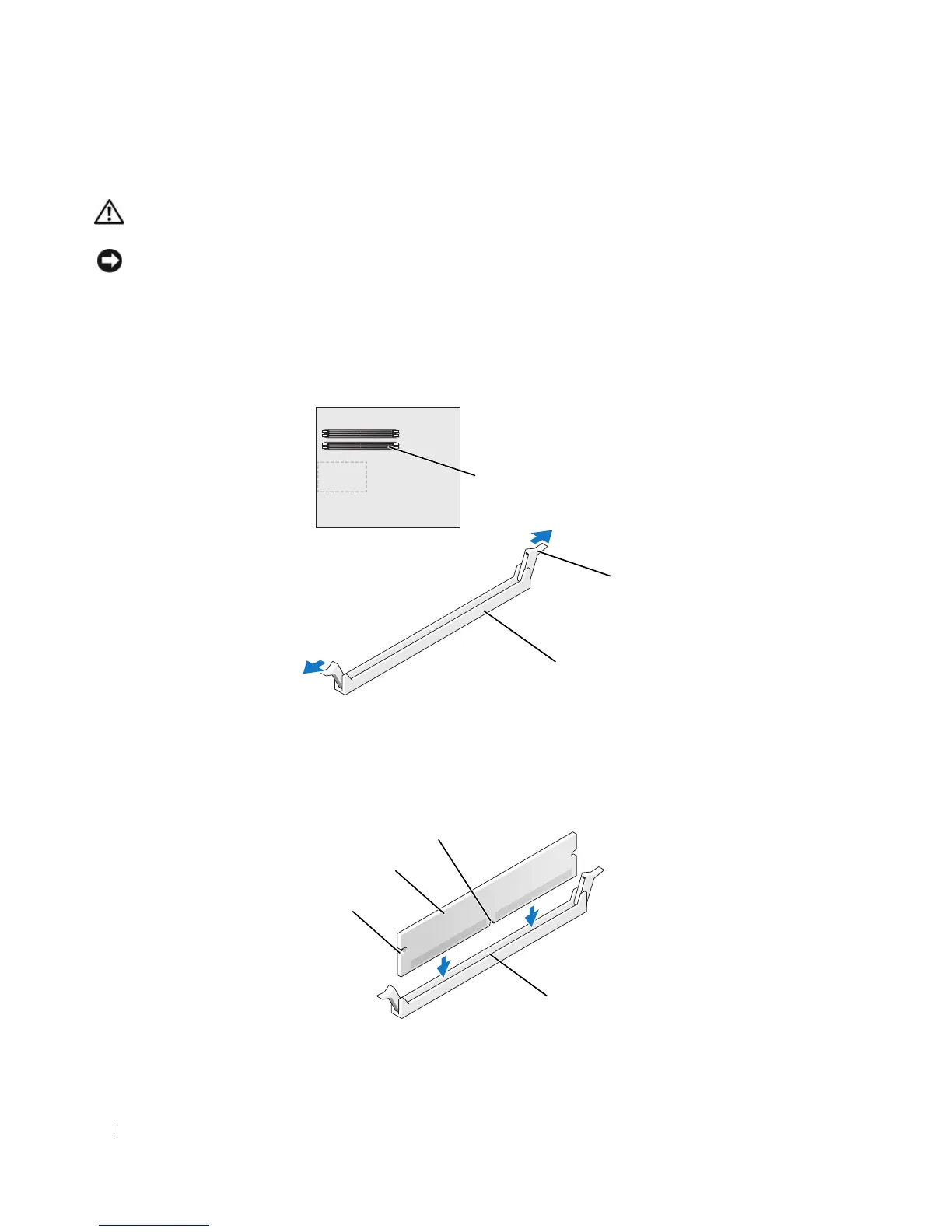92 Removing and Installing Parts
Installing Memory
CAUTION: Before you begin any of the procedures in this section, follow the safety instructions in the Product
Information Guide.
NOTICE: To avoid electrostatic discharge and damage to internal components, ground yourself by using a wrist
grounding strap or by periodically touching an unpainted metal surface on the computer chassis.
1
Follow the procedures in "Before You Begin" on page 85.
2
Remove the computer cover (see "Removing the Computer Cover" on page 86).
3
Press out the securing clip at each end of the memory module connector.
4
Align the notch on the bottom of the module with the crossbar in the connector.
1 memory connector closest to
processor
2 securing clips (2) 3 memory connector
1 cutouts (2) 2 memory module 3 notch
4crossbar
2
3
1
3
2
1
4
