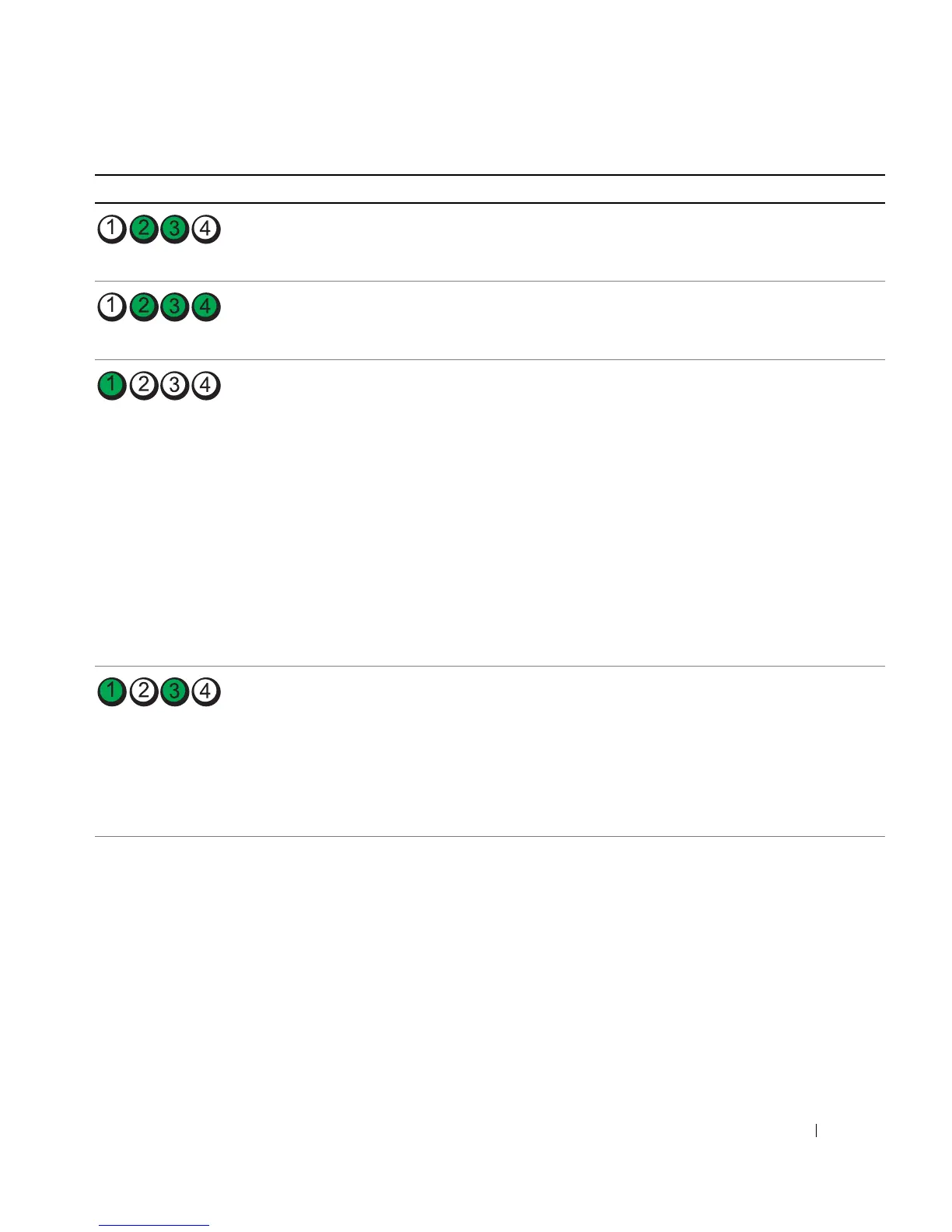Troubleshooting 67
A possible floppy drive or hard drive failure has
occurred.
Reseat all power and data cables.
A possible USB failure has occurred. Reinstall all USB devices and check all cable
connections.
No memory modules are detected.
• If two or more memory modules are
installed, remove the modules (see
"Removing Memory" on page 93), then
reinstall one module (see "Installing
Memory" on page 92) and restart the
computer. If the computer starts normally,
continue to install additional memory
modules (one at a time) until you have
identified a faulty module or reinstalled all
modules without error.
• If available, install working memory of the
same type into your computer (see
"Installing Memory" on page 92).
• If the problem persists, contact Dell (see
"Contacting Dell
" on page 181).
Memory modules are detected, but a memory
configuration or compatibility error has
occurred.
• Ensure that no special requirements for
memory module/connector placement exist
(see "Memory" on page 90).
• Ensure that the memory you are using is
supported by your computer (see "Memory"
on page 163).
• If the problem persists, contact Dell (see
"Contacting Dell
" on page 181
).
Light Pattern Problem Description Suggested Resolution
