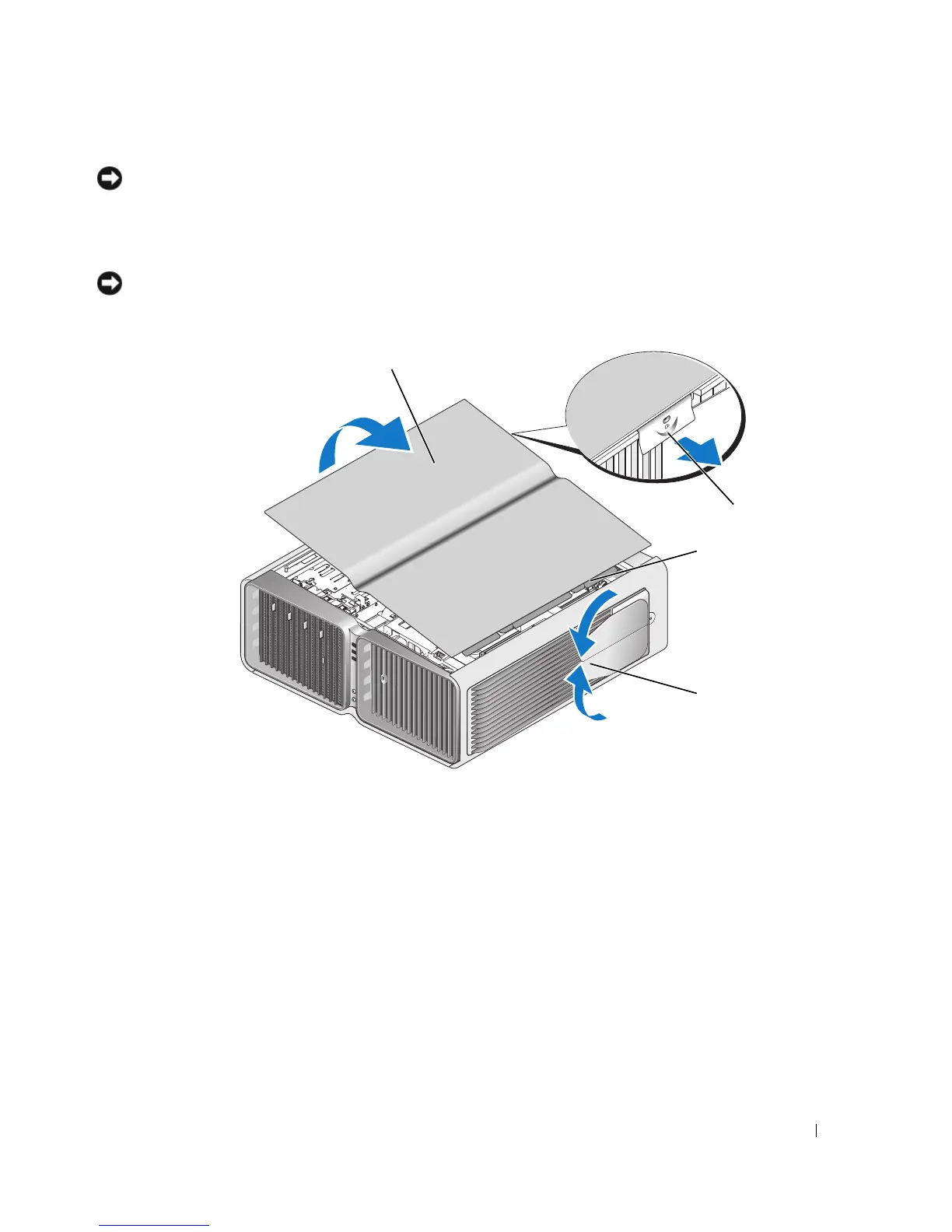Removing and Installing Parts 87
NOTICE: To avoid electrostatic discharge and damage to internal components, ground yourself by using a wrist
grounding strap or by periodically touching an unpainted metal surface on the computer chassis.
1
Follow the procedures in "Before You Begin" on page 85.
2
Pull back on the cover release latch.
NOTICE: Ensure that sufficient space exists to support the removed cover—at least 30 centimeters (1 foot) of
desktop space.
3
With the cover release latch pulled back, grip the sides of the cover, then pivot the top of the cover up
and away from the computer.
4
Slide the cover forward and up to remove it from the hinge slots, then set it aside in a secure and
protected location.
1 computer cover 2 cover release latch 3 cover hinge tabs
4 stabilizing feet (closed)
2
3
1
4
