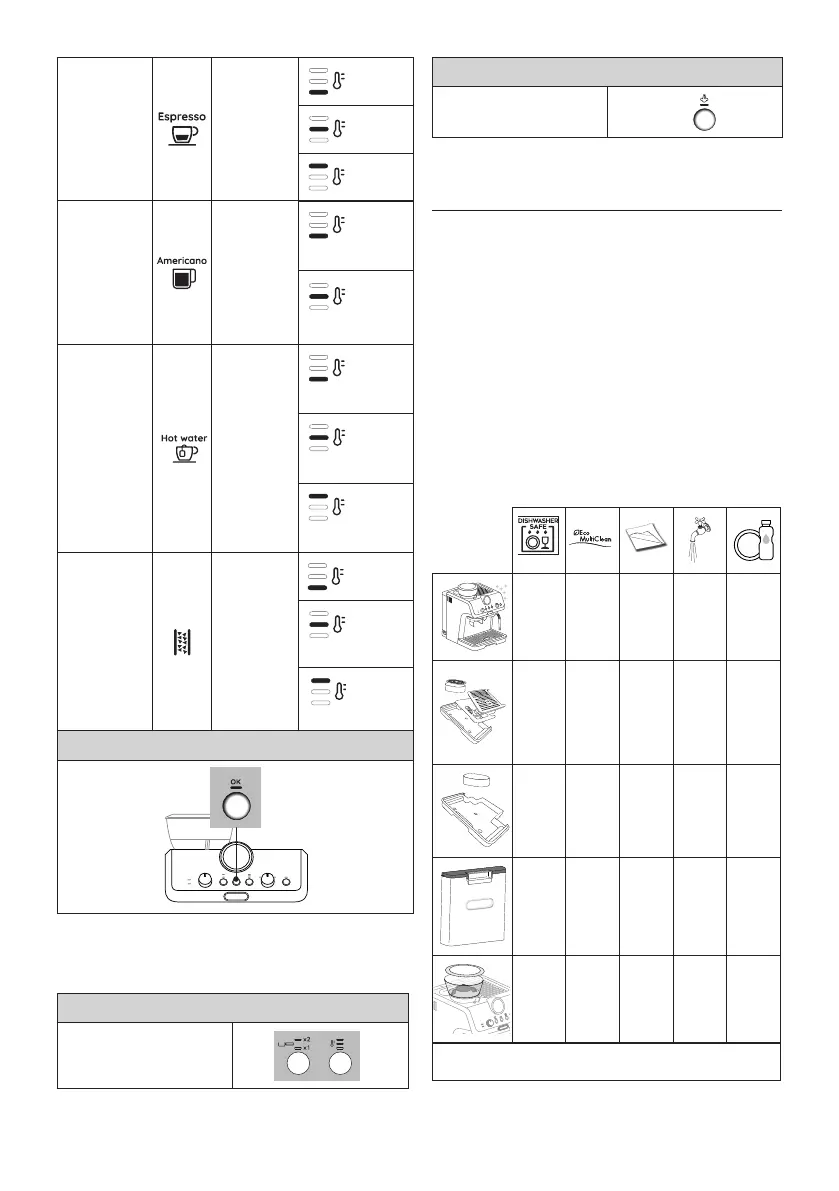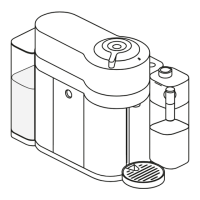22
Pre-infusion
pause
The indicator
light corre-
sponding to
the setting
currently
selected
comes on
➡ No
➡
1 sec
➡
2 sec
Extra grinding
adjustment
The indicator
light corre-
sponding to
the setting
currently
selected
comes on
➡ 1
st
range
➡ 2
nd
range
Auto-o
The indicator
light corre-
sponding to
the setting
currently
selected
comes on
➡ 9
minutes
➡ 1.5
hours
➡ 3
hours
Water
hardness
The indicator
light corre-
sponding to
the setting
currently
selected
comes on
➡ soft
➡
medium
➡ water
/very hard
3. Save the new settings by pressing OK (B6)
Please note: The appliance exits the settings menu automati-
cally if there is no activity for 30 seconds.
8.1 Reset default settings
1. Access the menu:
Press together and hold for
3 seconds
+
2. Reset to default values
Press and hold the steam
button (B9) for 3 seconds.
x3 sec
The OK light (B6) blinks briey to conrm the reset.
9. CLEANING THE APPLIANCE
Important!
• Do not use solvents, abrasive detergents or alcohol to clean
the coee machine.
• Do not use metal objects to remove encrustations or coee
deposits as they could scratch metal or plastic surfaces.
• Should the machine remain idle for more than a week, it
is advisable to carry out a rinse cycle before preparing any
drinks.
Danger!
• Never immerse the coee maker in water when cleaning: it
is an electrical appliance.
• Before commencing any cleaning operation on the outside
of the machine, turn it o, unplug it from the mains socket
and wait for it to cool down.
✕
✓ ✓
✕ ✕
✓
✕ ✕
✓ ✓
✕
✓ ✓ ✓ ✓
✕ ✕ ✕
✓ ✓
✕ ✕
✓
✕ ✕
→
