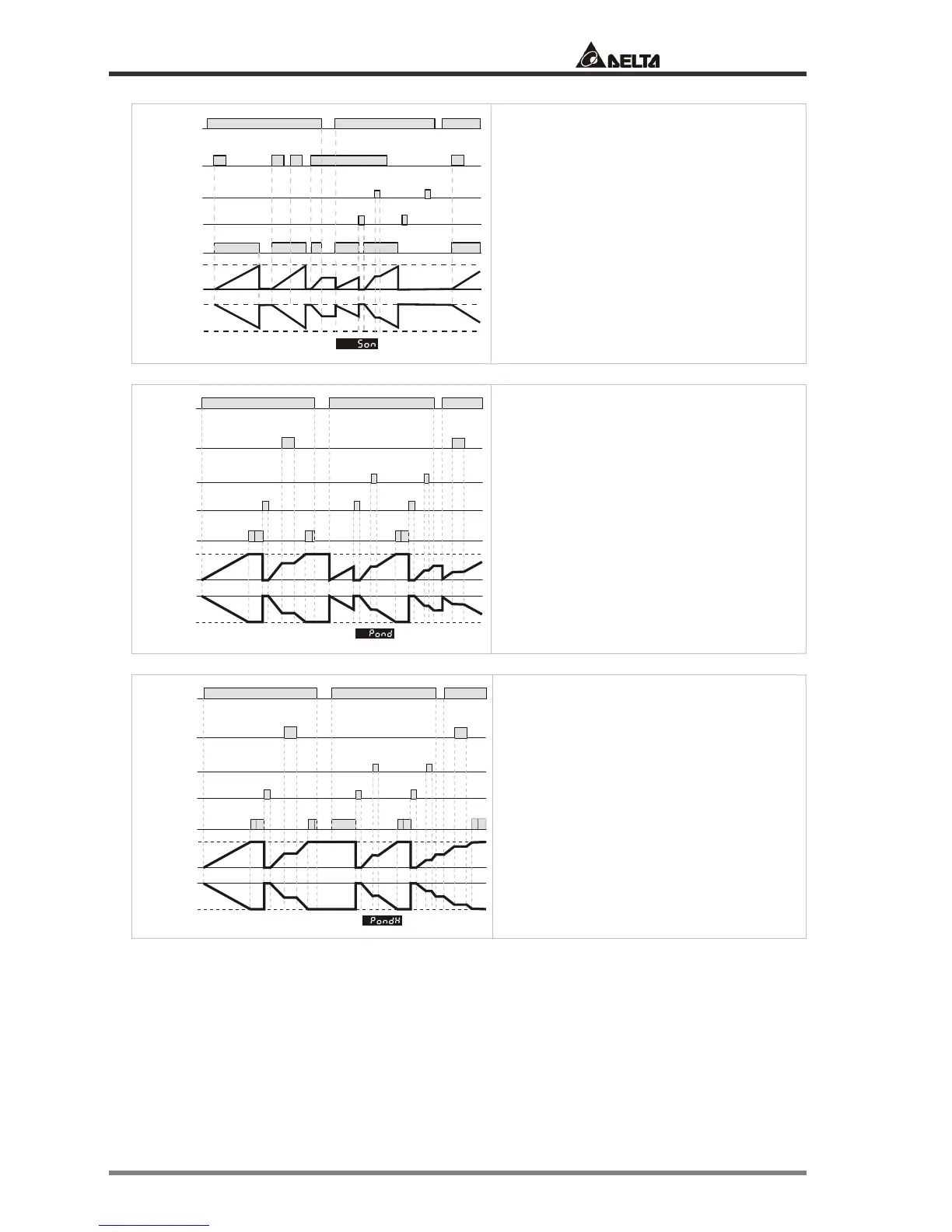CTA USER MANUAL
© DELTA ELECTRONICS, INC. ALL RIGHTS RESERVED - 11 - 2007-05-09
Power signal
Start signal
Pause signal
Clear signal
The start signal starts to time and output when
the rising edge is triggered and the clear signal
is not executed. When the set time is reached,
the timer will return to the default value and
the output will be disabled.
If clear signal is received during the execution
of the timer, the timer will return to the
default value and the output will stop.
Power signal
Start signal
Pause signal
Clear signal
CTA immediately starts to time after the power
is switched on. During the timing, the start
signal and pause signal are able to stop the
timing. When the set time is reached, the
output will be enabled and the timing will stop.
When the clear signal is executed, the timing
will be reset until the executio
is completed and the timing will start again.
Power signal
Start signal
Pause signal
Clear signal
Up
Down
SV
SV
0
0
Power On Delay Hold
tt t
t
Power On Delay Hond (PondH)
Same as “Pond”
The only difference is whether the current
value is held when the power is switched off. In
PondH, After the power is switched on, the
timer will resume the timing.
