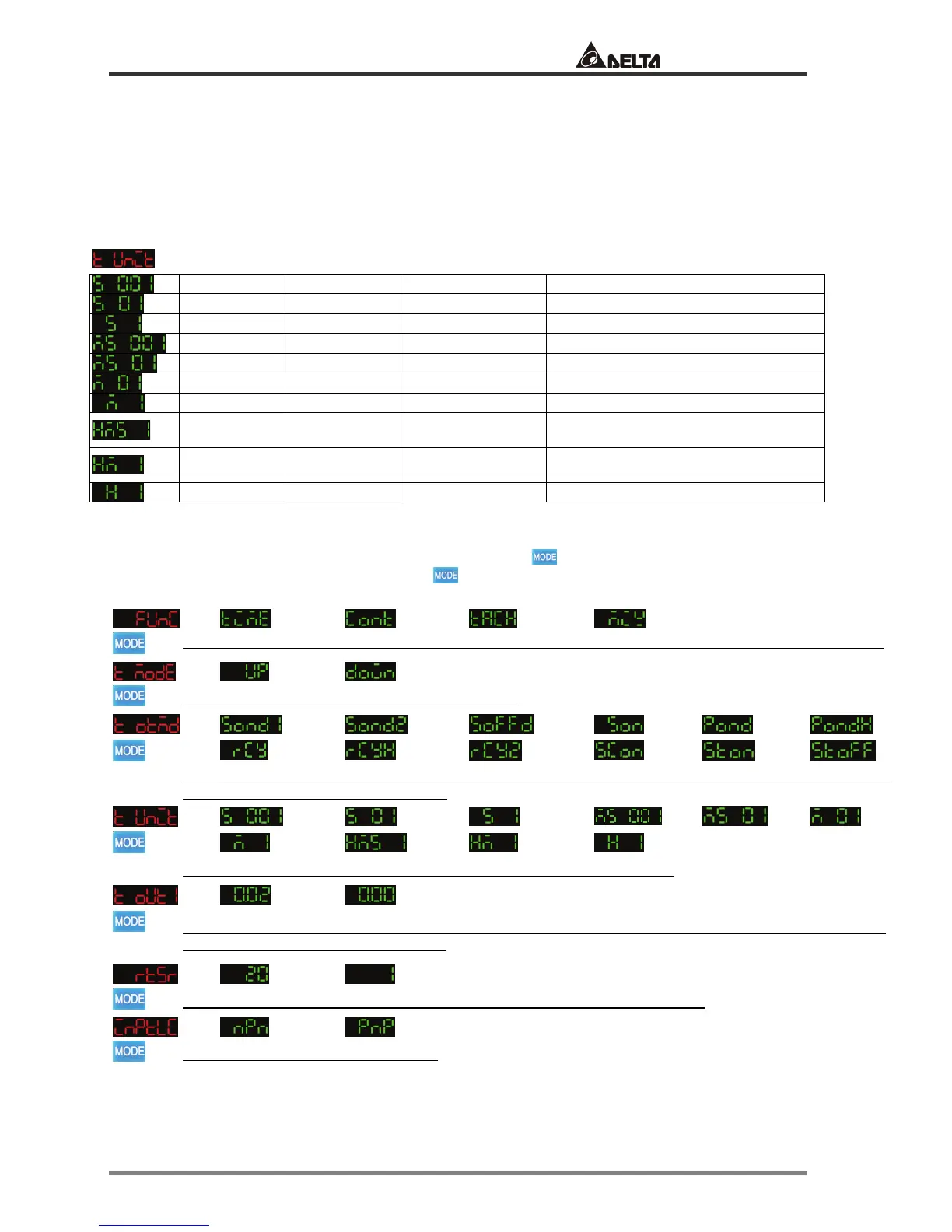CTA USER MANUAL
© DELTA ELECTRONICS, INC. ALL RIGHTS RESERVED - 9 - 2007-05-09
CHAPTER TWO: FUNCTIONS
2.1 Timer
There are counting up and counting down modes in the timer.
2.1.1 Setting up the counting unit
sec. 0.01 ~ 9,999.99
A unit = 10ms Max. counting = 9,999.99 secs.
sec. 0.1 ~ 99,999.9 A unit = 0.1 sec. Max. counting = 99,999.9 secs.
sec. 1 ~ 999,999 A unit = 1 sec. Max. counting = 999,999 secs.
min., sec. 0.01 ~ 9,959.99
A unit = 0.01 sec. Max. counting = 5,999.99 secs.
min., sec. 0.1 ~ 99,959.9 A unit = 0.1 sec. Max. counting = 59,999.9 secs.
min. 0.1 ~ 99,999.9 A unit = 0.1 min. Max. counting = 99,999.9 mins.
min. 1 ~ 999,999 A unit = 1 min. Max. counting = 999,999 mins.
hr., min.,
sec.
1 ~ 995,959 A unit = 1 sec. Max. counting = 359,999 secs. (100 hrs.)
hr., min. 1 ~ 999,959 A unit = 1 min.
Max. counting = 35,999,999 secs. (10,000
hrs.)
hr. 1 ~ 999,999 A unit = 1 hr. Max. counting = 699,999 hrs.
2.1.2 Setting up the parameters in the timer
To enter the page for parameter setting of the timer, press in the main menu for more than 3
seconds. After the setup is completed, press
for more than 3 seconds under any of the parameter
page you are in and return to the main menu.
x
z
Select functions: There are 4 modes in CTA, (left to right) timer, counter, tachometer and timer + counter.
z
Select timer mode: counting up and counting down
There are 12 output modes in the timer. The user can choose the mode that best meets
the demand. See 2.1.3 for more details.
z
Select display unit: the min. unit 10ms ~ the max. unit hour are selectable
z
Select pulse width of output 1: The default output time is 0.02 second. When the parameter is set to 0.00
second, the output status will continue.
z
Select min. width of reset signal: The default value is 20ms; can be set to 1ms.
z
Select input signal types: NPN and PNP
Back to Top
