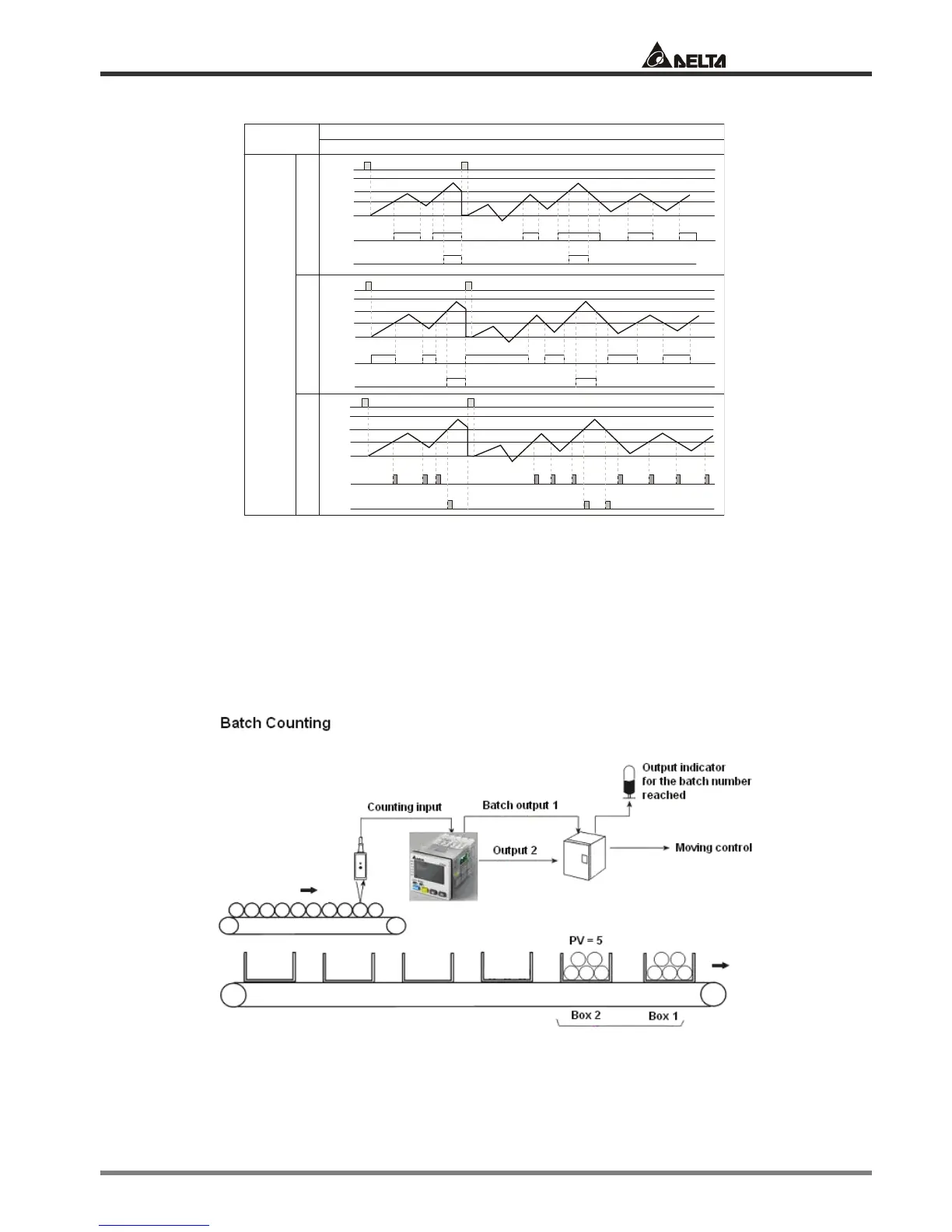S
T
D
2.2.4 Batch counting
When the PV equals SV, output 2 will be enabled and the batch PV will plus 1. The PV will be cleared and the
counting will restart. This will repeat until the batch PV reaches batch SV and output 1 will be enabled.
For example: A fruit packaging machine has to package 100 boxes with 5 fruit in each box. In this case, set the SV
as 5 and batch SV as 100. When the belt starts to package the fruit, output 2 will inform the motor of the moving
and plus 1 to the batch counter. After repeating the process for 100 times, i.e. 500 fruit of 100 boxes are
packaged, output 1 will be enabled and notify the user by sound, light or indicator that the packaging has been
completed.
2.2.5 Total counting
There is only one SV in total counting. When the PV equals SV, the output will be enabled. If the clear signal is
enabled now, the counting will restart and PV will be accumulated into the total counter.
