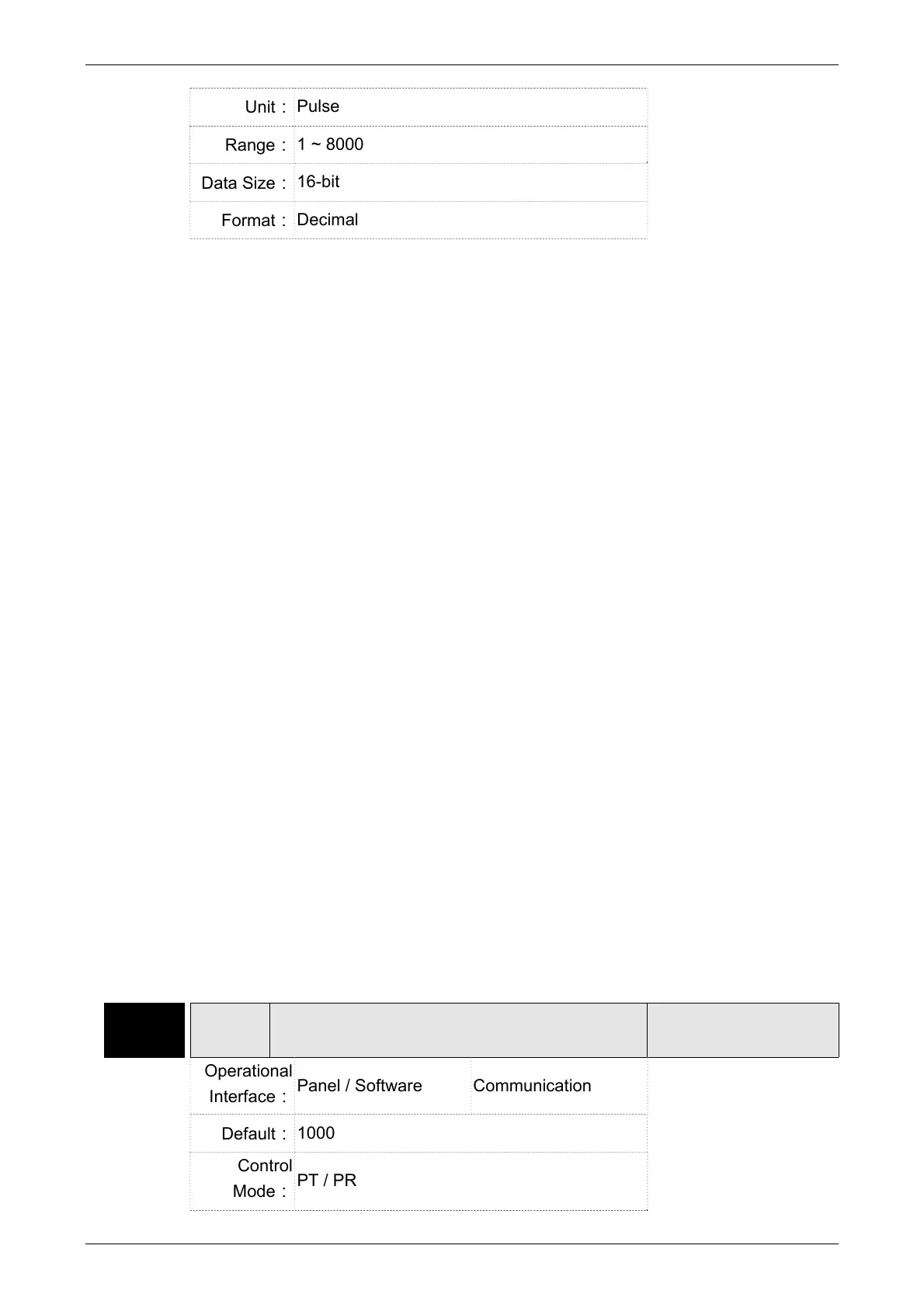ASDA-A2 Chapter 6 Control Mode of Operation
Revision February, 2017 6-21
Unit:
Pulse
Range:
1 ~ 8000
Data Size:
16-bit
Format:
Decimal
Settings:
When enabling the auto suppression (P1-29 = 1), it will automatically
search the detection level. The lower the value is, the more sensitive
the detection will be. However, it is easy to misjudge the noise or
regard the other low-frequency vibration as the suppression frequency.
If the value is bigger, it will make more precise judgment. However, if
the vibration of the mechanism is smaller, it might not detect the
frequency of low-frequency vibration.
P1-30 is to set the range to detect the magnitude of low-frequency vibration. When the
frequency is not being detected, it is probably because the value of P1-30 is set too big which
exceeds the range of vibration. It is suggested to decrease the value of P1-30. Please note that
if the value is too small, the system might regard the noise as the vibration frequency. If the
SCOPE is available, it can be used to observe the range of position error (pulse) between upper
and lower magnitude of the curve and set up the appropriate value of P1-30.
Manual Setting:
There are two sets of low-frequency vibration suppression. One is parameter P1-25~P1-26 and
another one is parameter P1-27~P1-28. These two sets of low-frequency vibration suppression
can be used to eliminate two different frequency vibrations. Parameter P1-25 and P1-27 are
used to suppress the low-frequency vibration. The function is working only when the parameter
setting value of low-frequency vibration close to the real vibration frequency. Parameter P1-26
and P1-28 are used to set the response after filter. The bigger the setting value of P1-26 and P1-
28 is, the better response will be. However, if the value is set too big, the motor might not
operate smoothly. The default value of parameter P1-26 and P1-28 is 0, which means the
function is disabled. Followings are the related parameters:
P1-25
VSF1 Low-frequency Vibration Suppression (1)
Address: 0132H
0133H
Operational
Interface:
Panel / Software Communication
Related Section:
6.2.9
Default:
1000
Control
Mode:
PT / PR
