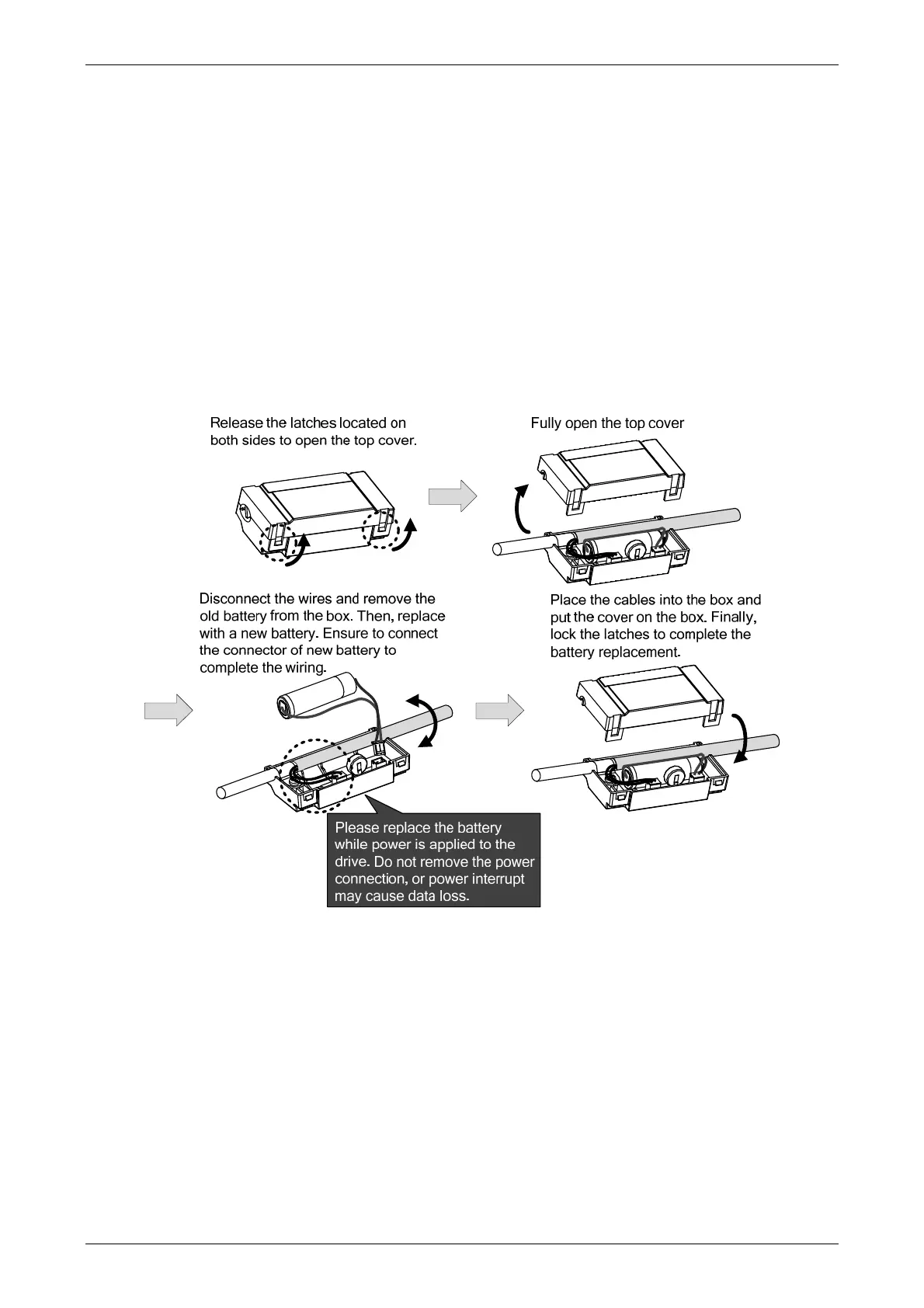Chapter 12 Absolute System ASDA-A2
Revision February, 2017 12-13
12.2.3 How to Replace a Battery
Please replace with a new battery if AL061 occurs, it means the battery is under voltage (Please
refer to section 12.7.1 for detailed description). Or when accessing P0-02 for showing the battery
power and it displays 31, which means the voltage is under 31V, so as to avoid data lost.
When the voltage is under 2.7V, it might lose the record of motor’s position. Please conduct
homing after replacing with a new battery. Please refer to 12.7.1 for detailed description
Please replace the battery while the power is applied to the servo drive in order to prevent the
absolute position data lose.
Single Battery Box
