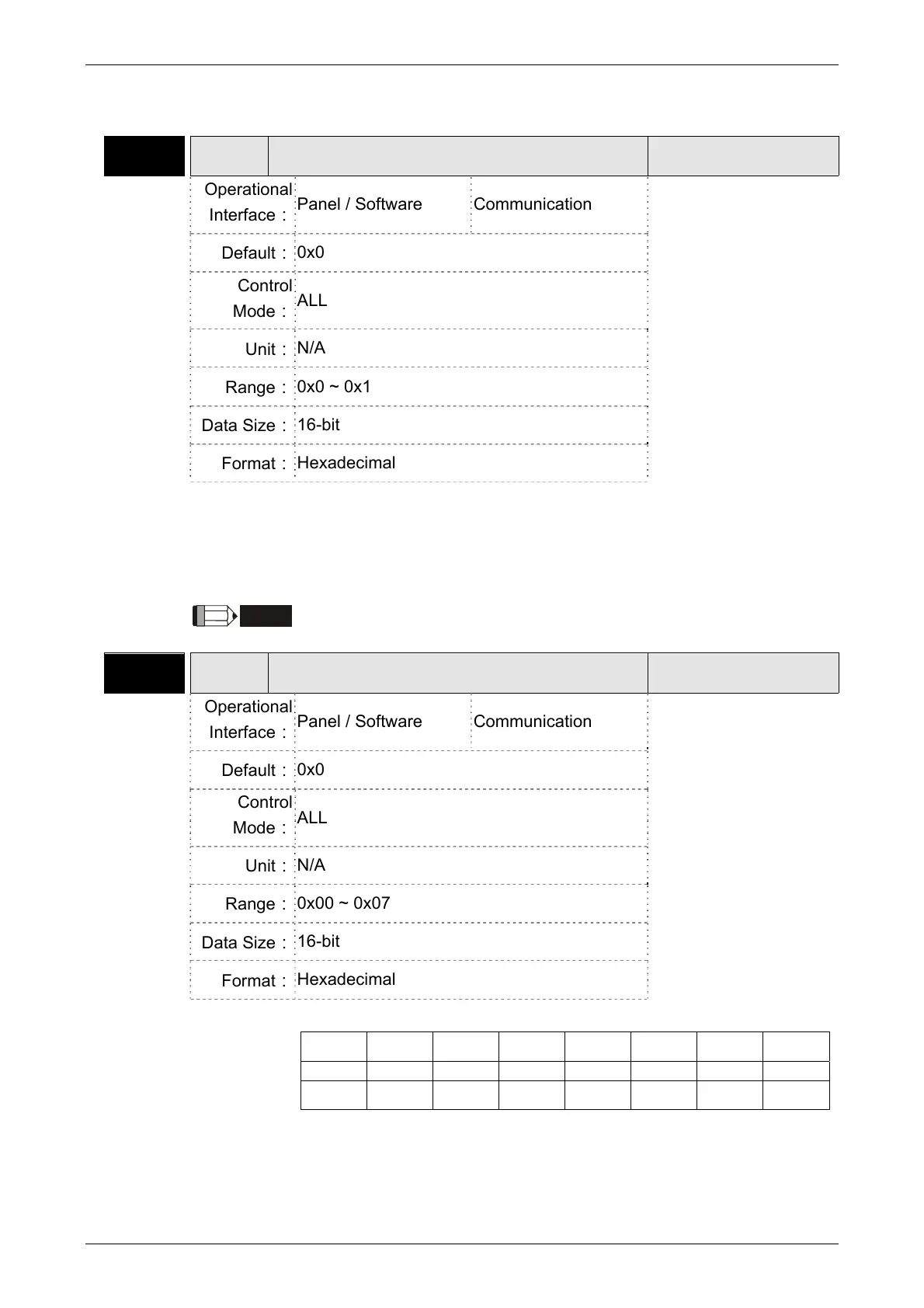ASDA-A2 Chapter 12 Absolute System
12-24 Revision February, 2017
12.4 Related Parameters for Absolute System
P2-69● ABS Absolute Encoder Setting
Address: 028AH
028BH
Operational
Interface:
Panel / Software Communication
Related Section: N/A
Default:
0x0
Control
Mode:
ALL
Unit:
N/A
Range:
0x0 ~ 0x1
Data Size:
16-bit
Format:
Hexadecimal
Settings: 0: Incremental mode. Servo motor with absolute encoder can be
operated as incremental motor.
1: Absolute mode. (This setting is only available for the servo motor
with absolute encoder. When an incremental servo motor is
connected, if P2-69 is set to 1, AL.069 will occur.)
NOTE
This parameter is effective only after the servo drive is re-powered on.
P2-70 MRS Read Data Format Selection
Address: 028CH
028DH
Operational
Interface:
Panel / Software Communication
Related Section: N/A
Default:
0x0
Control
Mode:
ALL
Unit:
N/A
Range:
0x00 ~ 0x07
Data Size:
16-bit
Format:
Hexadecimal
Settings:
Bit 7 Bit 6 Bit 5 Bit 4 Bit 3 Bit 2 Bit 1 Bit 0
Bit 15 Bit 14 Bit 13 Bit 12 Bit 11 Bit 10 Bit 9 Bit 8
Bit 0: Data unit setting of digital input/output (DI/DO);
1: Pulse, 0: PUU
Bit 1: Communication data unit setting; 1: Pulse, 0: PUU
Bit 2: Overflow warning; 1: No overflow warning, 0: Overflow warning,
