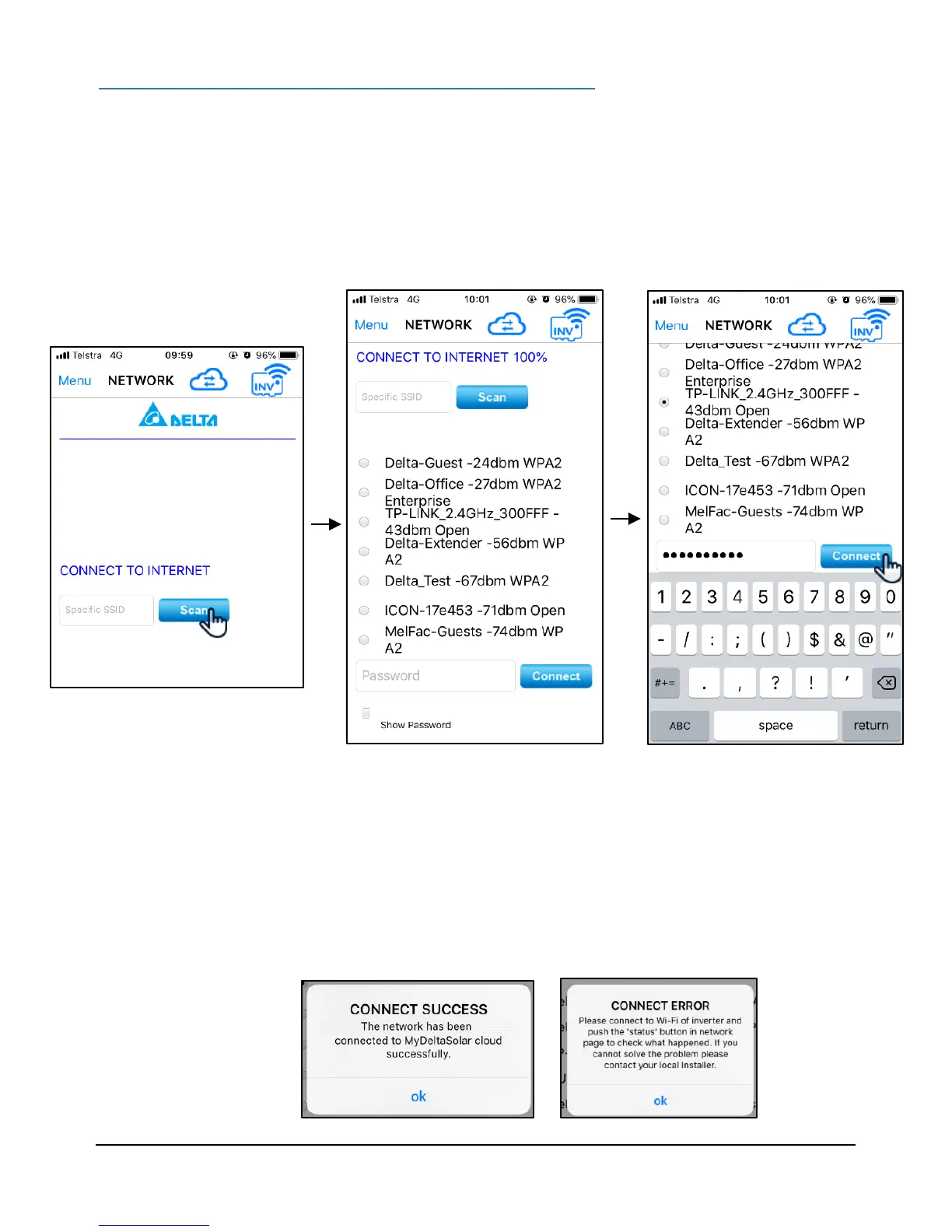4. End-user cloud connection 9
4.4 Connecting the inverter to a local network
This step involves connecting the RPI Flex inverter to your local network so that production data
can be uploaded to the cloud.
Click the blue scan button, and wait till the scan for local networks is complete.
You should now see a list of networks – click the bubble corresponding to the network you wish to
connect your inverter to.
When prompted, enter in the password for the network, and click the blue connect button.
If you cannot see your network listed after scanning, then the signal strength of your
network may not be strong enough. You can try scanning again by clicking the scan
button, however you may need to improve the signal strength of the network with a
repeater or access point.
You should see a connect error, or a connect success message after approximately 30
seconds. The connect success message means your inverter is connected to the cloud,
otherwise the connect error message means the connection to the cloud was not
successful.