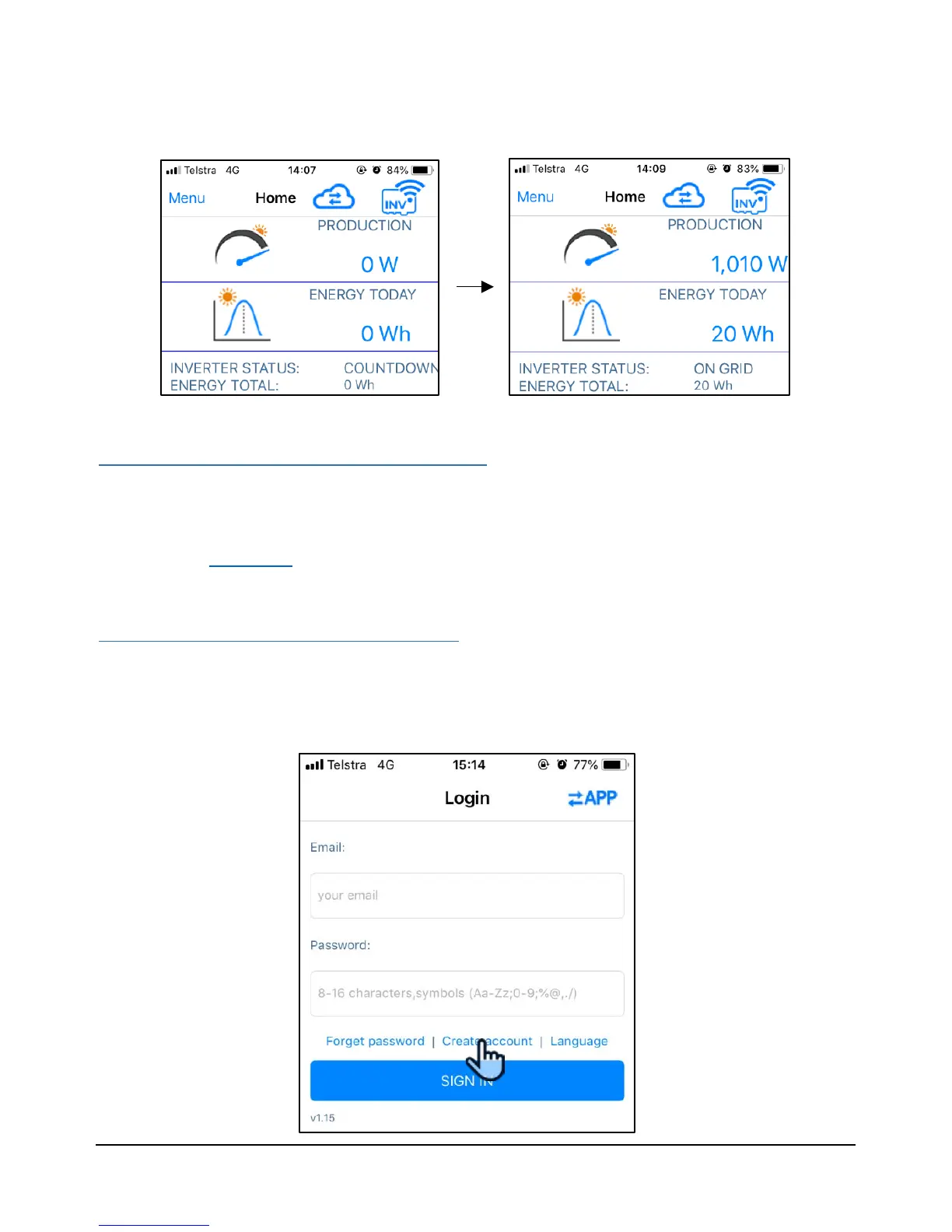4. End-user cloud connection 6
After completing the initial setting, the RPI Flex inverter will begin to connect to the grid. You
should see the inverter status as countdown, and shortly afterwards change to on grid with the
production ramping-up slowly.
4. End-user cloud connection
In order to monitor the RPI Flex’s production data on the cloud, an end user account must be
created, then the inverter linked to the cloud via the MyDeltaSolar app. If the end user does not
want to use cloud monitoring, the “no” bubble should be selected during end user account
registration in Section 4.1
. Should this be the case, the RPI Flex production data can only be
monitored via a Wi-Fi point-to-point connection between the mobile device and the inverter.
4.1 End-user account registration
If you are not currently on the Login screen, close the app and reopen it. Closing and reopening the
app at any time will log out the current user and bring up the Login screen.
To create an end user account, click on Create account.