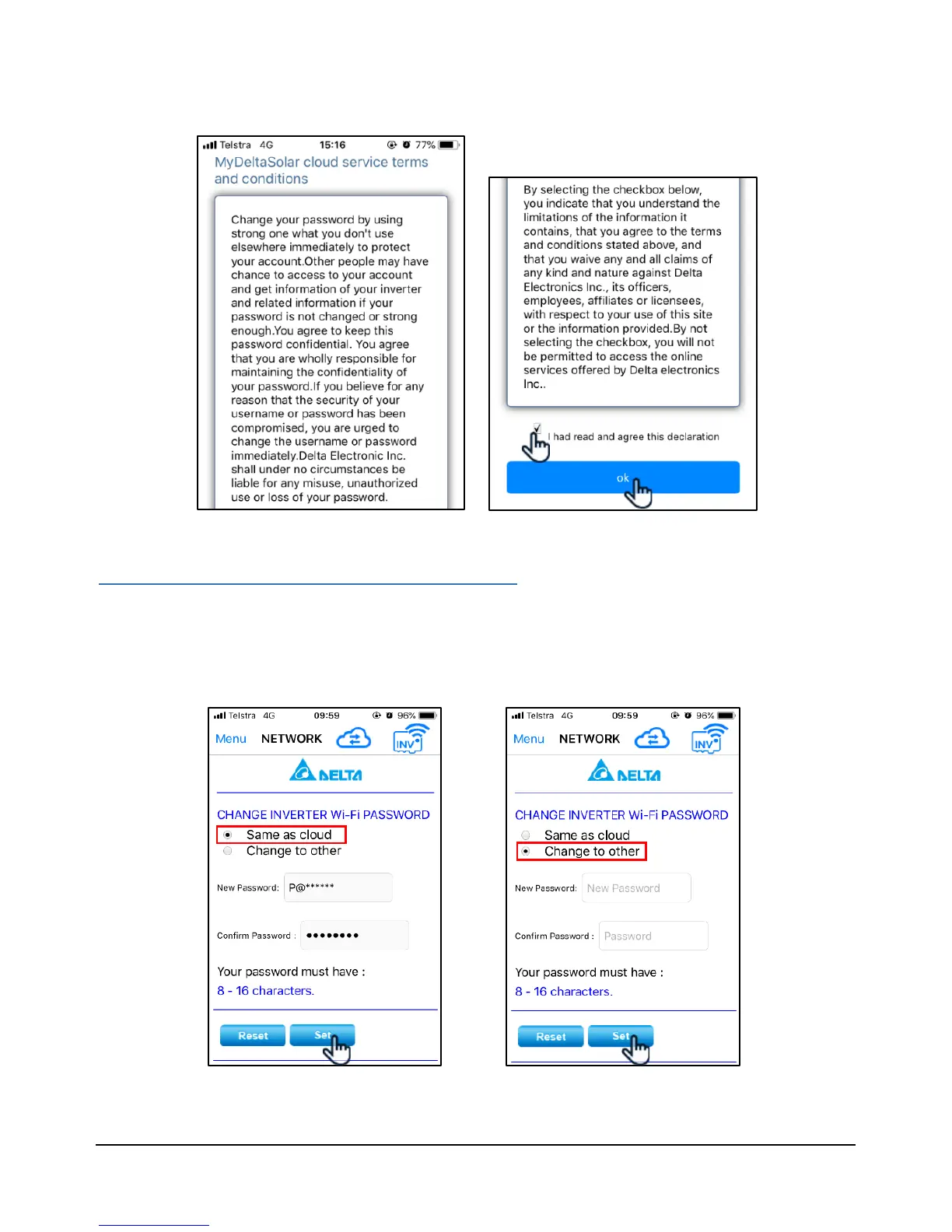4. End-user cloud connection 8
Next you will see the MyDeltaSolar cloud service terms and conditions page. Please read through
these terms and conditions – if you agree, tick the checkbox before clicking the blue OK button.
4.3 Change inverter network password
For security reasons, you will need to change the network password of the RPI Flex inverter from
the default password. You have two options:
Set the inverter’s password to be the same as the end user account (see below on left)
Set the new password to one of your own choice (see below on right)
Once the password fields are filled, you may click the blue set button.