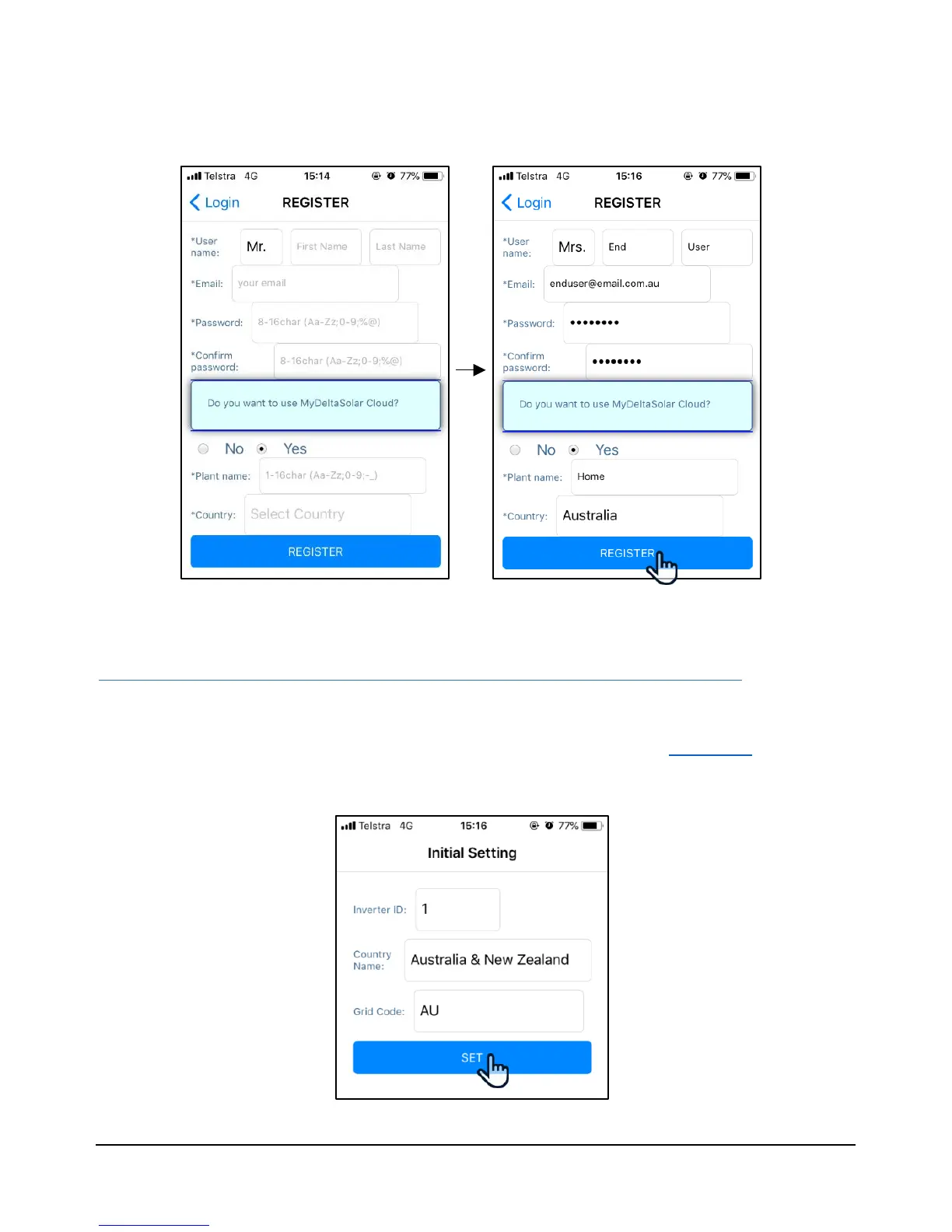4. End-user cloud connection 7
You will now see the end user register page – please fill in all of the fields, and note that the
password must contain at least 1 number (0-9) and 1 special character (%@,./).
To complete the registration, click the blue register button at the bottom of the screen.
4.2 Load initial setting & cloud service terms and conditions
If the mobile device is already connected to the RPI Flex inverter through Wi-Fi, the Initial Setting
page will appear and the three fields (shown below) will be filled automatically. If the mobile device
is not connected to the inverter, you will be prompted to connect. Refer to Section 3.1 for details
on how to connect via Wi-Fi. Once completed, click the blue set button.