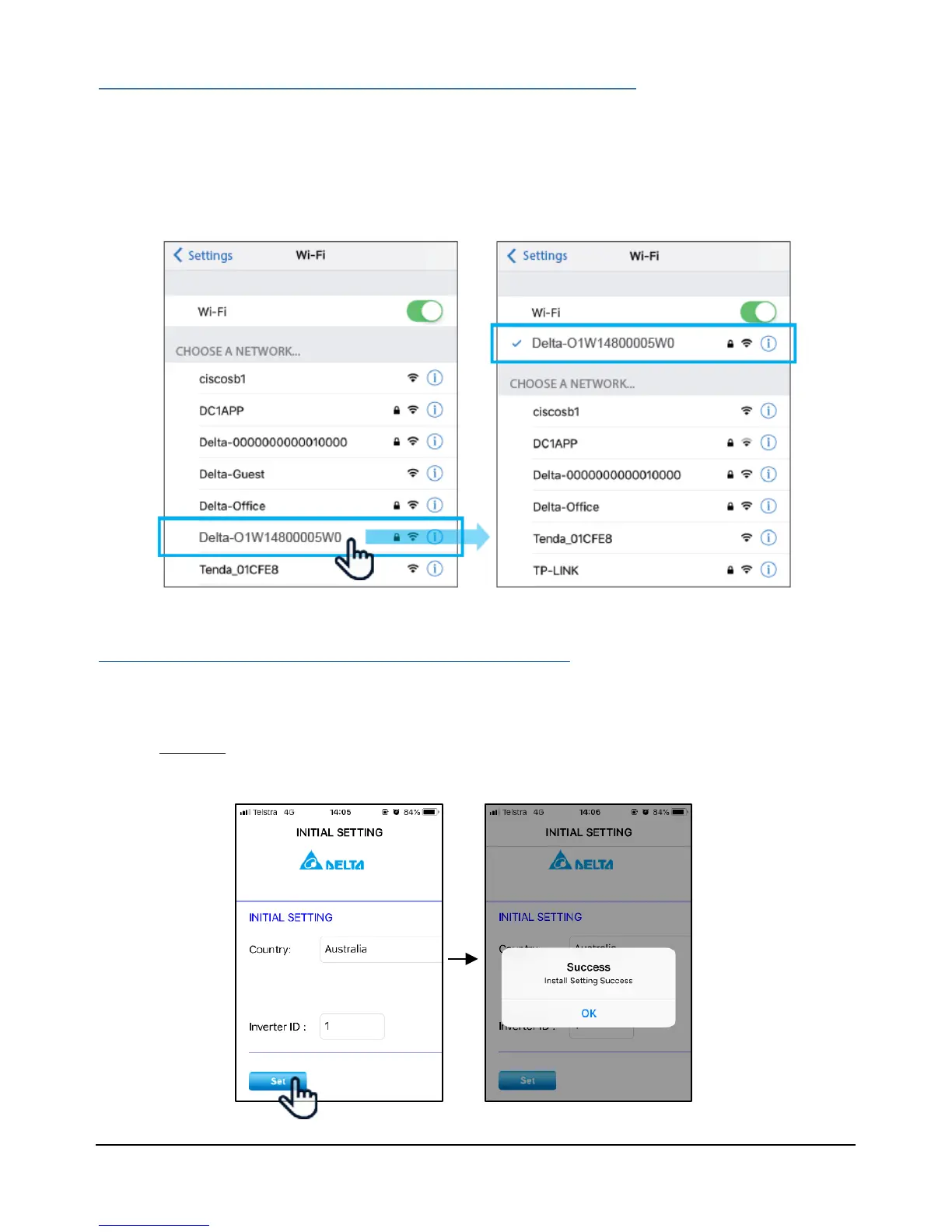3. Installer grid-connect (on-site) 5
3.1 Connecting your mobile device to the inverter
After you have logged in for the first time, you should be prompted to connect to the inverter
through Wi-Fi. In your phone’s settings, choose the RPI Flex inverter’s local network as shown
below – the name of the network will be Delta-<RPI Flex Serial Number>.
When prompted to enter the network password, the default password for the local network is
DELTASOL (case-sensitive).
3.2 Initial setting and connecting to the grid
Once you have connected to the inverter through Wi-Fi, head back to the MyDeltaSolar app – you
will then be taken to the Initial Setting page.
Choose Australia as the country, and the inverter ID can be changed as necessary if the PVI system
consists of multiple RPI Flex inverters. Click the blue set button, and a success message will popup.