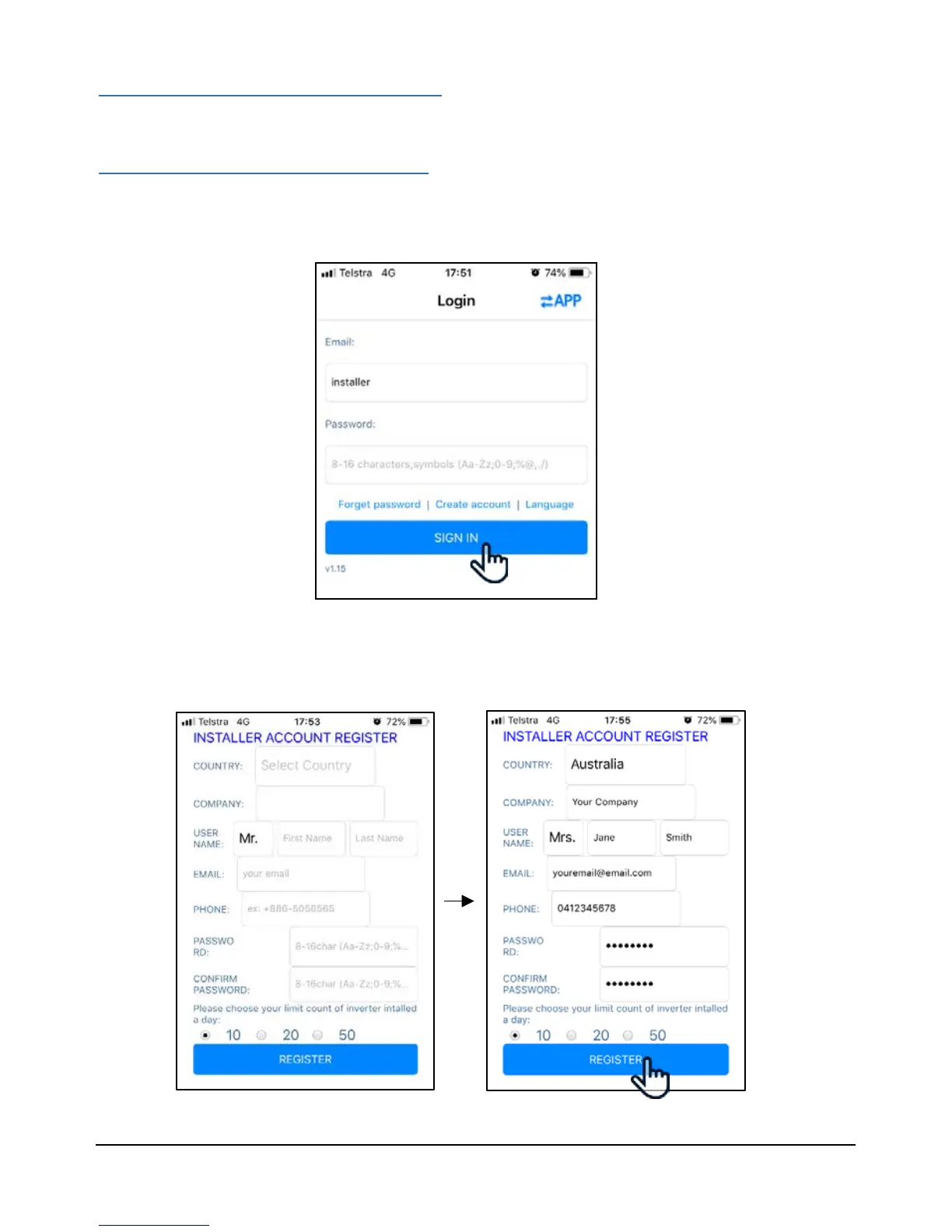2. Installer setup (off-site) 3
2. Installer setup (off-site)
Please complete the installer setup before heading on site.
2.1 Create an installer account
When you open the MyDeltaSolar App for the first time, you should see the Login screen. Under
the email field, please type “installer” and click the blue sign-in button to begin the installer
account registration.
Next you should see the installer account registration page. Complete all the fields, and choose
your limit for number of inverters commissioned per day.
Note: the password must contain at least 1 number (0-9) and 1 special character (%@,./).