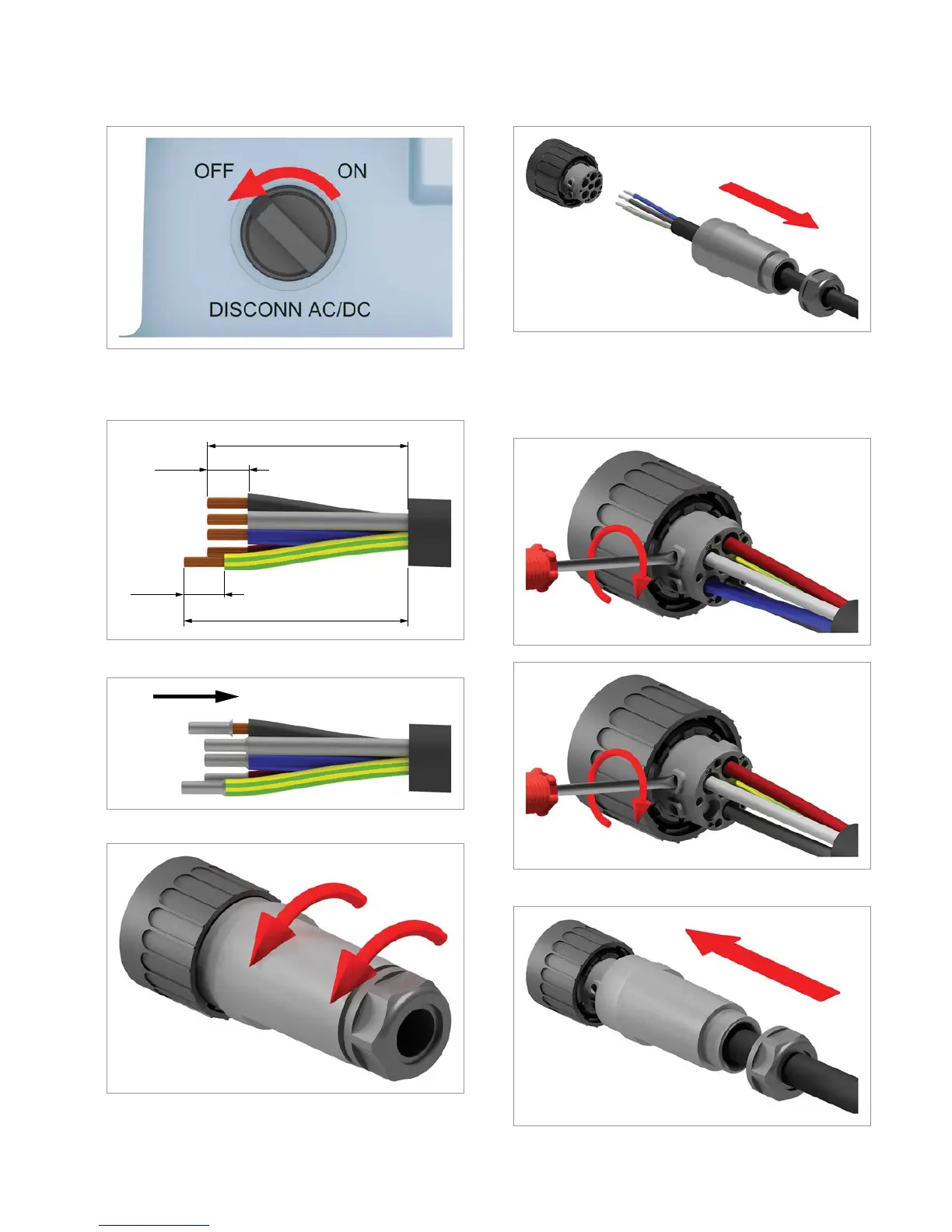14
Quick installation guide for solar inverters RPI M6A M8A M10A EU V4 EN 5013221703 00 2017-11-16
1. Turn the AC/DC disconnector to the OFF position.
2. Remove the insulation from the cable and wires. Do not
twist the wire ends because this reduces the contact sur-
face area with the wire end sleeves.
12 mm
52,5 mm
12 mm
55 mm (PE)
3. Fit and crimp the wire end sleeves to the ends of the wires.
4. Unscrew the nut and housing from the AC plug.
5. Pull the cable through the nut and housing.
6. Insert the wires of the AC cable into the correct pin inserts
and tighten with a screwdriver.
The rst gure shows the wiring for a 3-phase grid with a
neutral conductor (3P4W), the second gure shows the wir-
ing for a 3-phase grid without a neutral conductor (3P3W).
7. Fit the housing and nut and screw the nut tight.
Connecting the mains (AC)