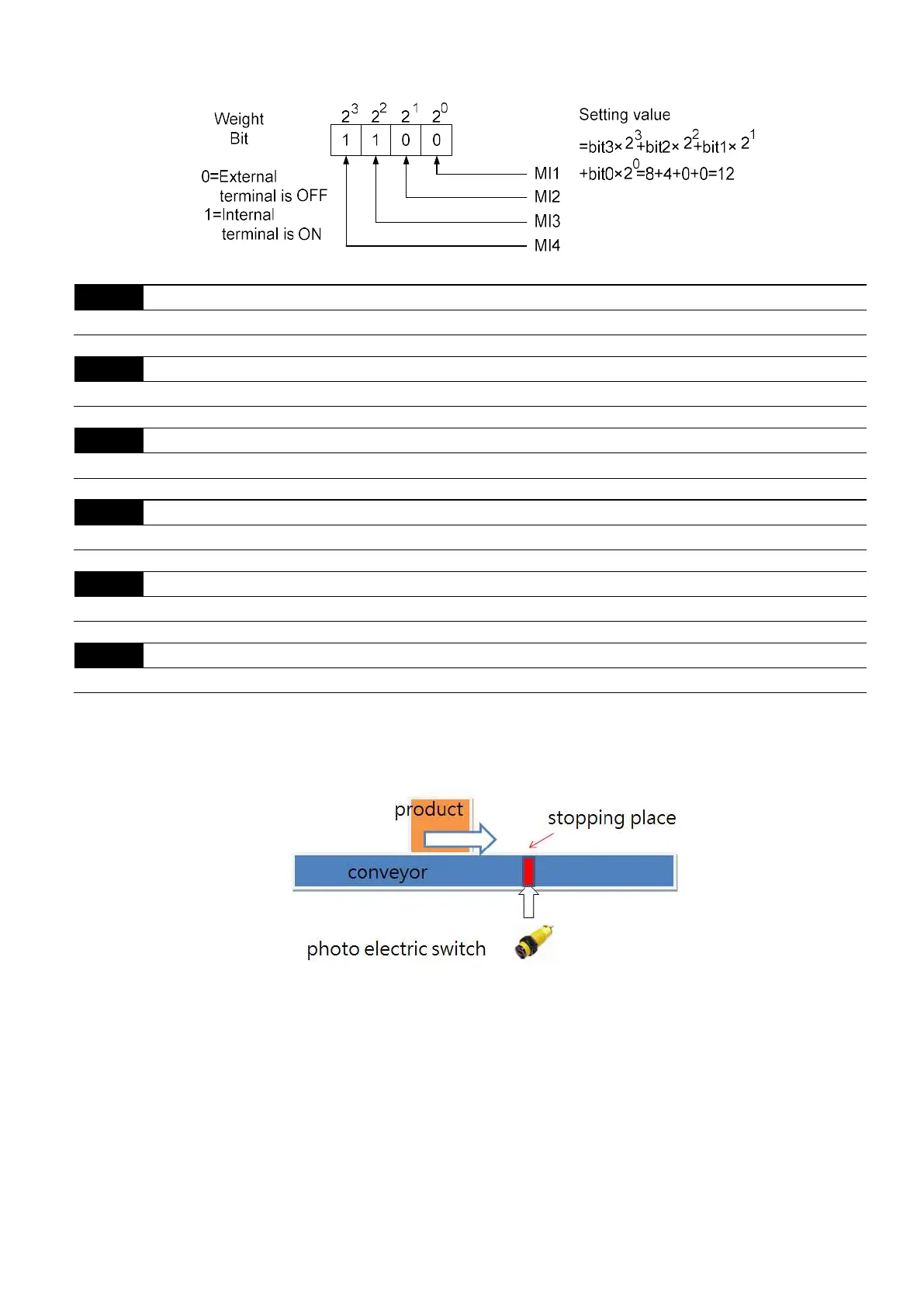Chapter 4 Parameters
VFD-EL-W
4-59
For example, to activate MI3 and MI4, set Pr.04.28 to 12.
The delay function of multi-function input terminals ON/OFF: In the testing process of automatic production
line, the conveyor uses photoelectric switch as a triggered switch for the position reached, which means the
conveyor stops once the product arrives the specified position. However, there may be a difference between
the installation position of the photoelectric switch and the specified position the product arrives. Therefore,
this delay time function is added for the convenience of tuning.
04.29
Delay Time of Multi-function Input Terminal (MI1) Turn On
Settings
0.00–360.00 sec.
Default: 0.00
04.30
Delay Time of Multi-function Input Terminal (MI1) Turn Off
Settings 0.00–360.00 sec. Default: 0.00
04.31
Delay Time of Multi-function Input Terminal (MI2) Turn On
Settings
0.00–360.00 sec.
Default: 0.00
04.32
Delay Time of Multi-function Input Terminal (MI2) Turn Off
Settings 0.00–360.00 sec. Default: 0.00
04.33
Delay Time of Multi-function Input Terminal (MI3) Turn On
Settings
0.00–360.00 sec.
Default: 0.00
04.34
Delay Time of Multi-function Input Terminal (MI3) Turn Off
Settings 0.00–360.00 sec. Default: 0.00