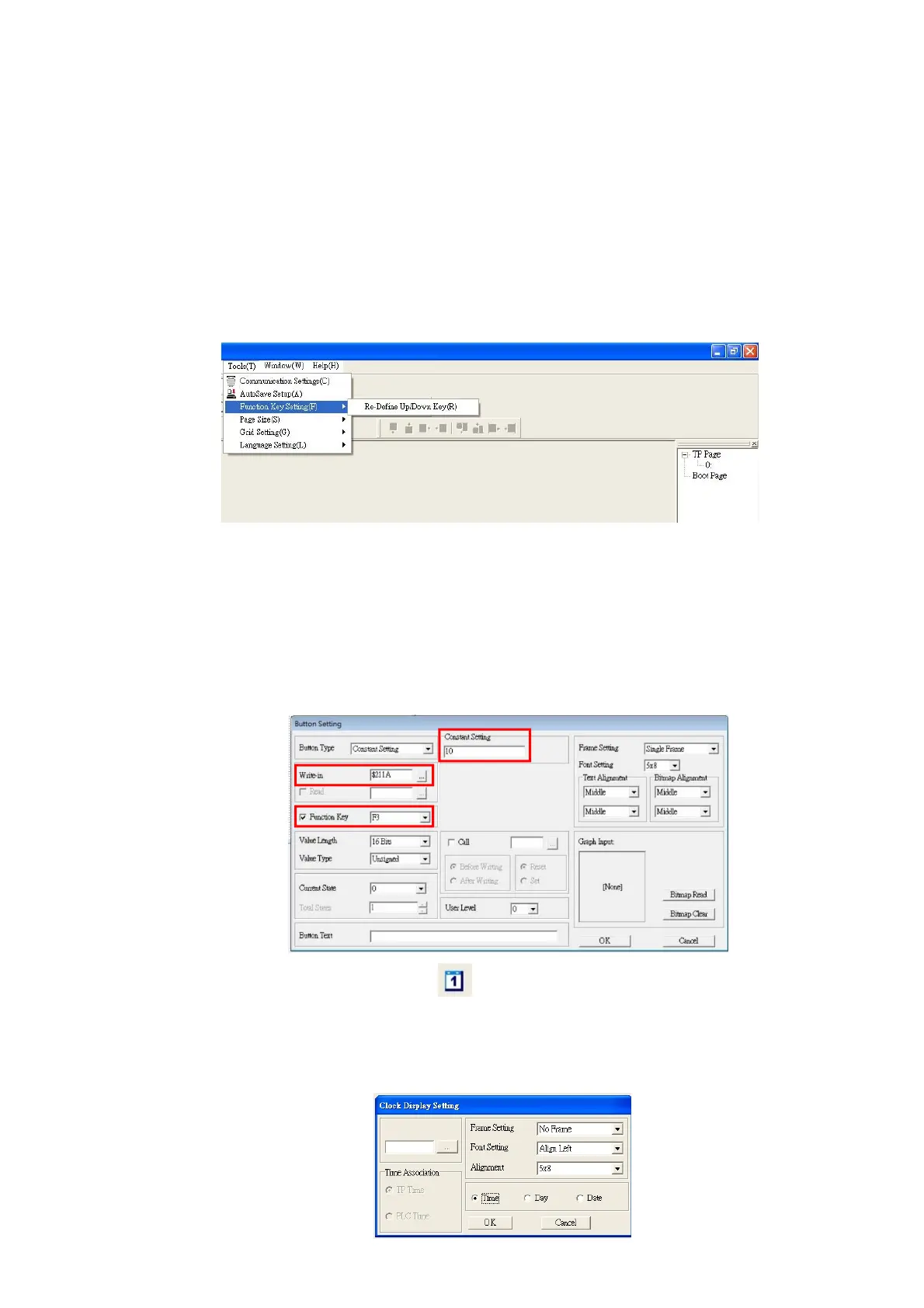Chapter 7 Optional AccessoriesME300
7-69
Button Type: specifies the buttons’ functions.
Page Jump and Constant Setting are the only functions currently supported.
A. Page Jump Setting
Page Jump Setting: in the Button Type list, choose Page Jump to show the Page Jump
Setting.
Function Key: specifies the functions for the following keys on the KPC-CC02 keypad: F1, F2, F3,
F4, Up, Down, Left and Right. Note that the Up and Down keys are locked by TPEditor. You cannot
program these two keys. If you want to program Up and Down keys, on the Tool menu, click
Function Key Setting, and then click Re-Define Up/Down Key.
Button Text: specifies the text that appears on a button. For example, when you enter Next Page
for the button text, that text appears on the button.
B. Constant Setting
This function specifies the memory address’ values for the VFD or PLC. When you press the Function
Key, it writes a value to the memory address specified by the value for Constant Setting. You can use
this function to initialize a variable.
7. Clock Display Setting: on the toolbar, click . You can display the time, day, or date on the keypad.
Open a new page and click once in that window to add a clock display.
Choose to display Time, Day, or Date on the keypad. To adjust time, go to #9 on the keypad’s menu. You
can also specify the Frame Setting, Font Setting, and Alignment.