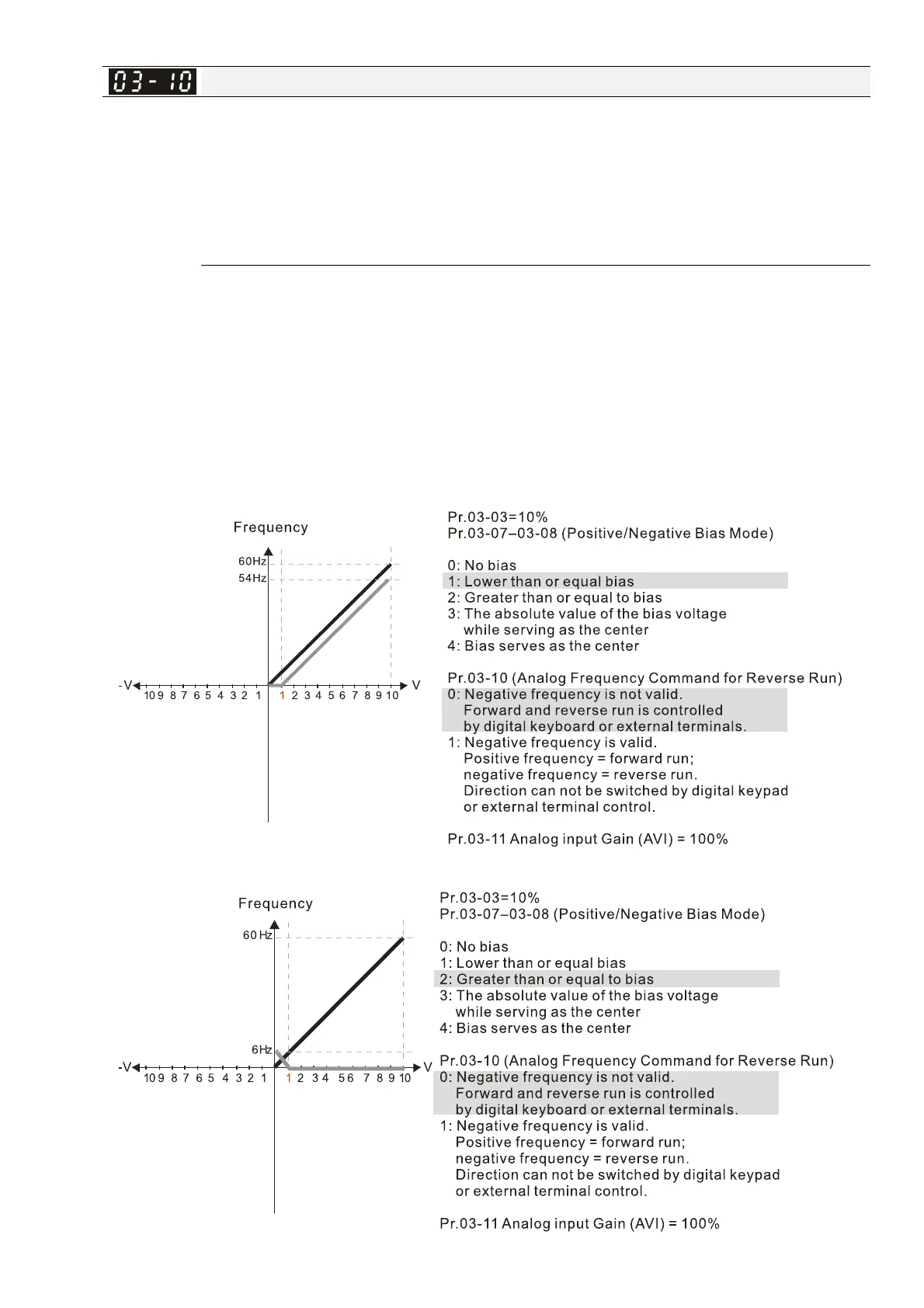Chapter 12 Description of Parameter SettingsME300
12.1-03-2
Reverse Setting when Analog Signal Input is Negative Frequency
Default: 0
Settings 0: Negative frequency input is not allowed. The digital keypad or external
terminal controls the forward and reverse direction.
1: Negative frequency input is allowed. Positive frequency = run in forward
direction; negative frequency = run in reverse direction. The digital keypad
or external terminal control cannot switch the running direction.
Use Pr.03-10 to enable running in the reverse direction command when a negative frequency
(negative bias and gain) is input to the AVI or ACI analog signal input.
Condition for negative frequency (reverse)
1. Pr.03-10 = 1
2. Bias mode = Bias serves as the center
3. Corresponded analog input gain < 0 (negative); this makes the input frequency negative.
In the diagram below: Black line: Curve with no bias. Gray line: curve with bias
Diagram 01
Diagram 02