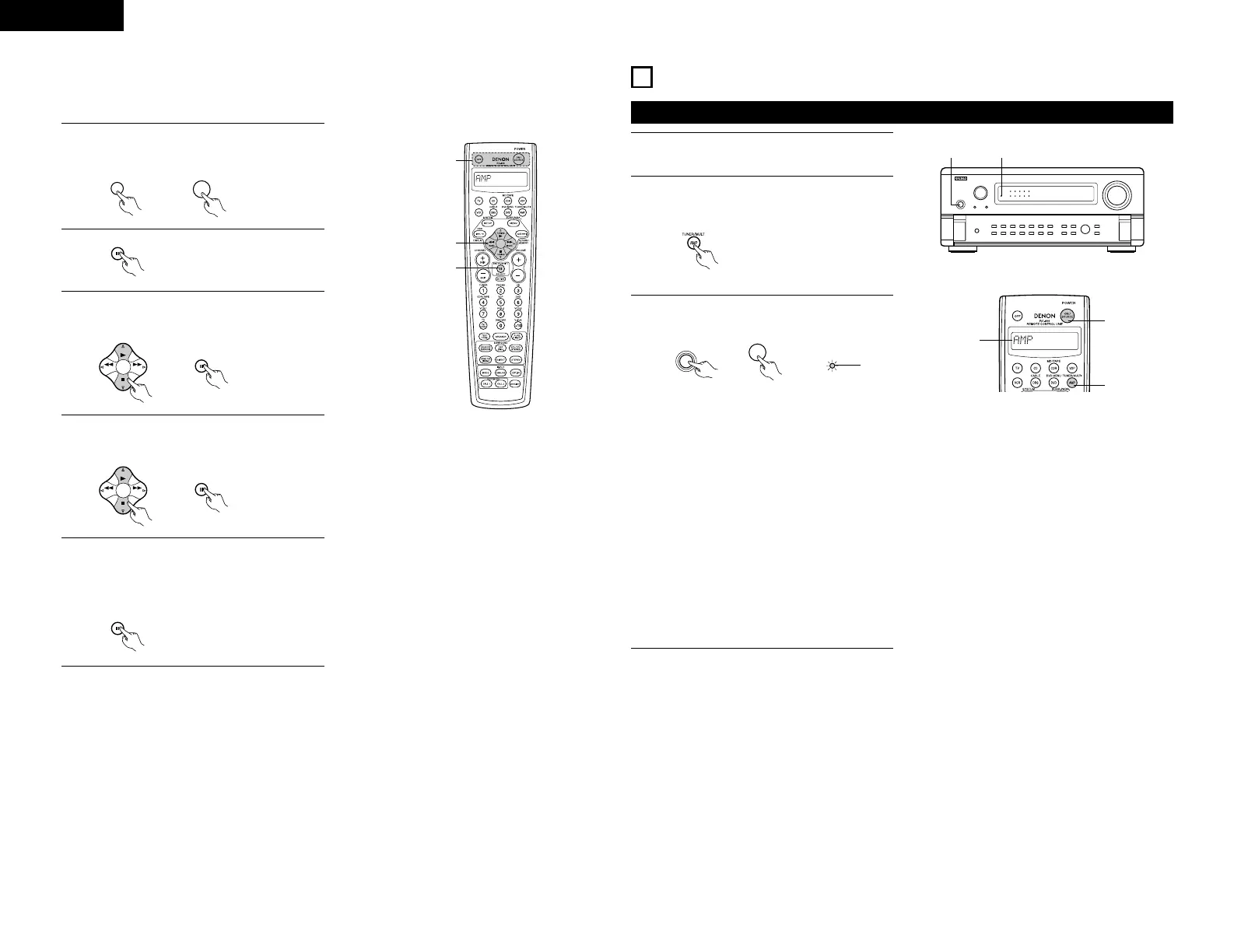22
ENGLISH
1
Press the power ON/SOURCE button and the
OFF button at the same time. “SET UP”
appears on the remote control unit’s display.
3
Use the D and H cursor buttons to display
“RESET” on the remote control unit, then press
the ENTER button.
4
Use the D and H cursor buttons to display
“RESET ALL” on the remote control unit, then
press the ENTER button.
“CONFIRM” is displayed. To reset, press the
ENTER button while “CONFIRM” is displayed.
•“BUSY” is displayed during the resetting
operation, and “COMPLETE” is displayed
once resetting is completed.
5
• This function is for resetting all the settings to the
factory defaults.
9
OPERATION
Before operating
1
Refer to “CONNECTIONS” (pages 4 to 8) and
check that all connections are correct.
2
Select “AMP” display using the AMP button.
(only when operating with the remote control
unit)
Lights
(Main unit) (Remote control unit)
• ¢ ON/STANDBY
The power turns on and “ON/STANDBY”
indicator is light.
Several seconds are required from the time
the power operation switch is set to the “¢
ON/STANDBY” position until sound is output.
This is due to the built-in muting circuit that
prevents noise when the power switch is
turned on and off.
Set the power operation switch to this
position to turn the power on and off from the
included remote control unit (RC-899).
• £ OFF
The power turns off and “ON/STANDBY”
indicator is off.
In this position, the power cannot be turned
on and off from the remote control unit (RC-
899).
3
Turn on the power.
Press the POWER operation switch (button).
(Remote control unit)