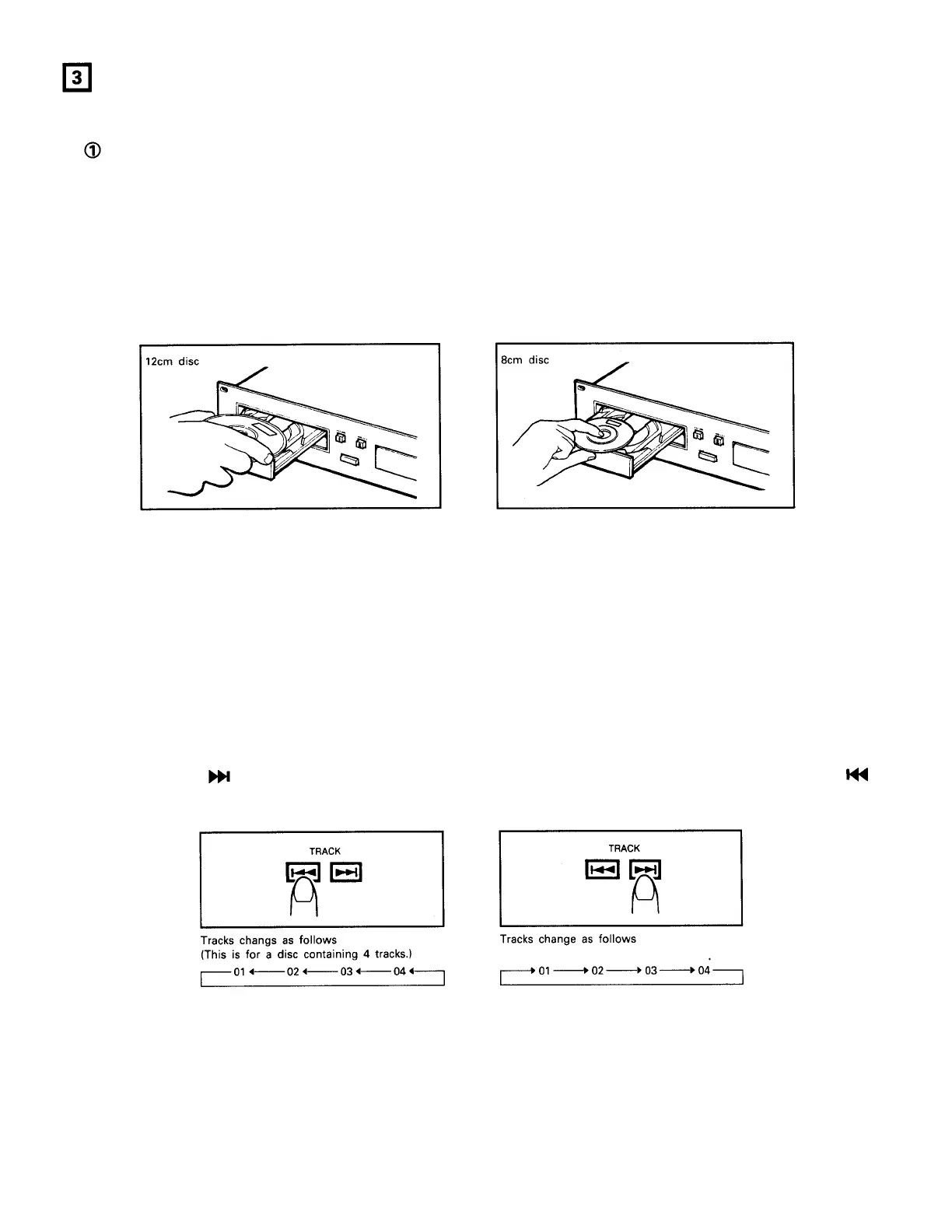BASIC OPERATIONS
(1)
Opening and Closing the Disc Holder and Loading Discs
Opening and closing the disc holder
• This operation only works when the power is on.
• Press the OPEN/CLOSE button to open or close the disc holder. OPEN/CLOSE buttons are provided on both the
main unit and control unit (RC-37).
• The disc holders cannot be opened during playback to prevent playback from being interrupted if the
OPEN/CLOSE button is pressed accidentally. Stop playback, then press the OPEN/CLOSE button.
Loading discs
• Hold the disc by the edges and place it in the disc tray. Do not touch the signal surface (the glossy side).
•
When using 12cm discs, place the disc in the outer tray guides (Figure 8), and when using 8cm discs, place them
securely in the inner guides (Figure 9).
Figure 8
Figure 9
CAUTION:
• Do not place any foreign objects in the disc tray, and do not place more than one disc in the disc tray at a time.
Doing so may result in malfunction.
• Do not push the disc tray in manually when the power is off, as this may result in malfunction and damage the
player.
(2)
Selecting Tracks
Press the TRACK buttons once to move to the next or preceding track.
Hold down the TRACK buttons to change tracks continuously at a higher speed.
When a new track is selected during playback, playback begins as soon as the search operation is completed.
Tracks can also be selected while the disc holder is open. The selected track is searched for when the disc holder is
closed.
If the TRACK
button is pressed while on the first track, the last track is selected.
To go back through the tracks
To advance through the tracks
Figure 10
•
When a track is selected, the DN-2700F automatically cues to the point at which the sound begins, skipping silent
sections at the beginning of tracks. (Cue to Music)
12
button is pressed while on the last track, the first track is selected. Likewise, if the TRACK
