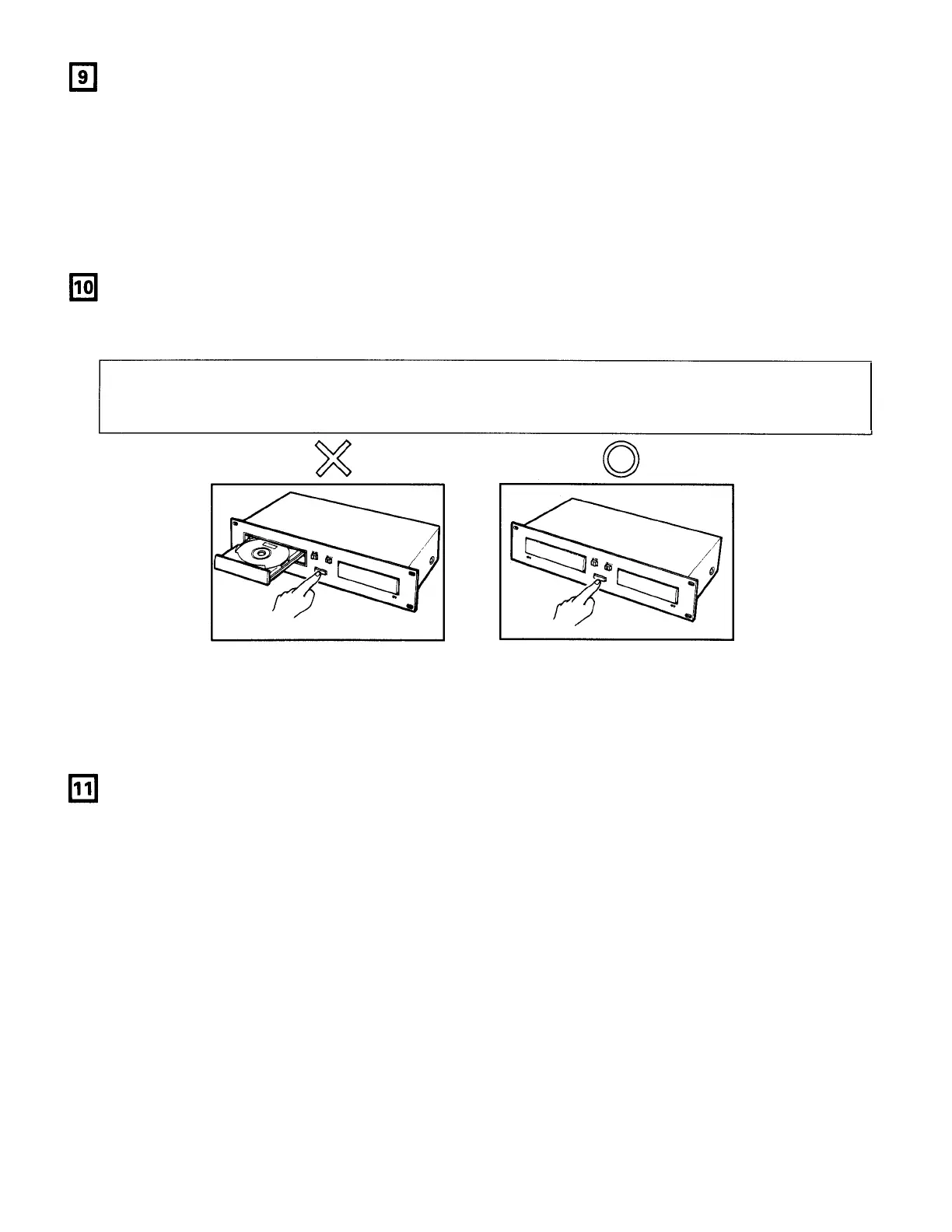DIRECT ACCESS
• Specific positions on the disc can be accessed directly by using the number keys and the CUE and PLAY/PAUSE
buttons.
• Select the disc and input the track number and time (minutes and seconds) using the same procedure as inputting
memory data.
• Press the CUE or PLAY/PAUSE button once the point to be accessed directly appears on the LCD.
• If the CUE button is pressed, the pickup moves to the displayed position and cues there.
• If the PLAY/PAUSE button is pressed, playback begins from the displayed position.
BEFORE SWITCHING OFF THE POWER
When you have finished using the CD player, before switching off the power, be sure that the disc holder has been closed
with the OPEN/CLOSE button.
Do not switch off the power when
the disc holder is open.
POWER OFF
Switch off the power after the
disc holder has been closed with
the OPEN/CLOSE button.
POWER OFF
COMPACT DISCS
1.
Precautions on handling compact discs
2.
Precaution on storage
• After playing a disc, always unload it from the
player.
• Always store the disc in the jewel case to protect
from dirt or damage.
• Do not place discs in the following areas:
1)
Areas exposed to direct sunlight for a consider-
able time.
2)
Areas subject to accumulation of dust or high
humidity.
3) Areas affected by heat from indoor heaters, etc.
Figure 34
CAUTION:
Do not forcibly close the disc holder when the power is off.
It
may damage the unit when it is transported.
27
• Do not allow fingerprints, oil or dust to get on the
surface of the disc.
If the disc is dirty, wipe it off with a soft dry cloth.
We recommend using DENON's AMC-20/21 CD
CLEANER.
• Do not use benzene, thinner, water, record spray,
electrostatic-proof chemicals, or silicone-treated
cloths to clean discs.
• Always handle discs carefully to prevent damaging
the surface; in particular when removing a disc
from its case or returning it.
• Do not bend the disc.
• Do not apply heat.
• Do not enlarge the hole in the center of the disc.
• Do not write on the label (printed side) with a
hard-tipped implement such as a pencil or ball
point pen.
• Condensation will form if a disc is brought into a
warm area from a colder one, such as outdoors in
winter. Do not attempt to dry the disc with a hair
dryer, etc.
